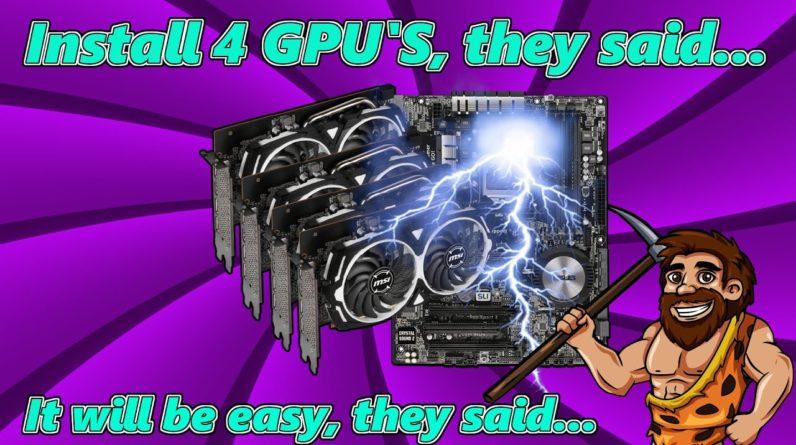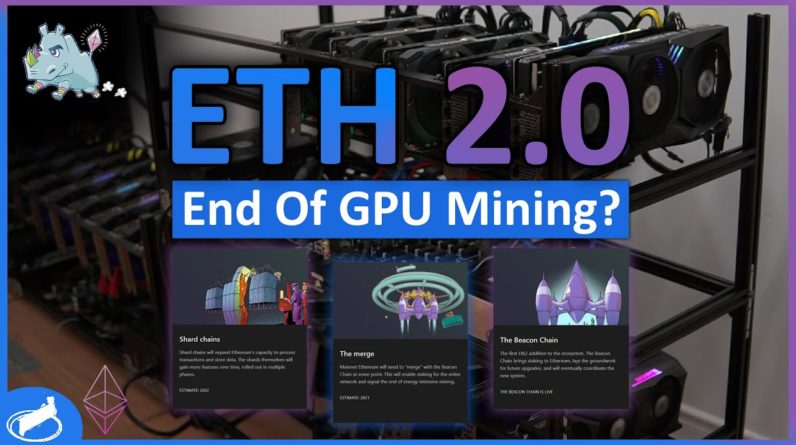Hey Gerald, is mining profitable? Hey Gerald, how
much can you make mining per month? Hey Gerald, can you make a step-by-step guide on how do
you even start mining so what's the outlook of mining like is it too late to start in 2020.
In this video, I'm gonna talk about all of that! Hey what's up friends it's Gerald and it's been a
long long week, and I've been really busy trying to understand and try out this new type of mining
called Chia mining, and frankly, it's a little bit more disappointing and less profitable than I
expected it to be. But you know what's profitable? GPU(graphics card) old school mining and in this
video I'm going to be talking about like a home pc guide so basically if you're just starting out
you don't know anything about mining using GPUs, this video is for you. If you're a little bit
more advanced, then you probably want to you know learn how to optimize your rigs better, how
to set up a proper full set of rigs, then probably you want to find another video on how to set up
a full rig.
So the first question that you'll be wondering is that is GPU mining even profitable?
And the answer to that is absolutely yes! In fact, I started in February this year and I've already
made about 6 000 united states dollars and that is absolutely insane I cashed out about $2000
Singapore dollars so that leaves me with about USD 4.5k in my wallet waiting to be cashed
out. However if you're just starting out with your very first graphics card at home then maybe
you're expecting about i would say fifty dollars or maybe a lot more a lot less depending on
what card as well as the market condition so one way you can check out the profitability is
to go to this website called what to mine.com enter your gpu the gpu that you're using enter
the electricity bill bill over here in singapore it's about 20 cents if you're using you know the
government one it's about 22 cents if you're using the private ones then maybe as low as 17 cents uh
in a per kilowatt hour so just calculate oops you kind of saw how many 1060s i have right there so
1060s was my very first card and that makes about two dollars every single month uh 150 profit
that's about 45 a month and that's pretty good don't you agree if that sounds good be sure to hit
the subscribe button because it helps this channel a lot so now let's talk about what you need of
course you're gonna need a graphics card it is the tool that does most of the processing and
this graphics card that you're getting must be at least uh six gigabytes in ram but more
importantly you need a whole setup to support like basically a home pc so if you don't know how
to set up a home pc you probably have to check out how to set up a home pc but if you bought one
from the store it comes with a you know a home graphics card that has at least six gigabytes
of memory you're good to go and why do you need the graphic card with six gigabytes of memory
that's because in order for the graphic card to process uh complex algorithms by the blockchain
it needs to be able to store the entire blockchain and that size the size of the blockchain
is constantly getting bigger so technically you could make do with four but i would
suggest starting with like a six gigabyte graphics card additionally i don't recommend using
your laptop because laptops are not efficient in dissipating heat unless you have like a very
powerful you know fan to support it the second thing you're going to need is wallet addresses
basically after you mine you're going to be paid in coins so in this video i'm going to talk about
two a dual mining method basically you get paid out in ethereum and silica or bitcoin and my
second method which i'll talk about a little bit more detail so let's talk about setting up a
wallet my go-to platform is always binance because it gives the best spot rate that i know of not
to mention it's easy to deposit to withdraw so i make couple of tutorials over here you can sorry
over here you can go check them out you can get 20 off a lifetime for your trading fees if you use
my promo code and it helps support this channel so thank you so much and for my second wallet i use
moonlet which is a mobile app basically why i use moonlight is that it allows me to stick the silica
coins that i earn at a rate of about 14 a year which is kind of nice and not to mention i kind
of support zilliqa because it's a singapore-based blockchain of singapore founded blockchain by a
couple professors in nus a couple of graduates professors doctors in nus so it's a company that
i support so for this i highly recommend setting up the account first and then taking a notepad to
write down your ethereum wallet address as well as the silica wallet address so in order for you to
find your wallet address let me just demonstrate with binance so i log into my binance account
go to wallet uh go to deposit go to ethereum that is where i see my address copy that paste
it down into like a notepad or microsoft word all right now that wallet's out of the way let's
talk about setting up the most important thing you really need to understand and manage very very
well is heat because heat is the number one thing amongst the number one thing that will damage
your graphic graphics card immediately so the temperature that i look out for is 70 degrees
celsius so anything above 70 you will start to wear your graphics card a lot more quickly than
it's supposed to if you keep it at 70 degrees or cooler theoretically a graph you would not cause
you will cause minimal damage to a graphics card meaning to say resale value protects your downside
and you get to mine for much longer period of time so the way i manage heat is i use this app
called msi afterburner so go to msi website download the afterburner and when it comes to the
afterburner i realized they would basically give you some sort of random skin and apparently the
interface for different skin can be very different so i am not familiar with all the skins so
i'm just going to just change the settings change it to a skin that i'm familiar with and
yeah so this is the skin that i'm familiar with i'm going to stick with this and the key thing
to note is that i will go to settings turn off automatic fan and basically give me or take back
the control and set the fan settings to be 100 if the temperature is above 70 degrees so
i'll just wrap it up like that so you can do something like that if you want a more complicated
setup feel free to you know check the details and the second thing that i usually do is i would
ram down uh in terms of the power to about 65 that saves me money so that's two things you
want to do when it comes to setting up uh the msi afterburner so if you see the other settings i
would recommend reading up a little bit more about overclocking so overclocking what it does is that
basically it tries to squeeze out a little bit more from the gpus to increase your profitability
but that's moving towards like the intermediate or advanced uh realm so let's skip that for now
the second thing you need to understand when it comes to mining is that we are doing this thing
called pool mining because you know in order to win the block you are solving transactions
kind of uh or verifying transactions and we have come to a point that it's no longer
viable to solve one you know one block on your own because it's just too much computing power because
it's so competitive right so the way that it works now is that many small miners would pull together
into this gigantic pool and the pool would then try to fight to solve a very massive and complex
equation so what that does is that your reward payout will be a lot more uh consistent but that
also means that different pools have different kind of reward structure payment structure
requirements so you do want to check that out a little bit in a little bit more detail after
this video because it can get quite complicated to learn about all the nitty gritty details
about which pool the pool payment structure blah blah blah right so yeah i understand that
if you want to ask me the comment section below but again this is a beginner's step-by-step
guide how to get set up right after video so i'm just going to skip all this for now okay
so the next thing we're going to talk about is mining software so i'm going to give you two ways
to start mining the slightly more difficult one but i will walk you through step by step and why
i recommend it is because it makes like 10 to 20 more uh compared to the other method the other
method is just a download plug and play method which is really easy so if you want to get started
well this is the way okay so the first method i'm going to talk about is using a phoenix miner
and to mine inside easily pool so easy pool basically what it does is that it mines two coins
in one shot so what i found is that by mining this two coins rather than just mining ethereum by
itself is that i get about 10 to 20 more than any other mining pools that i have ever tried and
that's why i love it so let's break down the steps there's three steps to this so the first step i
call this step a is to download phoenix miner so phoenix miner the official page is ironically
a forum so i noticed if you go searching on the search engine there's like this one other
website i don't trust their website i trust uh the bitcoin talk forum website so that's where
i go to download my phoenix miner it's usually you know google would usually give you an error
saying that this could be a virus don't worry all mining software usually have some sort of
problem uh with the antivirus software but as far as i know they are pretty safe so i would turn
off my security feature download phoenix miner settings privacy security security clip no
protection turned off useful reload there we go foreign and then move on to step number two which
is to set up your ezo page so go over to ezil.me website again i have a promo code it gives you a
cashback and it supports this channel at no cost to you so it's a win-win right so easily dot me
you need to add both your wallet addresses in so add both of your wallet addresses in second thing
you need to do is to put the promo code on this uh box over there so that immediately gives you your
cash back that's the second thing the third thing go to the start page and even tell you step by
step how you set up the miner so over here you can see for phoenix miner this is the code copy the
entire thing so step number number c or the third part to it is really to set up the minor so unzip
the minor right click create a new file name it dot bat open it on notepad paste the entire code
in and then you know change it up accordingly so here are the key things that you want to change up
to the first is of course your wallet address the second is your worker's name so for me i'm going
to name it gerald ong because or you know main pc basically it's something that i can identify with
just a little and here's a little bonus line of code so i basically deviated a little and i added
this colon s-t-a-r-t which is all in caps and at the bottom i put timeout 15 go to start and the
reason being is that sometimes the miner will crash and because it when it crashes it doesn't
automatically start which is kind of annoying and that's why i created this little lines of code
that allows it to restart every time there's some sort of crash that's going on like once you have
everything set up it's all going to work just fine however most of the time it is best to run the
miner as an administrator to prevent uh certain problems or like the firewall creating problems
with your miner so what i do right to ensure that it always runs as an administrator is this so
i go over to this folder where i store the bat file copy this entire address over here backslash
paste the address then i put quotation marks quotation mark so that way it knows that it always
runs as an administrator with this wallet address as well as this name if the event that it fails it
will time out for 15 seconds it goes back to start and then restart again once you're done save the
file close it close the notepad and just double click and you should see this screen so when
you see this screen you're done that's it you are starting to mine and the way you can track
your mining is to go over to the easy website and you should see the number of hash that you're
producing how much money you're making per month and the workers that are tied or connected to
that wallet it's that simple when you reach the minimum payout it will automatically pay out
to your wallet and you receive like a nice sms or email saying you receive this payment from
finance which is pretty nice so that's for the complex version which in my opinion is kind of
easy so now let's talk about the super easy way to get started so this is called using nice hash
so nice hash is not quite a mining software itself per se but rather they rent out your hashing
power to someone else so it's really a plug and play in order to get set up all you need to
do all you need to do is go to nice hash website and i would highly advise against
downloading quick miner unless you know what you're doing because it's a little
bit more complicated so download the ordinary nice hash miner there's gonna be like a whole prompt
on how to turn off your antivirus so that it runs properly follow the instructions step by step
and then once you're done installing open it you just click on this button and you're done it's
mining it's that simple so they even have their own wallet so they basically have a wallet for you
in which you don't even need to set up a wallet but you will need to set up a wallet if you want
to cash out so i highly recommend learning what is the cheapest way to cash out because every time
you want to transfer cryptocurrencies you incur a transaction fee commonly known as gas fees and
it can be pretty expensive so check out what's the cheapest way uh to withdraw money from nice hash
before getting started and if you're thinking of easily easier transfers to your wallet for free
so there's no transaction fee another reason why i love easy over nice hash right apart from
just high profitability which is like everything and that's really it that's how you set up
your very first miner but there are quite a couple of important things to note
so uh the first thing is that before you actually invest i would highly suggest you
know you test it out for a little while understand how it's like to get your first payment before
considering scaling up because scaling up involves a lot more complexity and the most important key
you want to look at is the roi right how much or how quickly you get your return on capital
for me it was about three months plus but now if you want to do the same setup that i did you're
probably looking somewhere around nine months uh in terms of return for investment but there
are big caveats which i'm going to talk about in terms of the outlook later in the later part of
the video so just hang around okay so uh the next thing is we're gonna talk we need to take note of
another important thing to take off is the payout consideration like for easy one other thing that
one of the things that i really don't like about azu is the high payout requirements so you need
zero point zero five eight year which is about a hundred two hundred fifty dollars before you
get a payout and if you're just starting out it takes very long time like to earn 150 bucks
maybe three months so that's quite a while before you get anything and that demotivates you right
where else in nice hash you only require 25 before you get paid out but then they take a huge cut
and transaction fees and then you realize 25 bucks you want to keep it in there for a little bit
longer but they do make it very easy to start right so that's the advantage pros and cons so
in terms of the future outlook for cryptocurrency mining or gpu mining in particular there's three
important points i want to bring across so the first is that maybe not first sub first point
is that right now most of the profits come from ethereum mining because ethereum mining is very
profitable right now like so much more profitable than other coins even though those currency is
seemingly catching up but if ethereum were to become less profitable then there will be a
lot of repercussion for the mining market so right now ethereum uh the ethereum network has
proposed a very big shift on the 14th of july 2021 it is known as eip 1559.

What this does is
that it is estimated to cut profits of miners from about from anywhere around 30 to as much as 50
so how this will affect the cryptocurrency market no one knows for sure but miners can expect to get
significantly less profit that means you my friend miner right read up about that and factor
that in into your roi calculation or return on investment calculation so the second thing is
that ethereum is going to move to a proof of stake method so what proof of stake means is that it
no longer allows you to mine so mining is called proof of work but if it moves to proof of stake
that means no more mining that means the end of mining ethereum you could potentially mine other
coins but imagine every single ethereum miner starting to mine every other coin's profitability
is likely to fall will still remain profitable after deducting electricity costs nobody knows
so again another thing to bear in mind it can start as early as december this year but
based on past experiences it tends to get a little bit delayed so i'm speculating end
of 20 20 20 and of 20 22 to as much as 20 23 but who knows right so always be prepared for that
and the third part you need to understand is that when it comes to gpu mining there is a strong
push against it why number one gpu mining takes gpus away from gamers and you know that it's very
offensive yeah you know that gamers don't get gpus especially during lockdown it's so important
that we have a nice gpu to play games right i'm just kidding basically gpu miners are using
a very scarce resource which is like the chips right that is used to build a graphics card
and that is affecting or creating shortage in a lot of things like for example gamers are
deprived of their ability to you know play games smart cars smart devices can't find the chips
to build the smart home devices so that's also being affected and additionally gpu miners are
frowned upon because it is not environmentally friendly basically you're converting electricity
to support the blockchain and that comes at the environmental costs so everyone investors yeah i
mean environmentalists dislike gpu miners and last but not least investors of cryptocurrencies
also hate gpu miners because you are taking part of their money through transaction fees right
so because you validate their transaction they pay you a fee and they hate it when they have to they
have to pay a high fee so they want to cut out this old school gpu mining to a more
cost-efficient way of transferring also known as proof of stake which is why if um
is transferring over so just bear in mind investors also hate miners so that is couple of
things you want to look out for and if you want to learn how to scale i highly suggest learning
about how to set up you know like a proper gpu rig but again i recommend learning a lot more before
scaling up because it gets a lot more complex if you're trying to set up like six devices in
terms of maintenance how to manage the heat uh the way it would affect you know living
in the room because of the noise so a couple of things you want to take also do a little bit
of research yeah i plan to make a video sharing how life is like as a full time miner when
you have a couple of rigs set up so you can get some insights of how it's like but i'm not
sure i don't i'm gonna have the time uh to do it anytime soon so i'm just gonna be honest with
you i would try my best i'm gonna add a couple more option videos so if you haven't already
be sure to check out my other videos here here and leave me a comment if you have any questions
i'm here to help you i try to reply as quick as i can and by the way take note of scammers
all right so scammers they will pretend to be jaron to try to earn your money okay take care
everyone stay safe and i'll see you around peace



![[8GPU Mining Case] 8 X 3060 GPUS with two CPU, ETH Mining Rig Case 3060 Best Mining Motherboard X79 5 rootF IMG 626ad36770423](https://cryptomarkethq.com/wp-content/uploads/2022/04/rootF_IMG_626ad36770423.jpg)