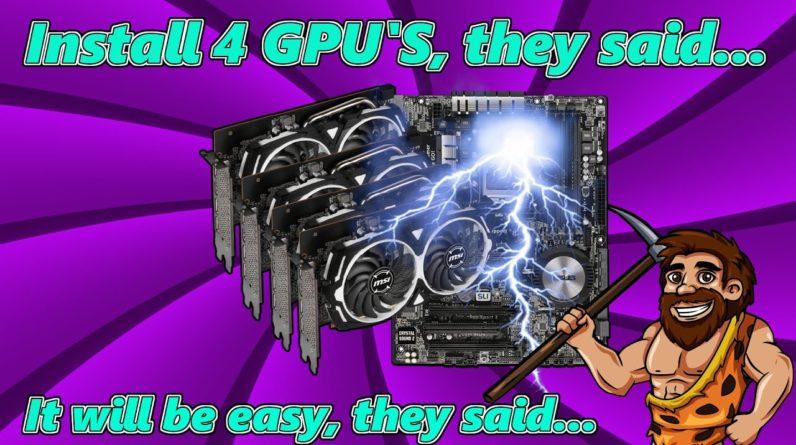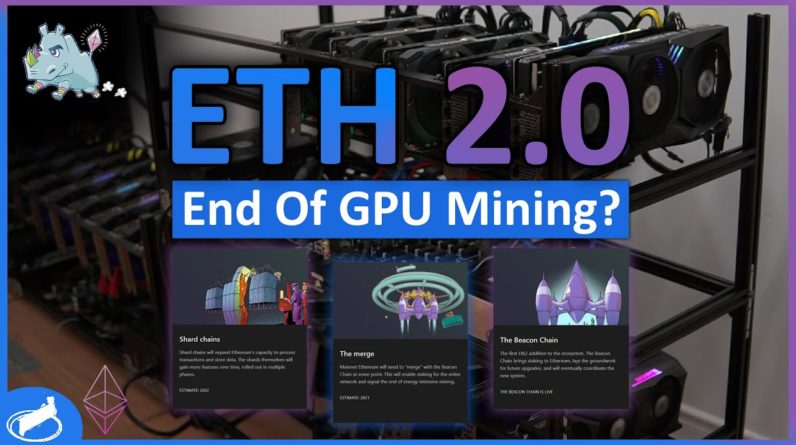G'day and welcome to space engineers tutorial number two. This time we're going to cover a way you can go about upgrading your mining methods. If you followed the last tutorial you would have spent a fair bit of time climbing down a hole to mine out minerals by hand now we're going to take those minerals and turn them into a more efficient atmospheric miner. Once the ores you've collected of being processed by the refinery you can use your assembler to turn them into components, my approach to this sort of industry has always been to simply build excessive amounts of all the parts rather than spend effort working out precisely what I need (maths is not my friend) so before I start any bills I queue up the components that I'm likely to need for the build.
In the case of an atmospheric miner you'll likely need a little of everything and a lot of motors. That's because all the atmospheric engines require lots of them. Don't forget you're likely to use a lot of hydrogen for your personal jetpack so make sure you've collected some ice to allow you to refuel. Before we get to the actual building there is another thing to do that will help you make the build process easier I find that having a couple of hydrogen tanks in your inventory can allow you to use a jetpack with impunity which more than makes up for the loss of inventory space.
To get these go to an inventory access point on the lander and look for the oxygen generator it will have a couple of hydrogen tanks in it that you can double-click on to transfer to your personal inventory to refill them later simply drag them back across to the oxygen generator and if it has any ice left it will refill your tanks for you. If you've watched any other guides of how to build small ships in space engineers you might see people placing a small landing gear. In previous versions and sometimes in the current version this is the easiest way to start a small ship. The landing gear automatically locks even when it's not fully constructed however since this has been intermittently breaking I'm going to show you the way that's my preferred workaround to this problem.
If you parked anywhere but next to a nice lake you probably won't have a flat surface to build on so creat a platform from light armor blocks, if the platform isn't level press the B key to make sure the first block is level with the current natural gravity, then extend out from there an area 6 by 6, 8 by 8 should be comfortably large enough. If you are tight on iron you don't need to complete all the blocks I've only done that to help the contrast of the construction.
Let's set up our menu bars with all the blocks the new ship will need. To set up a toolbar press control then the number of the toolbar you want to use, I'm going to select 2 and 3 Add the important components to the toolbar such as cockpit, atmospheric thrusters, reactors, batteries, gyroscopes, cargo container etc etc. If one toolbar is not enough for the parts you need put them on to the next one and now the starting your ship. Press the number for your light armor blocks until your cursor changes to a small block, put this down somewhere near the middle of the platform extend out from two sides until you have 12 or 15 in a row and extend out from either end until you form a large a 'H' or 'I' depending on your perspective This should provide enough stability for you to build your ship above it without a tipping over from the middle raise a line of blocks five six or so high now you're ready to start placing the actual ship looks these links and hopes that I've suggested are based on experience not maths and roughly how big this ship's going to end up being so you'll adjust these as you need, the build order I use is not set in stone I would encourage you to experiment with lots of different approaches this one is just enough to get you going and hopefully prevent some of the early frustration with designs not working.
Place down a small industrial cockpit attach a drill directly to the front, there is a small conveyor port on the center of the industrial cockpit that will match up to the one at the rear of the drill Since just one drill is never enough we can then attach drills directly to each side of the centre drill. Again this matches the ports up nicely. Since we are on a planet with an oxygen-rich atmosphere we don't need to have an oxygen generator but we do need a way to push air into the sealed cockpit. As we're not connecting an oxygen generator to the back of the cockpit this allows us to play some conveyors reactors and gyroscopes into this space while also setting things up nicely for a medium cargo container be connected behind. Make sure you build as you go as some of these blocks won't be accessible later now that we've got a conveyor connection point in the center we can match this up to the medium cargo container, this plus the drills' own capacity will be more than adequate for our first miner and mean that we won't need an enormous number of engines for lift.

My preferred alignment is to have the cargo container so that a large connection is facing downwards then you can place a connector on this which will nicely match up to the docking port of the station. The topside of the cargo container thing can be a reasonable spot for us to place a battery and an ore detector can be placed behind it. With that we've got all the core components of some ship minus the ability to fly.
For thrusters there are two approaches that I'd consider, the first is using a large thruster to provide lift and the second is just slapping a thousand small thrusters on the ship to try and give as much lift but without the same shape constraints. For the first build placing a single large thruster will pretty much guarantee that the ship will work so we'll go with that plan. Place your large thruster to provide lift it is relatively convenient to have it at the rear then place multiple small thrusters in all other cardinal directions you may even want to play some for down to us and keep them turned off until you need them the common situation I find them useful is when I accidentally flipped my ship while mining and the gyroscopes aren't powerful enough to right the ship, a little extra boost from those downward thrusting engines can make all the difference to your recovery. Mining shafts tend to be pretty dark so let's put some lights on the ship so we're still able to see what we're about to run into Once all those parts are built grab some uranium from your lander and place it in the cargo hold of the mining ship.
If it doesn't evenly distribute between your reactors you may have to give it a helping hand this will only work in this particular situation because you've already got a battery on the ship and that's providing power for the conveyors to handle the uranium from the connector to the reactors. If you don't have another source of power you'll need to attach a temporary reactor to provide power for this to work. Sadly these reactors will never be able to put out enough power to keep the ship flying but they will slowly recharge your ship whenever your land and turn off your thrusters So if you're out mining and don't realize how low your energy got simply land apply some patience and recharge from your onboard reactors later on you'll be able to build a station to connect the small ship to and recharge its batteries from the station's power grid saving a lot of time on the recharge now that your ship's complete we can remove the support base from underneath it and make sure that your engines are on before doing this you don't want to crash into the ground and we're good to go my preferred way to set up the ship for drilling is to group the three drills together and then set them to G menu options on your toolbar for the ship have a general one so that you can left or right click and then also one where you can just switch it on and off this can be really useful when you get down to a large deposit so you can just keep going back and forth without having to press any keys whatsoever (or maybe I'm just lazy).
My usual approach to mining with a ship like this is to bore a little vertical shaft down to the mineral preferably something wide enough to take the ship horizontally with space to spare this takes a little bit of extra effort at the start but I find it's worth it for the ease of the return trip and the lack of replacement parts you require from all the damage you get hitting stuff on your way back up. Whenever you're mining keep an eye on the total mass of the ship and your ability to thrust upwards. Finding the maximum load requires mathematics which are previously stated I'm too lazy for or simply do what I do and use a little bit of trial and error if you're finding your ship won't go up land as gently as you can and manually ditch some of the contents by putting it into your suit inventory and then dropping it I like to leave a fair bit of buffer between how much I fill up in the maximum capacity so that my flight home doesn't take hours and so the landing can be a little safer.
Well, there you have it. Your first atmospheric mining ship I hope this tutorial was helpful the next one show you how to make this little mining ship a little bit more effective particularly on planets where you end up with an enormous excess of stone See you then!.


![[8GPU Mining Case] 8 X 3060 GPUS with two CPU, ETH Mining Rig Case 3060 Best Mining Motherboard X79 3 rootF IMG 626ad36770423](https://cryptomarkethq.com/wp-content/uploads/2022/04/rootF_IMG_626ad36770423.jpg)