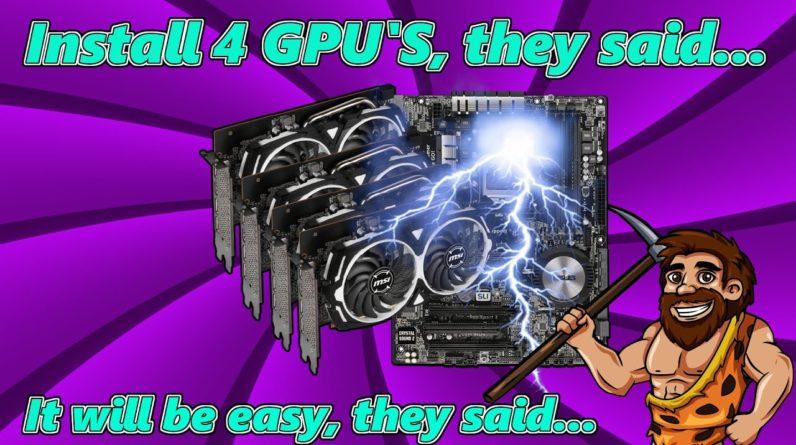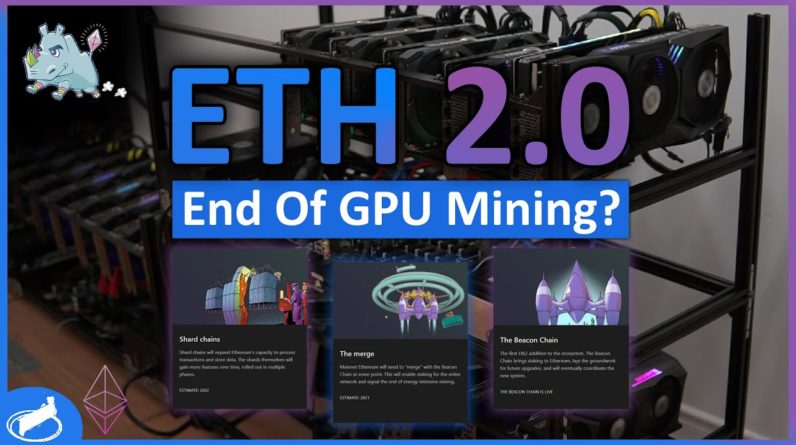hey everyone and welcome back to another
mining chamber video in today's video i'm going to be reviewing the rx 6700 xt i'm going to
be covering the availability pricing of this gpu as well as what coins to mine with it and the
overclock settings that you need to use for it and then at the end of the video i will also
give you guys my conclusion on it and i also have a little surprise for you so now let's
go ahead and get into it right after the intro the 6700 xt that i was able to get my hands on for
this video is the mac 2x oc edition now this gpu comes with 12 gigabyte of gddr6 and the looks of
it are really clean it has two fans and it takes in two eight pins for power now even though
this gpu consumes very little amount of power especially when you're mining but it will
still take two eight pins so now before we go ahead and test the overclocks i'm going to
put this gpu in my test bench and then we can talk about the pricing of this card and how much
i paid for it right after a word from our sponsor this video is sponsored by crypto.com crypto.com
is an all-around platform for trading staking and storing your cryptocurrency they also have visa
cards which you can get by buying cro tokens and holding it for some time these cards are accepted
anywhere that accepts visa and they also come with benefits based on which tier you get but one
of the best ways that i found as a miner to use crypto.com is by utilizing their staking
platform you can use their staking platform to put your mining profits in there and then earn
additional rewards on your mining profits and it's super easy to get started with it simply mine to
your crypto.com wallet and then from there you can stake as much as you want and earn interest they
have difference taking options and you can stick with a flexible plan which means you can get your
money out anytime or you can do it contract based which earns you more percentage so if you want
to learn more and you want to see which options they have for staking please feel free to use the
link in the descriptions below and download their app and then from there explore the options that
you have now let's go ahead and get right back into the video so first thing i want to go over
is the availability and the pricing of this gpu so the rx 6700 xt was supposed to come out for
an msrp of 479 now as we know all the retailers has pushed up the prices and then you have all
this calpers as well pushing it for really high so finding the msrp price is nearly impossible now
if you go on amazon you will be able to find these cards for around a thousand and two hundred
dollars to a thousand and one hundred dollars now that is usd so it is a bit expensive but on
newegg.com you will find different combos and they do frequent drops in here as well which is for a
decent price but most of the time they're sold out super quickly and it's hard to catch up with any
of them now as for where i got mine from i got it from facebook marketplace for a big markup as well
but it's not a problem since my goal is to make on it a video now since these cards are super hard to
get i'm planning to sell my card for msrp to you guys so if you're interested in buying this card
for around 450 rather than 480 then stick out to the end of the video and then i'll let you know
how to enter to be selected so now that covers it for the availability now let's go ahead and
talk about profitability and what coin you need to mine with this gpu now for the profitability
as usual if you guys want the updated profits just check out the link in the descriptions below
for the mining chamber article now the numbers that i will be giving you in this video are based
on may 7 2021 and they might change drastically whether it's after ethereum 2.0 or after the aip
1559 but i will make sure to keep the article on miningchamber.com updated with the most profitable
coin so always come back here if you're in doubt and then you'll get the most recent updates now
for the profitability of the 6700 xt with the overclocks that i will be giving you later on you
will be getting around 47 mega hash and with 47 mega hash you'll be making around 5.28 cents a day
which is not bad at all so 5.28 cents a day times 30 that's 150 a month and then after electricity
will probably be around 130 to 120 now that does depend on your electricity cost but this card
in general does not take that much power so now also if you go to whattomind.com we can go ahead
and put one 6700 xt here so in whattomine.com you guys will be able to see here multiple
different options that you can mine with this gpu so currently ethereum is the most profitable
coin to mine with it but you also have z coin which is now known as firo and then you also have
ethereum classic and ravencoin right behind them so profitability wise even after ethereum goes
away you still have a fairly profitable amount of coins that you can mine with this gpu now of
course all this depends on the current prices now if the prices of these coins drop then your
profitability will drop and then if it goes up then your profitability will go up even though i
say that we should avoid amd cards for now because they are not doing that well in other algorithms
it doesn't seem so bad as of what we're seeing now with the prices so profitability-wise
this gpu and almost every other gpu out there it's not bad at all especially with how the market
is going up in prices so in this video we're going to be mining ethereum on this gpu since it
is the most profitable coin to mine right now so which means is let's go ahead and get right
into testing so for testing the gpu i'm going to first run it in stock settings so you guys can
see how much power it draws and how much hash rate it gives us and then after that we're going
to go ahead and overclock it properly for mining and make sure that it uses less power so it can
run efficiently but now just one thing before i run the miner that you guys can keep in mind is
that i have an hdmi plugged directly into the gpu and from testing that seems to drop my hash rate
by 2 to 3 mega hash so just keep that in mind if you have an hdmi plugged into the gpu itself or
you have a couple of monitors coming out of it then it's probably going to give you less hash
rate since it has to render the screen as well so now i'm going to go ahead and run team red
miner for testing it you guys can run phoenix miner or any miner you want generally i like team
red miner for amd cards so in team red miner with stock settings we're getting around 41 mega
hash and we're pulling around 220 to 233 watts and the entire system without the gpu takes
around 30 watts so just the gpu is around 190 to 200 watts which is a really high amount of power
for just 41 megahertz so definitely make sure you overclock it don't skip on overclocking this gpu
if you're planning to mine with it efficiently so now for overclocking the gpu for mining first you
want to go ahead and go to your gpu tuning section and you want to put your max frequency at 1050.
now what that will do is it will make sure that it runs at a max frequency of 1050 and it will only
use enough power to keep it stable at that level so you don't have to touch your voltage at all you
can just keep this the way it is now you can also push your voltage a little bit lower using the
more power tool which can save you up to 10 to 20 watts and i'll show you how to do that right after
so after doing your cork lock you want to go down to your vrm tuning and you want to put your max
frequency at 2150 and then you also want to make sure you select your memory timing and then select
fast timing so after you have the fast timing selected now you can go ahead and go to your fan
tuning now the fan tuning is based on your ambient temperature if the gpu is getting hot then you
can put the fans a bit higher but just one thing i would recommend turning off is the zero rpm
so it stops turning off the fan when it reaches a certain threshold you can keep it on if you want
and the gpu is not getting hot at all but i highly suggest turning it off and just putting a good
fan curve and then you're all set so now after you change all your settings you want to go ahead
and do apply changes and then you can also feel free to save these settings to your computer so
you just click on here and then save the settings as a profile so whenever you want to game with the
card or use it for anything other than mining you can just reset it back to stock settings and then
whenever you want to mine you can just load the profiles again so now after tuning you guys can
see here the gpu is getting around 44 mega hash and like i mentioned if i turn off the monitor
it will be getting around 47 mega hash which is exactly what we want and then for power draw
we're drawing around 170 watts off of the wall so it's 30 for the system and then 140 for the gpu
which leaves the gpu at 47 megahertz for 140 watts now you can reduce your power draw a little bit
more by modifying the bios slightly and if you want to drop 10 to 20 watts on the gpu then you
can go ahead and download tech power up gpu-z and then after that you want to save the bios of
your 6700 xt on your pc so just click on this icon right here and then you will get the option to
save it to a file so just go ahead and save your bias wherever you'd like for here in this example
we're going to use desktop and then after saving your bios you want to go ahead and open up more
power tool and i will leave the link for that one in the descriptions below as well once you open
up more power tool you want to go ahead and select your gpu from the top bar and then go ahead and
load that bios that you just saved so now once you loaded that bias that you saved you'll see here
all these things auto filled you don't want to touch anything i mean you can't turn off zero rpm
here as well but you can just touch all these from the radiant settings instead now the only thing
you want to focus on here is the power and voltage and then you want to go ahead and reduce your
minimum voltage so instead of doing 912 put it on 700 and then you want to go ahead and hit right
sppt so now after you get that successful message you want to go ahead and reboot your computer and
what that will help you do is be able to push your voltage lower and maintaining the same hash rate
so after you restart your computer and run the miner you'll notice that you're using 10 to 20
less power than you were using before so this is just a quick thing that you can do to reduce your
power draw now you do have to do this per gpu if you have more than one gpu of the 6700 xt but just
make sure that you always save the original bios so now that is it for testing on windows 10 let's
go ahead and move on to testing on hive os and see how it goes on there just kidding it's not yet
supported on hive os but it might be supported on other mining operating systems but since i usually
do my tests in hive os i'm just going to go ahead and skip that part of the video but whenever it
comes on hive os you guys can feel free to visit mining chamber again and then you will find the
overclocks there for hive os as well so when you see two different digits that means the first one
will be for windows the second one will be for a linux based mining operating system so if you use
hive os and you have this gpu then feel free to use it on windows for now until it's supported on
hive os which means now we're at the conclusion of the video so my thoughts on the rx 6700 xt that
it's a decent card it's not one of the best cards for mining that's for sure it's just a good option
if you are able to get it for a decent price now paying a thousand dollars and above for this
card definitely not worth it for the hash rate i would try to aim for a 360 ti or a 30 70 that will
put you in a much better position comparing to the 6700 xt and now for what i mentioned earlier
about me selling this card for msrp if any one of you guys are interested in getting it for msrp
price then please feel free to comment below in the video your country and any feedback that you
can give on the video and do make sure to join the discord server because if you do win then i
will be chatting with you from the discord server and please be careful of scammy comments i will
never tell you to message me on whatsapp so please keep an eye out for that now for the comments that
will come through i will put them through a random comment picker and whoever gets selected i'll give
them two to three days until they get back to me and if they do get back to me then you can go
ahead and choose whatever way you want to pay and then i will be shipping the car to you so
now that wraps up the video thank you guys for watching and make sure to subscribe since this
month i'm planning on releasing a bunch of videos and one of the most exciting ones will be a
look in the future when ethereum 2.0 will happen so i will try to give you a good perspective
on what potentially can happen to gpu mining and whether it will be viable for a long time
or not and lastly if you enjoyed the video make sure to hit that thumbs up thank you guys for
watching and i hope you have a wonderful day you



![[8GPU Mining Case] 8 X 3060 GPUS with two CPU, ETH Mining Rig Case 3060 Best Mining Motherboard X79 3 rootF IMG 626ad36770423](https://cryptomarkethq.com/wp-content/uploads/2022/04/rootF_IMG_626ad36770423.jpg)