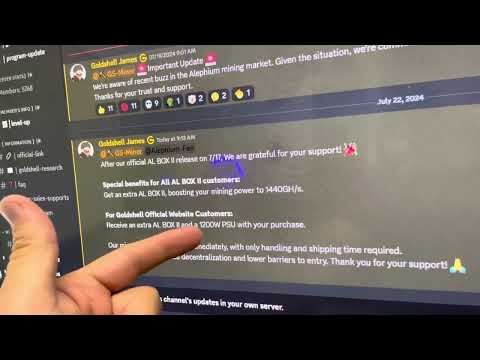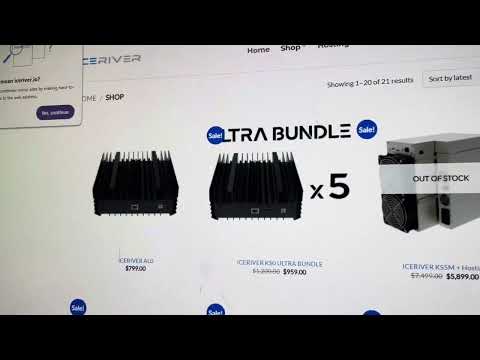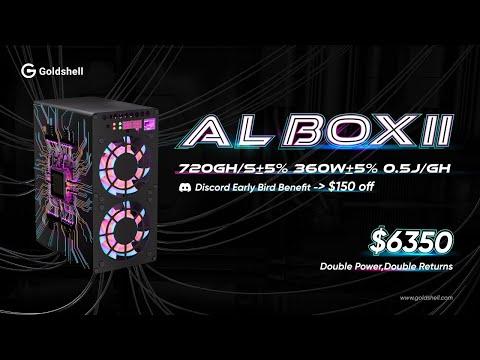Hey guys, rpm here all right, hope, you’re all doing well and have another great day in this video. I have an interesting one for you all, mainly for those that are getting into mining, and what i want to go through in this video is each individual mining rig part that you need for a mining rig. Okay, so mainly for those that are gon na be getting into mining, or maybe those that are you know, maybe looking to build more mining rigs and wanting to see what types of hardware is available out there today and i’m gon na show. You guys real examples on like amazon and a couple other mining hardware websites that you can buy these readily available mining rig parts for mining, okay and yeah. This is going to be a really long, video, hopefully you guys will enjoy, but i’ll have links down below for everything that i talk about and yeah, i’m just gon na go and talk about a lot of different things and just a disclaimer. The parts that i show today is a very specific. You know: mining rig build okay, there are many different motherboard combos processors rams hard drives risers splitters gpus right, which i’m gon na talk about. There’S many different variations out there, and so hopefully in this video, i’m going to explain different scenarios and just talking about power, consumption and hopefully it’ll help new newcomers coming in just to understand you know power consumption and what types of parts you need? Okay, so i have two different mining ring examples here, one that is strictly focusing on gpu mining: okay, not cpu mining, and then i do have a second mining rig example here that focuses on cpu mining and, of course, gpu mining as well. Okay, so yeah, i’m gon na go through every single thing here guys and hopefully you guys enjoy so i’m gon na start off. First with the intel based mining rig, which is just focusing on gpu mining, only okay, so looking at what’s available today. Okay, so all the parts that i talk about is stuff that i see that’s available. So if you guys are watching this video, maybe a month later or maybe a couple days later, and it’s all sold out well, it’s because people who are watching this video maybe bought all the stuff already. So i know that a lot of people are getting into mining right now and i get the question of yeah red panda. What types of parts do i need for a mining rig and man? I know it changes every day. As you know, typical mining motherboard is just unavailable and just a disclaimer as well. I do have a video or multiple videos on showing how to build mining rigs. What i talk about today will also help you know if you guys watch this video to help understand how to build a mining rig all that kind of stuff, but i’m talking about specifically in this video, the types of you know the parts that are available today For a mining rig so anyways, let’s begin guys: let’s do mining rig number one okay, so this is gon na be with an asus prime z, 590-v motherboard. Okay. So let’s talk about this first, this motherboard, which is available on amazon, it’s about 158 dollars right now – and this is gon na – be a board that has a z590 chipset. There is a b550, but it’s about maybe 30 or 20 dollars cheaper, depending on which model you get. In my opinion, i would rather go with the better chipset, which is the z590. That’S the latest intel chipset right now: uh lga 12, 1200 and the processor that we’re going to go with with this with this motherboard is going to be this intel: gold, g6400 pentium, gold, g6400 processor, and it’s only 100 bucks for this processor. The price can range, and there is another model that you can get. It is 64
The g5920, but this is not a gold addition. The difference between uh this one and the gold edition one is that there’s hyper threading on the pentium gold 6400. So essentially it says here it has two cores, but there’s hyper threading, so theoretically, four core, but then the other one here is only a two core: okay, this doesn’t have hyper threading, so uh, just just a little disclaimer there. So the price difference is, you know, 35 bucks for mining. You don’t really need much processing for gpu mining anyway, so this one is a little bit more cost effective. But for me personally i would go with the g6400, so you get a little bit more processing power with the with the hyper threading anyways. That’S the processor! That’S the motherboard! Now there is a caveat to this motherboard okay, so this one does have five pcie slots. Okay and also three m.2 slots, so natively, if you wanted to plug in you, know six risers uh, you would not be able to you’d only be able to plug in five, because you can see the five pcie slots here, uh there’s two x16 and then there’s Three x1 slots there, so that’s perfect for five, but then you’re asking red panda. Well, what about the sixth one? Well, there’s three m.2 slots here! There’S one right here, one right here and another one right here and what you’re going to need to get in order to get the sixth gpu to work or seven or eight, because there’s actually like i said three m.2 slots. So you could technically have eight gpus on here. If you wanted you’ll need to buy either. You know a couple of these. This is the m
2 to pcie, adapter, okay, let me just blow this up, so you guys know what i’m talking about. So that’s what they look like, so this will go into the m.2 slot. Okay, and this is where the riser will plug in. So it’s just basically making another pcie slot on your motherboard so that you can plug in a riser okay, which, if you guys don’t know what a riser is i’ll, be talking about those in a second. There is another option you can get here. It’S an m.2 to usb, so you don’t require to use the x1 adapter on a riser uh, which i’ll show you guys in a second okay. So i’ve had no issues with these. These two pack, ng ff ones, works really well works really well another place. You can buy, these actually is from b’s crypto mining, so they actually have a m.2 to usb adapter version here, and another thing you can buy is the one to four usb hub here, but this is more towards those that maybe bought a micro, atx, motherboard or Maybe an itx board that only has one pcie slot or the m80x1 has maybe two pcie or three pcie slots. Then you can expand an matx board with one of these adapters and then you can get six gpus right. Well, four on this and then two on the other pcie slots. If that makes sense to you guys, okay going along guys now, okay, so we talked. Let’S go back to our list. Here we talked about the motherboard. We talked about the processor uh. We talked about. Oh, we didn’t talk about the ram, so the ram is something where yeah you can buy ram anywhere. It’S it’s pretty cheap right now i highly recommend getting the corsair vengeance uh. This is a 16 gigabyte, 32 ddr4 3200 and you can get two. Eight gigabyte sticks for 69 or 68.99 and you would just need one stick. Okay, you can save the other stick for another mining rig that you’re gon na buy. So if you were to buy just one of these sticks right now, i think it’s like 42 dollars. So it’s better to just go ahead and buy this kit instead, because you’re saving like yeah like 23 bucks or something if you were to buy technically, you know two of them at uh, 42 or some 40, or something so better to buy this. And then you have one extra stick for another mining rig down the road and for those wondering maybe you know what type of ram do i need for my mining rig. It is dependent on just looking at the motherboard specs. Okay, just looking at what is compatible natively, i don’t buy. I don’t generally buy overclocked ram for mining. I just buy the ones that are natively supported, so i’m on the asus website on the technical specs of the z590-v, and they will tell you here on the asus website or any other brand manufacturer website. Well, they will tell you the native support for the ram. Okay, so i’m i just went with 3200 on this one, and that is all you need for this mining rig. That’S that’s it all right this ram. So that’s perfect! Okay, going along guys! Next part we’re going to talk about is now so we did the m
2 to pcie adapter uh, we talked about that. We talked about now the hard drive okay, so the ssd is now something where you can use any ssd and it’s going to depend also, if you’re going to be using like hive os or linux or windows mining. As for windows mining, i highly recommend getting a ssd that that’s at least 240 gig or higher, because there is going to be. You know a potential issue where you need to use uh more virtual ram virtual memory as that’s a setting. You have to change if you’re going to be windows – mining okay, so you have to be mindful of that. But if you’re going to be linux, mining yeah, you don’t even need a 120 gig. You can maybe just go get away with a 30 gig ssd or 60 gig ssd, but 120 gig ssds are cheap enough, and for myself i i use these kingston ones. I’Ve had no issues with these and i use them for hive os and it’s just it’s. Just perfect, but again, if you’re going to be going windows, you can just get 240 gigabyte, ssd or higher, and really the price difference from uh 120 gig to 240. Gig is really really not that much it’s like five or six bucks difference and if you were to go 500 gigabyte ssd, let’s see how much these cost right now yeah it’s about another 20 bucks, more 30 bucks more depending which model anyways. That’S the hard drive, not really a big deal but yeah. Hopefully i explain that the best i can okay, next one is, you may need a usb to sata adapter now. This is mainly for those that are going to be using. Maybe linux mining like hive os or something or simple mining. There are ways where you can install ios on a usb stick and then you know install it that way through the computer to the ssd, so that you don’t need to purchase this usb to sata adapter. Okay, this guy right here, it’s only 12 bucks and i personally have the this one specifically, and i use this for all of my mining rigs. You just need one because, as you’re gon na be just you’re, gon na be plugging this on your pc and it takes like literally less than three minutes to do to to put the image of hiveos on the ssd okay. So this is mainly yeah you’re, just gon na plug the ssd into here and then enter your windows computer, the usb part and you’re going to be using balina etcher i’ll, have a video down below showing you how to burn five os on an ssd using one Of these adapters, okay, but there is other means out there. There is other ways to install hiveos manually if you want to, but i find it much easier just to do it this way. 12 bucks can’t go wrong. That’S all you need to do. Oh there’s a beautiful picture showing you guys how to do it right here, okay, and once you’re done, you just take the ssd out. Okay, next mining rig part, my friends, let’s go! We need to talk about now. The mining frame – okay, so the mining frame, is it’s gon na, be it’s gon na depend on what you like, and maybe the looks, maybe your ocd, but on amazon they actually have a lot of different mining frames available. I personally haven’t had any experience with these ones here, but i had experience with these like the kinguin ones. They look like the vetta frames. I haven’t seen this one before yeah. These vetted ones are very popular. A lot of people have them honestly. This is this. Is something where you guys will have to do your own research? There are a lot of mining rig frame. Reviews on youtube, just go check them out. I have a bunch of these. These are the aaa wave style ones. It looks like it’s 119 here, but if you go to aaa wave, they sell for 179 and there’s another aaa wave mining frame here, which is really good: 6 to 10 gpu and yeah. So there’s options here: options on amazon anyways – this is gon na, be like kind of objective for those, depending on what you’re wanting to achieve. So i can’t give a specific mining frame that you need for mining, but you can’t go wrong with one of these six to eight gpu frames for 63 bucks. That’S all you need! You also can’t go wrong by just buying like a shelf and retrofitting it to hold your gpus. That way. There are tons of examples out there doing that way. You can buy like chump change, hangers or you know something like that. Hang your gpus on a wire shelf, there’s so many different ways you can go to home depot, buy aluminum angle, wood, build your own mining rig frame for cheaper than 58, maybe not the effort actually to do that it. You know it may be just simpler. Just to buy a mining rig frame like this or spend a little more get something that uh, maybe a little bit more uh utility has fans and stuff on it. If you need to cool your gpus, which i’ll talk about in a sec here, okay, next mining rig part that you guys will need. Is this pcie risers? Okay? So there are many places where you can buy risers, but the obvious one you guys have may have heard me talk about them before is gprisers.com also gpwisers.uk, if you’re in the eu. Now there are these eight capacitor risers, which i think are probably one of the best risers out there, and this is all you need. This is all you need. Gprises.Com use offer code red, panda mining if you need 10 off a little bit of a show there. I don’t get any commission off of it, but i give you guys 10 off using my coupon code, there, okay, but yeah gpu risers. These risers are one of the best. A lot of people use them tried and true. I’Ve had no issues with them. There is also bees cryptomining dot ca, so if you’re in canada they’re also a great option to buy risers as well, so they also have these different colored risers all different types here, and i actually did an unboxing of these a couple days ago. You guys should check that out and uh yeah, so these crypto mining is also another option and miningcave.com in canada as well. They also have risers if you need as well. Okay, very simple, you know type of types of risers that you can buy. There’S there’s many options out there. You can’t go wrong with with any of them. Okay going along guys. Next one is splitters okay, so this is going to depend a lot which i will explain on the gpus, but you may need splitters, because the power supplies and the the gpus and the pcie slots. Let me show you guys some splitters here from gprises
Com, for example, these ones right here. I highly recommend these. These are definitely a lot thicker in terms of gauge and a lot of people. I i swear by these. I’Ve had no issues with these. None of them have burned up in my mining rigs, even with 30 90s. These work totally fine splitting just uh one. Let me correct myself there. I recommend two strands coming from the power supply into a 30 90
But i’m going to explain that with the gpus here in a second, so splitters you, you may need these because you may need more pcie into the gpu or you may need to split into the riser as well. So this is a good segue into talking about power supplies. Okay, so number 10. Here now the power supplies there are many different ones out there, but i’ll show you guys what’s available uh today. So what i am looking at here on amazon is a evga supernova. 1300 watt p, plus uh. This is a platinum rated one. I think this is a new model from evga. This looks a lot different from their like p2, but this is 1300 watt and it’s platinum rated 329. It’S a little bit expensive, but you get. You know. 10 year warranty, you get, you know a gaming power supply, you get resale value. This is a really. This evga has one of the best power supplies in my opinion, so these are really nice and a good thing about this power supply. Specifically, it’s 1300 watt and it also has six different pcie strands, so this one will have four uh pcie, uh, eight pins ones and then they’ll have another two that have two daisy chains. So let me explain now: the gpus okay so dependent on the type of gpus you’re going to be using, for example, 6 30, 60 ti’s lhr cards. Now these are definitely available. I’Ve been seeing on newegg, okay. So, for example, let’s say you want to buy these msi ventus 3060 ti’s, 840 and air 890. I guess we’re shipping depending where you live, and this one has uh. Let’S see here this one has a single eight pin all right. So this is perfect. If you buy six of these, you can use this 1300 watt power supply and you can dedicate one strand here. Each strand will be dedicated to a 30 60 ti and you will then need to use a splitter, because one end is going to go into the 8 pin of the gpu and the other end is going to go into the riser, because the riser requires a Six pin as well okay, so let me just show you what i mean here: let’s go back to the riser and let’s go back to this picture right here, so you can see. The riser needs a six pin for power and there is another one over here. If you, if the, if the cable is too short, all right, so you don’t use both at the same time you just use either or okay and yeah. So that’s that’s what you need if you have a gpu that has a single you know a single eight pin here now, if you run into you know, sometimes you may run into a gpu that needs two pcie eight pins. So look at this msi gaming, one uh, let’s just see if it shows yeah so right here. This has two eight pins or one eight pin and one six pin. So there is going to be an issue with cabling here. So i did tell you before there is four pcie into one: eight pin okay, so that will work if you can split it. That’Ll work for the gpu itself, so i would take four of those splitters all right and split all four of these pcie strands and then put these two ends into the gpu. Now you’re going to be asking red panda what about the pce riser? Okay? So the issue is, is that we don’t have enough pcie for the risers. Now you’re gon na have to utilize the molex here. So there are two molex strands and i would dedicate one strand for two of the pcie on the on the riser, and so i would dedicate two of the molex ports off one strand for two of the risers okay. So hopefully that makes sense. Let me show you guys what i mean here, so the risers do have molex a molex port on them. Okay, right uh! That’S not a good one! Here! Let’S go to this one right here: okay, so instead of using the pcie, you can use the molex port. All right, so this is totally fine for 360 ti for 30 70s. Totally fine to use molex here. Just don’t use the pcie to sata. Okay, don’t use sata! I don’t recommend using sata for anybody. So you’d have no issue in doing that. Okay and then the next, the other two strands you guys may be asking is yeah red panda. This one has an eight pin and a six pin. So that’s great. So what i would do is split the eight pin on the other end, there, okay, the eight pin and then the six pin can go into the the gpu or what i’ve done before. Is you know this end right here you put the splitter on and then the other end will go into the riser okay. So the splitter will put this into two. You put both of those into the gpu and then this one, that’s daisy, chaining off will go into the riser okay. So hopefully that makes sense to you guys for those that have uh two pcie slots there and okay. So now you guys may be wondering you know we’re talking about just 360 ti’s. Yes, we’re talking about 360 ti’s only, and i’m also correlating with that that these gpus are going to be undervolted in terms of power. Okay. So that’s another thing to be mindful of when you’re going to be mining, it’s best practice to undervolt your cards and get that perfect efficiency, because you don’t want to run your gpus at stock power consumption. Okay. So what i mean by that is, for example, if we looked up the 360ti gaming uh, this msi card, we saw on newegg that’s available to buy it’s tdp. That’S the total power draw is something that you want to understand because you can see here the total power consumption of this gpu is 220 watts. So, that’s if you don’t apply any undervolt or anything like that, it’s just going to run full bore and you never want to do that for mining. You undervolt okay, so for the 3060 ti – and this is an lhr card it’s going to take depending on which type of coin you’re going to be mining. So i have a varying range here in terms of power. Consumption 840 watts to a thousand so for mining. Ethereum i’ve seen these cards go up to, like you know around 330, maybe 340 watts and you’ll get about 45 47 mega hash, but at the higher end, if you’re gon na be mining like i’d, say, ravencoin or or maybe an algorithm, that’s a little bit more Power hungry, you know these gpus can take a little bit more 160 170 watts, and so you just want to be. Mindful of you know how much power capacity, you’re, you’re gon na need on the power supply. Okay, so this 1300 watt evga will be perfect. It’Ll be you’ll, you’ll, get the power capacity for 636 cci’s, no problem, so you do the math there 220 times 220 watts times six. Okay, it’s going to be a little bit over than 1300 watt, but i’m pretty sure this evga one will go a little bit over again you’re not going to be running your gpus at max power. You don’t want to do that. You want to do it at the most efficient way, so i’ll talk about more of that in the end, okay, so going along guys just now, there’s i put all different types of other models here now i don’t know if all these these availability of all these Gpus is going to depend okay, so just be mindful of that. What i’m talking about here is just hopefully helping. You guys understand power, consumption plugging in the cables, all that kind of stuff – and you may see here down here that there’s maybe three 30 80s or 3380 ti’s or 330 90s. I am correlating that with the power supply capacity here. So if you’re going to be adding another three to do like six 30 80s highly recommend getting a second 1300 watt, then yeah then you’ll be good. You’Ll you’ll probably need the 24 pin splitter adapter to combine them together if you’re going to use two power supplies. So that’s something to be mindful about. Oh, i forgot to talk about the parallel miner. 1400 watt power supply. So this is another option, not just that. Evga, when i showed it i talked about, this is a another great option for those wanting to use a more cost-effective power supply. This one only costs 208 bucks and you get the cabling. You get the zsx amp edition board and for those that don’t know what this board is it it has the ability for you to do 24 pin and the 8 pin cpu. It basically turns an hp server psc, like a server power supply into an atx power supply. Okay and another thing, though, to be mindful, though, in order to use this type of power supply, you need to have 200 to 240 volt, so you cannot run this on a typical home, uh residential power like this, like a 120 volt or 110 plug on your Wall, it’s not gon na work; okay! So if you’re, if you’re planning on doing something like this, you got ta have uh, you got ta have 220 or 240 volt, okay. So what i mean by that is something like a 30 amp breaker okay, which will give you a lot more capacity, 7 200 watts. But you want to be mindful of the 80 rule: okay, 5, 700 watts or so uh. You just do to do the calculation, so you can see here. I have 236 amp or 236 volts here and then my amps, i’m using total right now for at that time. For my mining, rigs was about 22 amps, so you do 22 x 236, and that is the power consumption that you’re getting here. So it shows here, 500, 5, 350, watts. Okay! So that’s how you do the calculation just be mindful you want to do the 80 rule uh every time uh when you’re gon na do something like that and if you’re going to be doing something like this, you know have a 240 volt run. You want to make sure you have an electrician, uh wire it in into your circuit panel. Okay. Is that that’s something to be mindful of definitely go just go watch this video? How do i power my mining rigs that deserves its own video to talk about, because i wish i could talk about it in this video, but this video is already way too long already so much to talk about guys. This is hopefully this is the first mining rig uh running wig number one. Hopefully you guys can understand here what parts uh you’ll need to build a whole mining rig and i have 12 and 13 here. These are just optional for fans. Okay, so if you don’t live in a place, that’s not cold and it’s hot all the time then you’re gon na need airflow, so fans either you don’t need to buy 120ml fans, you can just go out and maybe get a box fan or just a shop Fan or something that’s just you know, those fans are actually a lot cheaper, sometimes than buying 120 ml fans like five of them or eight of them, depending on what type of mining frame that you’re gon na buy right. So that’s just something to be mindful of there and then uh. You may need a power button. What i mean by the power button for the motherboard. I forgot to talk about this earlier, but this is something where you may need to, and this is just gon na be yeah. This is going to be plugging in onto the motherboard, but you may not need this. There is another way in case uh. You can just use the screwdriver to short the two pins on the motherboard and then you can simply set the bios there’s a bios option to set the ac power loss to on so let’s say the power goes out and then your power comes back on the Mining rig will automatically turn back on or you can simply just use the psu on and off switch as a power button as well. Once you have this bios option on, then you essentially don’t need a power switch, a power button. You can just do it through the power supply um. So that’s that’s something that you can do. I’Ve done both ways and i’ve had no issues. Okay, so guys. I think i talked about everything on mining rig number one and uh yeah. I talked about being mindful of the power consumption at the wall, okay, so, depending on what gpus you’re getting and just be mindful the power capacity all that stuff, that’s really the most important and the power supply that you’re getting that’s the heart of the gpu of The mining rig okay and understand your under volts and power for gpus and overclock numbers for core memory: uh absolute core clock for nvidia to core lock to gain in efficiency; okay, so i did touch on that earlier, and so there are different. You know things out there that you can help get you more efficiency, there’s a lot of youtube videos talking about which gpus that you know overclock settings under volt settings for your gpus. Okay, so just simply youtube that and you’ll get the result that you need – and i have many many videos talking about that kind of stuff. Oh my god, it’s already 32 minutes in this video uh. Let keep! Let’S keep going guys. I i didn’t even talk about the second rig here: uh the cpu mining rig. Okay, i’m just gon na like very go through this very fast, so you can do cpu mining as well. Okay, and if you want to do that it, it can be cost effective. As well, but you are going to draw a little bit more watts – maybe 100 to 150 watts, depending on the cpu of course, and so just to understand that i do have a video called a 6370ti mining rig for ravencoin, not ethereum, and i have i bought. I think a 3700x cpu and a gaming plus max motherboard and i’m mining raptorium on this mining rig and it’s been it’s been going great, but i’m also minding ravencoin on the 30 70 tis as well. Okay, so it’s it’s a pretty power hungry rig like don’t get me wrong, but you know it’s it’s. It can be cost effective to do, but it’s a pretty cool rig. Nonetheless – and i would say this, this rig would be for those that are a little bit more intermediate, maybe to those that are already into mining and want to get more difficult because getting into cpu mining, it’s not difficult per se. But when you’re mixing, gpus and cpu mining together in one rig it it can be, it can become cumbersome in some some ways. But to be honest, it’s really not that hard, but there are some things that you want to make it efficient, and so the parts that i have here – okay, msi x470 gaming plus max all right. This is a very, very, very cost-effective motherboard that you can buy on amazon right now, i’ll have a link down below to it, and it’s 89 bucks all right or 90 bucks on amazon that is cheap and then to go with that. The cpus that you’ll want for cpu mining is the 3900x now this is definitely gone up in price. In my opinion, if you can find it on the used market for cheaper than go for it, but if you can’t, then you know, and if you can’t get the 40, if you can’t get the 3900 x, it looks like they’re not even available, so the next Best thing would probably be like a 5700 g. These are in stock 329, all right. So it’s about a hundred dollars less than the 3900x on amazon, but maybe a 5600 g for 239. Another hundred dollars off there. So you know you’re not going to get the same hash rate as a 3900 x. Okay, 3900x is gon na, give you the best, but these other ones here you know definitely a lot more cost effective, especially if you’re thinking about buying the intel one. It may be the same price to be honest, because the gaming max motherboard is only 89 bucks, so that’s another thing to think about, but you are going to be drawing more power. Okay, now talking about the ram needed. This is another important thing and thank you to rabid mining. Rabbit mining has a beautiful video talking about which ram is needed. Cl 14. The cl16 definitely definitely go subscribe to him, but i have here this type of ram the g skill flare x. Now this is cl 14 and the timings on this is really good for the cpu for the amd cpu for raptorian money or even monero mining, so you’re going to gain a little bit more hash rate for for using this type of ram that has lower latency And yeah yeah, thank you for rather mining. For that comparison there, okay, guys. So that is the amd, cpu mining rig and then same thing goes along with the other. First rig here is 120 gig ssd or 240 gig. If you’re gon na do windows and then uh usb or side adapter, if you need that for mining, if you’re gon na get into hive os or something like that uh mining frame, we talked about that risers yeah you’ll need those splitters you’ll definitely need those. In case of, depending on the gpus and the pcie, you know the slots on the gpus and then now the power supply. So this is going to be a little bit more. I would say you you’ll need a little bit more here. Okay, if you were to go with these types of gpus and the cpu mining, so there is an evga 600 watt p2, and so this is just going to give you a little bit a lot more capacity. Actually i’ll have the yeah. This is the one right here so 1600 watt, p2 platinum. Now the price is definitely not cheap, it’s 529, and but this this power supply is going to give you a lot more capacity or a lot more power capacity. Just in case your overclocks or anything like that go out, or even if your cpu goes up to, like maybe 200 watts or something so, if you’re going to be gpu mining and cpu mining at the same time, you’re going to be utilizing a lot more power. Okay than the uh, if then, the other rig, if you were not cpm, because the cpu like the intel g6400, only gon na take about 30 50 watts or something just for the just for the motherboard cpu and ram right. But when it comes to cpu mining. You’Re definitely going to be using a lot more okay. So that’s something to be mindful of as well, and i did have different options here. Parallel minor 1400 watt should be fine if you’re going to do six of these or six of these eight 30. 70S. Eight a2000s. You know these gpus are 66 watts at the wall or at the pcie. They don’t even have pcie power on the gpu. They take the power from the riser, so uh yeah, it’s it’s really yeah. You could power everything on off a single 1600 watt. 1400 watt – maybe you could maybe get away with a 1300 watt. It is riskier, though um i don’t recommend it, but for those that are a little bit more, i would say proficient at mining and understand overclocking under volting. You know you can see your power consumption at the wall, then you probably could get away with doing a 1300 watt, no problem like for me. For example, i would probably do 1300 watt and i could probably mine with 667 hundreds and cpu mine. At the same time, and or maybe six a4 thousands or 30 70s, i would do that. No problem for me because i know the power capacity. I know the overclocks and i understand the under volting that i can do on my gpus in order to not hit that over to hit over uh 1300 watts. And of course you want to try to stay under the. You know 80 rule in that aspect, but i’ve ran many psus at you know: 1200 watt. If it’s a 1300 watt, i’ve had no issues uh long term. Of course, the efficiency there is an efficiency curve to get the perfect efficiency number. So, but it’s really hard to do something like that. I think 50 is the most efficient on power supplies, but who does that? Who does that anyways guys? I think that’s really it fans power button, all optional. I explained that earlier uh for the for the uh amd mining rig so yeah to each of their own. It there’s many different options out there different parts, but i explained the exact parts you can buy today for a typical mining rig and if yeah, you guys need help to learn how to build a mining rig. If you watch the end of this video, i have many videos on how to build a manual just just search on google on youtube here. How to build a mining rig, mine will come up, mining chambers will come up. Many other crypto tubers will come up as well and they’ll explain how to plug in the gpus uh being mindful of the power consumption overclocks all that stuff. Okay, my friends, this was the longest video ever please. Let me know your thoughts if it helped you at all at all um. I know most of you guys subscribe to me already understand uh what types of gpus what hardware to buy anyway, but this is more so for those that are new into the mining space. Hopefully that video has gotten to you, okay, thank you guys for watching. Let me know your thoughts. I appreciate you all have a good one and peace out: [, Music, ], so [, Music ], you