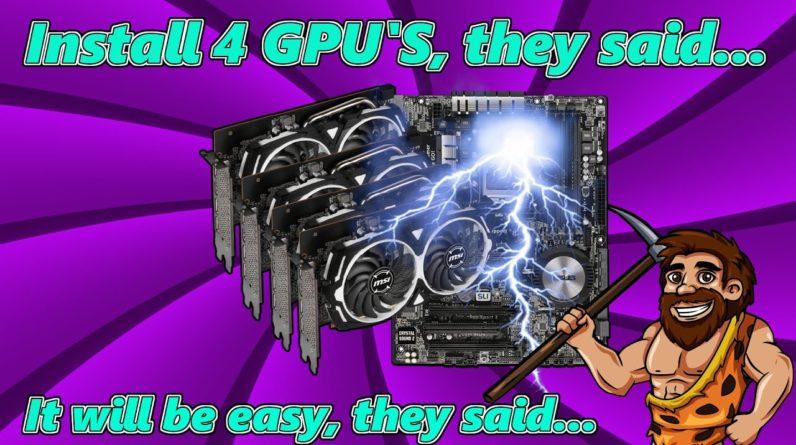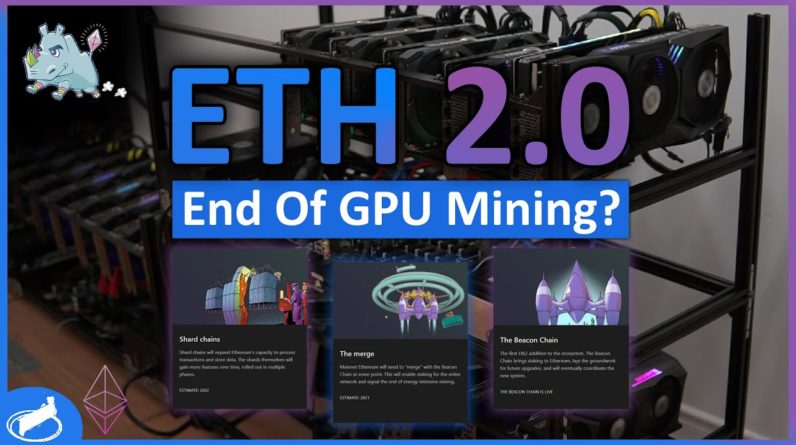Hello everyone and welcome to
the first video of my channel This channel is generally going to be related to
cryptocurrency and cryptocurrency related stuff I'm a total noob total newbie in cryptocurrency
mining business. This is going to be the first proper rig I'm going to build. I'm going to use
four GPU's that I recently bought second hand all of them. We have one two and three 3060 Ti's and
one 3070 here. We have 1200 watt PSU, a server type PSU here. Im going to open this up in a bit.
And it comes with 12 x 6 pin to 8 pin cables and we have this BTC-S37 mining motherboard. So I'm gonna
just save you some time and unpack them like this: All right these are the cards we have right
now. This is a 360 ti Galakuro Gaming aka Galax This is also a 3060 Ti from Asus dual series.
These both are MSI's. This is a 3070. This is Ventus 2X and this is 3060 ti again Gaming X Series.
This one is hp 1200 watts with a breakout board This is a server PSU. These are the cables we need
to power up all these GPUs and the motherboard. This is the 8 gigabyte ram that we're going
to install to this part of this motherboard .
And… this is our motherboard, yeah and And this is where I installed my Hive OS. I
don't even know if this is gonna work. I I dragged my config file in there
but i'm a total noob about this so we will see together if it's gonna work
or not . So what we have here is eight PCI Express slots. These are advertised as
x16 but in reality their speeds are x1 and on the card as i said this is where we're gonna
stick our ram into it comes with an integrated CPU Let's see this part we have two…
Four usb outputs, we have a LAN port, output port and a VGA output
port and an HDMI output port We have two SATA data lines here These are where we're going to power our
risers the slots the PCI express slots from And a detail which mining bonanza told me in
his videos comments i appreciate it by the way this this power sockets are what's powering
the motherboard also so we don't have another socket to power up the motherboard they're
going to be getting their power from the ram the cpu the chipset of the motherboard they're going
to be getting their power from one of these riser sockets power sockets and we have four
pin fan outputs here so we can easily connect our extra fans here which is great and
lastly it comes with this which I think is if you use a normal standard personal computer
PSU for this powering up this you need to bridge you need to short these two pins together so they
made it easier i think by making this extra socket you just plug it in to your is that 24 pin yeah
to your 24 pin power socket and it automatically shorts whatever needs to be shorted.
All right
so… All right I took out the ram now this is a 8 gigabyte sodimm type ram this is used in
laptops and mini ATX motherboards sometimes So as you can see
this is the way to apply it all right we put it here and i don't know
if i'm doing it correctly just a second Yeah All right we just push it down on here to click So we have our ram installed and now
it's time for oh my god i'm so nervous Remember this is my first time so don't judge me All right everything's in except the breakout
board to server PSU and the cables of course so what we are going to do is we put this breakout
board into the server PSU socket and then we apply these power sockets this six pin or eight
pin cables whatever is necessary. So it's really hard to do it with only one hand so i'm gonna
have to make another jump cut here so let's go! All right we skipped the boring cabling part here.
There's two things that i want to point out here One of them is you should hear them click, you
should hear them like sit tight in their sockets They're now the GPUs are now slack but i'm gonna
fix this in the future for now i'm gonna run them like this you see they're bending a little bit
when I release them.
And the second point I want to make is this power supply is maximum 1200
watts yeah? So we have three RTX 3060 Ti's here and one 3070 here. 3060 Ti's have 200 watts TDP
total demand of power and 3070 has 220 watts TDP total demand of power so that sums up these
four cards to 820 watts. So that totals up to around maybe 70 percent I don't know on
top of my head I would say 70 percent and on top of that motherboard will consume some
power and i will in the future add some fans using those two spare sockets or maybe these
fan sockets that are already embedded in the motherboard. What i want to say is you
shouldn't max out the power usage of this psu because if something goes wrong with the
settings that you do on Hive OS when you're wiggling around with the card
settings and stuff, overclock settings You can accidentally turn them
back to factory settings which you wouldn't want when you max out the PSU because
these cards if they are not under voltaged if they are not set under powered, low power mode they're
gonna return back to their factory settings and like take whatever power they can from this PSU.
And if i add one more card on this rig right now using the spare sockets, i'm going to reach
80 percent.
So just be careful do not max out, always use 80 percent maximum power rule for the
PSU's the power you're gonna drain from the PSUs . Just be safe, for your safety and your card's
safety and your motherboard's safety and your PSU's safety. So, in the future I'm going to want to fill
those empty four slots yeah? What am I gonna do? I'm gonna buy another one of these and then I'm gonna
power those extra four cards with the extra PSU All right so that was the second point
I wanted to make. This is almost done we have Hive OS installed in here. Just want
to say I didn't test any of these equipments So what i'm going to do here is first test
the PSU take it out from the breakout board Just connect this power socket
to the power line and see if it's like if the fan is moving if we have some
action some noise if it's actually working And then what I'm going to do is i'm going to
take out all of these cables because I just realized I shouldn't be doing that without testing
the psu first I'm gonna take these all out first and then I'm gonna test the breakout board see if
it's lighting up see if we can see something there and then I'm going to put in power cables into
the breakout board one GPU by one GPU and see if they're powering up.
Let's see together if
everything is working as they should be. Also another thing I forgot to mention I just
realized you should choose your cables accordingly according to how much power consuming
your GPU is. So these are as far as I know they're okay they're good to go for these
type of cards but if you're gonna mine with 3080s 3090s you might need thicker
cables better cables than the ones you're gonna get from Aliexpress.com
First test of the PSU.
Wish me luck! All right, we hear some noise from the fan seems like it's working yeah? let's try it out
with the breakout board installed on it. Second go! When I first put this cable in the LED's flashed
up and then they went off. That's interesting Let's try again, shall we? I'm gonna try to point
the camera right here all right three two one in yeah so it's not that LED that i saw, it's this
one. So i'm assuming it's a normal thing Now one by one i'm gonna try connecting the GPU'
and then powering up PSUplus the breakout board. Okay now we have our first GPU'S power sockets
connected to breakout board and the related riser which is number two because our first one
is empty so I didn't connect it I don't know if motherboard is gonna power up with this socket
the first one not connected I believe it's gonna power up but I don't know if it doesn't power
up I will just use one of the extra power socket outputs to power the motherboard up from
here so our second riser power connection is here and our PSU is ready to go.

Let's
pick up the cable and then let's connect it. Okay it flashed up again this LED. Right now it's
not draining any power from the PSU because the motherboard is not working therefore the GPU
is not working. So if this is powering up the motherboard when I click this it should power
up and we should see a value here. Let's go! All right, I'll be back! I just realized
instead of powering up an extra socket here which is gonna be empty I just
moved this card from here to there to the first one. Yeah I'm getting there. I told
you i'm a newbie. So let's power the PSU up again All right LED has flashed again so
let's try one more time. One two three! It's not working is it? All right something must be wrong, damn! It's not booting up It's not powering up we'll
see…
So in the beginning of the video I told you guys I'm a total newbie and apparently I made a
mistake the mistake I made was not seeing this very very little switch right here so when
you turn this on everything starts to power up! Everything! So apparently all those power lines
are parallel because these are not connected these risers on are not connected to the
breakout board but this is still lighting up and the motherboard can power up from
only the second riser power connector.
So everything is okay apparently! This card is powering up, fans are working. So I'm gonna connect them one by one and I'm gonna
show you the result. So right now it's 2 40 A.M in the morning I already set up the mining rig in the
balcony and Im dealing with a weird problem which a lot of people are also encountering. Hive
OS goes offline after a couple minutes it starts working. Someone says it's a firewall
issue which I think it's not because I can see the hash rates for a couple minutes and then it just
goes offline. Some people say it's the LAN cable so this is this is where my LAN cables are
attached and I tried switching the ports and stuff Um well at least we had some progress so far.
I'm gonna update if I can resolve this issue. Okay so it's 3 45 A.M I couldn't be able to sleep because that's me!
I just can't go to sleep without solving a problem related with computers so the problem
was I've been setting the overclock values wrong! Since I didn't know anything
about it I checked reddit and lots of other platforms for
these overclock settings here. What tO set with the core frequency and
memory frequency and power limits and stuff…
So the rig kept like uh going offline after just a
couple minutes yeah? And then I noticed this load average values were going red and they were going
up to like 22 or something and then I saw a error message right here that my load average is above
22 and because of that the rig was restarting. It wasn't showing that error before maybe
it was and i didn't notice i don't know. And then I searched for load average error
why it's restarting because of that and one of the guys I saw on one of the forums he
suggested that my overclock settings were wrong. The method suggests that I just
delete the overclock values and then just apply the new settings to all of
the cards and then restart and try again. And guess what? It worked! Now my load average
is low nothing is restarting and stuff . So for today I'm just gonna keep them as factory
settings I'm not gonna do any overclock I just did reduce the power limits to 125 and 130 for RTX
3070 and I'm just gonna leave them like this and see what happens in the morning.
And some
of the guys suggests that it could be like the CPU heating up problem. Nope, it's
a brand new board with brand new CPU on it It's just showing 38 degrees of CPU
temperature right here so it wasn't that. i thought maybe, maybe it was the USB
stick that made the board go crazy or that stock board's BIOS settings were
kind of messed up or the RAM I bought… There are so many variables that are new right now,
that I haven't tested on any other device yet so it was a tricky problem. But I
think in the end I managed to solve it. So yeah before I go to sleep let
me show you my setup in the balcony. All right there it is! My
little precious mining rig! It's just consuming 500 watts in total right now so it's not even close to 80 percent.
We don't have a power issue, we will not. Everything looks good So that's it for now see you lads! All right
good people this is the result after 12 hours we are still up and running on the high
of os no errors no stops.
Well every share is accepted none rejected because we
just did a like power limit to 130 watts and just left it as is. I'm gonna learn this
stuff in time I'm gonna apply core and memory overclocks, underclocks in time. Right now
I'm happy that everything is able to run smoothly without any errors or something. So I'm
gonna share this pages link this is my NANO wallet Natrium wallet I use for it. And
let's see how our rig is working. It's actually really cold out there And the cards are running smoothly, silently.
This little bastard can make a lot of noise! With this little fan it can make a noise! You can
compare to a big plane seriously! But it did these noises because apparently I overloaded it too
much so i don't blame the little guy. You're good. Okay that's it! That's it for starters! I'm going
to be sharing lots of details in time. Right now the noob has made it! See you around folks
I hope I could make more videos for you I hope you enjoyed the video.
If you enjoyed
please let your friends and family know about it! And just keep watching! See you guys later!.


![[8GPU Mining Case] 8 X 3060 GPUS with two CPU, ETH Mining Rig Case 3060 Best Mining Motherboard X79 3 rootF IMG 626ad36770423](https://cryptomarkethq.com/wp-content/uploads/2022/04/rootF_IMG_626ad36770423.jpg)