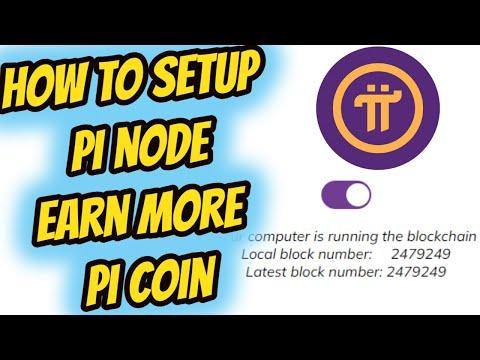all right so quick little video if you are mining on Windows and sometimes you notice the MSR mod doesn't apply like you go to click mining on your CPU and look failed to start win rig zero driver error 183 failed to apply MSR mod hash rate will be low I've set everything as administrator um and it still doesn't do it just stop it and then restart it and then now registered values for Intel preset have been set successfully I don't know why it's doing that um but I notice it happens like whenever I restart the computer or I stop mining for a long period of time and then I start back mining uh when I first start back it does not enable it I have to stop it and then restart it again like right away and then it sets it and then starts mining like pretty much right away um we're at 4.4 k hash on my 2670 V3 this does about 5 Kil hash whenever I don't have anything else open but right now I have tons of tabs open I was doing a bunch of stuff so that that's about right you know 4.6 4.4 um if I closed out of stuff it I bet it probably go up that is currently at 50 cents a day or 1100 satoshi's give or take at that 4.6 Kash so yeah just quick little video on that if you're having that issue about the failing to set m R thing if anybody else has got any insight please let us know down below and we are using XM rig 6.8.1 all right guys later