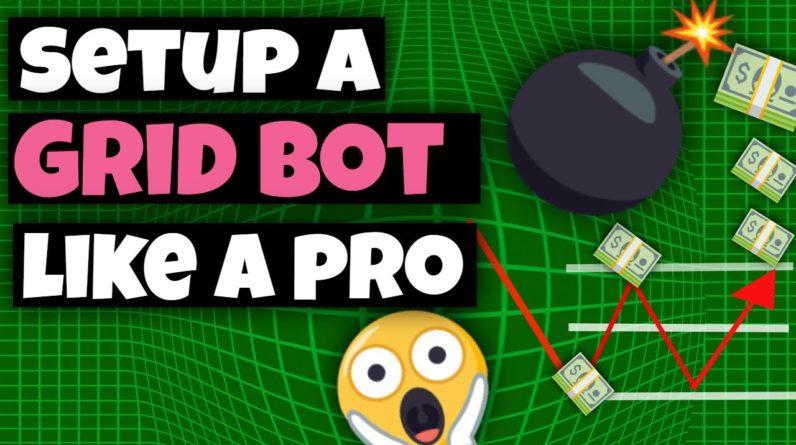thing for crypto bots, and they asked me to put their bots to the test. And after some research, I put into Pionex's Bitcoin Moon Bot. I'm letting that bot run for 16 days and at the end of this video, we're going to check out the results, but in the meantime, I'm going to show you how to get set up on Pionex, how to deposit money if you're interested and any other details you need to know about all the various bots that are going on on this site. So jumping into the mobile app, you need to start up by making an account.
So just click "Account" in the bottom right, and then click "Sign up" on the top. Put in your email and use the referral code on screen to save 20% on trading fees, if you're into saving money. You can also use the link in the description if you don't feel like copying and pasting over. All right, now once you're signed in, you wanna head back to the home screen, and this is where you'll find the deposit and withdraw buttons. So to deposit money, just click "Deposit". Select which crypto you would like to deposit. We're going to do USDT, and then select which chain that you're sending this on.
You need to make sure that this is correct. So double check the withdrawal page from whatever exchange you're sending your crypto from. Now that you have money in your account, to start a bot, you need to go to the Trade page and click "Bot". You'll then select which pair you want to run the bot on, and then click "Create". Here you'll find all of Pionex's Trading bots. And before we talk about the BTC Moon bot, let's take a look at the at the other bot types because there's a lot going on here. There's three main bots. The first is the Grid Trading Bot.
This is actually much less scary than it sounds. You know, when I first came across crypto bots, my gut reaction was, Yep, I'll be avoiding that. You know, that sounds way too risky. And this was until I understood how they actually work. A Grid Trading bot is simply just a set of buy and sell orders placed in between two price parameters. It's literally that simple. So for example, if ADA's price was bouncing around $2, you might want to set a grid bot with parameters between $1.90 and $2.10, and as the price fluctuates between these two prices, the bot will buy when the price goes down and it will sell when the price goes up at designated intervals.
So it's perfect for volatile markets. Grid Bots, they work really well when things are trading sideways or going up. The bot I put $10,000 into is actually a variation of a a grid trading bot, which I'll get to shortly. Now, the second main bot is called the Martingale Bot. Put simply, the bot dollar-cost averages your money into a crypto and then sells at a designated take profit percentage.
This is useful if you're an emotional trader, you know who you are. [Laughs] Sometimes, it's hard to make your regular dollar-cost average buys, especially when the markets are red. And the third is the Rebalancing Bot. This bot allows you to pick an index of cryptos with designated percentages. The bot will then rebalance every time a crypto increases over its designated weight within that portfolio. And this can be a great tool for risk mitigation and automation for your portfolio. It's kind of a set-it-and-forget-it kind of method. And then the other bots, in which there are 13 others. So without spending all day breaking down each of these, let's just do a quick rundown of what each of them is for.
So for the DCA, TWAP, and Stop limit bots, those are just for different methods for buying or selling crypto. Pretty simple. The DCA is for dollar-cost averaging. TWAP is for spreading out large buys or sells to avoid market impact. This is basically reserved for ballers, and the Stop limit is for triggering buy or sell orders at designated prices. Next we have the Smart Trade, Trailing Sell and Trailing Buy bots. These are, you guessed it, Trailing bots. The Smart Trade and Trailing Sell bots virtually do the same thing.
They allow you to set trailing sell orders to make sure you take profits after a large price increase. This can be extremely helpful and it isn't available on most platforms. And the Trailing Buy is the same thing, but for a buy order. Next we have the advanced grid bots. These are just all variations of the traditional grid bot. There's the Infinity Grid, which just buys and sells forever with no parameters. And then there's the Leveraged Grid bot, that's the exact same thing as a grid bot, except you borrow money to magnify your risk and reward. Be very careful. The Margin Grid allows you to lock up funds as collateral, and long or short any crypto. The Reverse Grid is what it says in the name. It does the opposite. It sells your crypto and tries to buy at a lower price. And there's also a leveraged version of that one as well, and then finally the last two bots, the BTC and Ethereum Moon bots.
As you saw earlier, I put $10,000 into that Bitcoin Moon bot, and this is a new type of grid trading bot with extremely large parameters. So earlier I gave that example of ADA in the price range of $1.90 to $2.10. The Moon bot is like of that price range but between $0.50 and $15 for ADA. And while that might sound kind of crazy, it's actually perfect for someone who likes to hodl Bitcoin and doesn't like to mess with bots too often. The current price parameters for the Bitcoin Moon bot, that I have set, range between $15,000 and $150,000. So the bot will continue trading as long as Bitcoin's price is between 15k and 150k.

The reason that this is perfect for someone who just likes to hodl is because you can just literally set this and forget the bot, since the price range is so large. I learned this lesson the hard way, the first time I started off with bots. I put a tiny parameter on Shiba, and just let it do its thing. And Shiba did its thing and I ended up missing out on like $6,000 :'( But hey, you know, I learned the lesson the hard way, that way you don't have to. That's kind of my job here. And here's an example where a bot like this makes sense. So let's say you want to buy Bitcoin and write it up to $150,000, but you're thinking, Uh, you know, the price might be a bit high to get in right now, What if it goes down? Maybe you're concerned.
You have a few options in that situation. First, you could simply wait for the price of Bitcoin to dip significantly and buy-in. Which of course is possible, but it can be tough to time these kinds of things. Second, you can buy a small amount of Bitcoin and dollar-cost average over time, which can be a solid strategy, as long as you stick to it. Or number three, you can automate it with a bot that will do this for you and just keep buying Bitcoin as it dips. You see, with manual strategies or day trading crypto, they both require a lot of maintenance, and you can be affected by your emotions. You could panic sell, you could FOMO and buy-in at something at any moment, which is fine if you can handle yourself when things are getting really heated. But of course, that's easier said than done. I know, I've had days where I'm buying into a dip and it feels like I'm just throwing cash into a bonfire.
But I always say you need to have an investing plan when you get into crypto or really any investing, and stick to it. Just stick to your plan. And the Moon bot is basically just setting up a long-term plan and sticking to it, but without having to do any of work. Now, of course, this isn't to say that there's no risk because you can lose money in a crypto bot, if the price goes down.
The way that I look at crypto grid bots is, you lose less money than holding outright if things are dipping because there's all those buys and sells and there's a price floor and you make money when it's trading sideways because you profit on the volatility, but you make less money than holding outright if prices are increasing dramatically. So this can be helpful to hedge risk and volatility. But again, that doesn't mean that it's risk free. So just be careful. None of this is financial advice. Something also worth noting is that Pionex has a U.S. FinCEN Money Services Business license, making them the first crypto exchange with built-in trading bots to get a US license. Now we wait for the results. *A few moments later* All right, the results are in. I got my lucky shirt on, it's almost midnight. I'm feeling good about this. So let's go ahead and check out this bot. Here we are on Pionex. And first I want to just show the grids real quick. So if I click this eye icon, we can see all the individual grids.
So basically you can read this, the green are buy orders at various prices for Bitcoin's price, which you can see right here and the red are sell orders. So if the price drops down, then it would go ahead and buy some Bitcoin at these varying price ranges here. And if it goes up, it would start selling. That's kind of how that grid works, you know, buying, selling, and then you make money on that volatility. And then from here, if I click "Detail", this is where we're going to see all the profits and all that exciting jazz. So here we have the investment amount. The grid profit, this is realized profit, which is $47 and you can see this bot has been running for 16 days, 13 hours, 43 minutes and 53 seconds, as of the recording of this. The unrealized profit, as of right now, is $216, and that makes the total profit, being both the realized and the unrealized, to $263, 2.63% in about 16 days.
And then we can see the annualized amount here. Now there's one thing that I want to point out. When I started this bot, I started it on a pretty terrible time. I started when Bitcoin was high, Bitcoin literally hit a new record the day I was starting this bot and then it had a couple of days where it was not doing so hot, and there was one point where I was down like 4% or 5%. I think it was like 4.5%. So it had to climb out of that hole. And I didn't check it for this whole period because I was like, you know, it's just running, it's just in there, it's just running. I understand how the bots work and it climbed itself out of this hole and you can see, it got up to about break even for a few days here and then it really started doing well. And there was another little sell-off on Bitcoin, but you can see that flattened out and the bot is doing alright now.
And this is fluctuating around between 2.5% and about 2.75%. So really not bad considering that there was a significant sell-off right after I bought and a significant sell-off yesterday. So no complaints there. Now, if we go further through here, we can see the placed orders. This is kind of fun to watch, honestly. So this is just how far the the prices either to buy or sell, and you can see the varying prices here. I've spent a few minutes just staring at this because it's kind of fun to watch. And then we have the transactions tab here, which is just the buy and sell orders that have already gone through. And here are the bot parameters that we set up this bot with. Also here's what it looks like on the mobile app, because I know a lot of people like to use the mobile version, and it's pretty easy to use. I was using both through this experiment. So I'm pretty happy with the results of this experiment. Like I said, especially given that the first day was pretty rough, the first few days and there was another sell-off, so I have no complaints there.
I really don't have any complaints with the UI, but again, just be aware that of course, there are risks. If the market goes down, your bots are also going to go down. But it just flattens out some of those risks. If you have any questions at all, make sure you comment those down below. And you can also join my Discord where we have an entire bot section, just to discuss trading bots on our Discord. Also, if you're interested in Pionex, make sure you grab the link down the description so you can save 20% on trading fees and try these out for yourself. So I'd like to thank you so much for watching and I hope you have a profitable day..