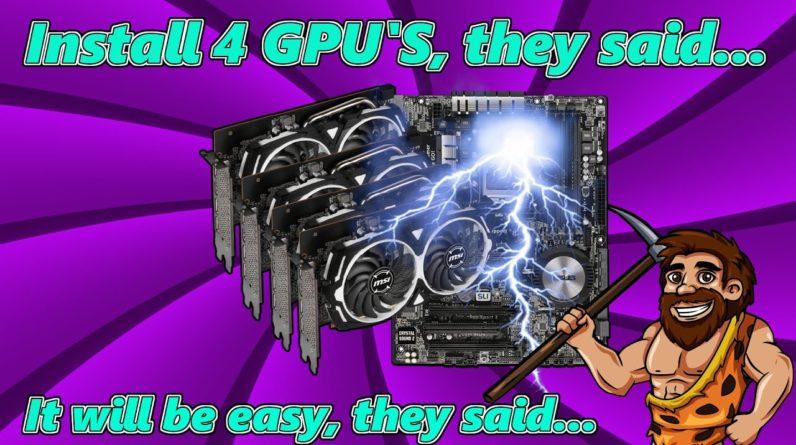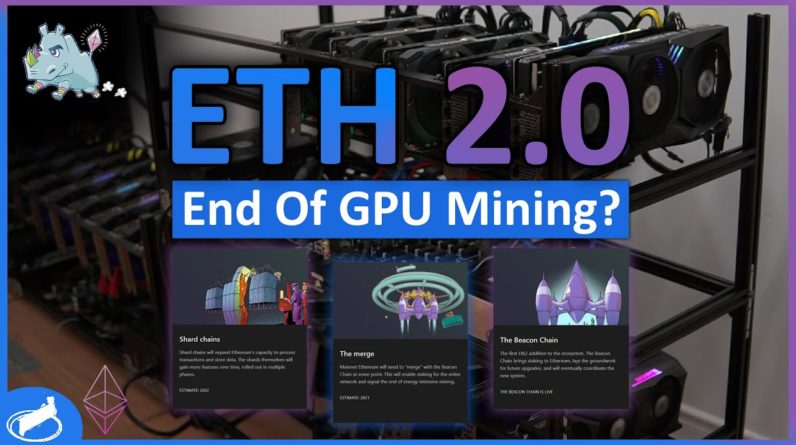hey everyone welcome back to another mining
chamber video in today's video we are going to review the rtx 3070 for mining so we're going
to talk about the pricing where to buy it from and how much you should be paying for it as well
as how much money it makes you and what overclock settings you should be using for it so now let's
go ahead and get into this right after the intro rtx 3070 is a great gpu for mining it comes very
close to the rtx 3060 ti which we previously reviewed on our channel so they have a very
similar hash rate just the rtx 3070 does do better in other algorithms as well so in this video we
are going to be using the gaming x trio model i didn't buy this myself but my roommate
bought it and he's getting into mining as well so i ended up using his gpu for this review now
the first thing i want to say about this card is it looks phenomenal it's a beautiful card and
msi in general never fails in making their stuff ready so it does run off of two eight pins and it
only takes around 130 watts power when it's mining so it's not bad at all it's a very efficient
card it would have been great if it had only a single 8 pin but unfortunately it's running with
two so when it comes to building a full mining rig with this card it does take some cables and
some splitters now with the gaming x trio model the back plate is not metal it's plastic which is
not good but since this card barely consumes any power it won't be a problem but if you're looking
for 3080s or 3090s then it can be an issue so now before we put our overclocks on this card and
start testing it let's first talk about the costs and how much you should be paying for it and which
brands are good to use so where can you buy the rtx 3070 on amazon you can barely find any and if
you do there won't be shipping anytime soon plus they will be on a really expensive price so amazon
is not one of the best options for it now but i will leave links for amazon below so maybe when
they do release new ones on amazon you can catch that one right away so whatever you're seeing now
it probably won't be reflecting all the time so if you're watching this video one year from now we
won't know where the market will be heading so you might find gpus or you might not find gpus and
on newegg it will be the same thing so you will hardly be able to find anything here now i do use
the stock radar bot still where it tells you when it fills out in stock again but it does go away
super fast so if you want to join this talk radar discord the link will be in the descriptions below
so you can feel free to try your luck in catching one of these sales so now the one place i am able
to find these gpus is at aaawave.com so you guys can see here they have the 3070s as well as the
3080s and 2 different brands of the 3080s as well as a couple of other cards so this is the place
that you can try to buy them from although yes the prices are very expensive but it is hard to
find these cards anywhere now if you do decide to buy from aaawave.com you can go ahead and use our
coupon code right here so you will be able to get up to 20 off of your order by using this coupon
you will find these coupons on miningchamber.com stores so feel free to visit the site whenever
you want to find any coupons for one of the stores that we have here so that's basically it
for the availability it's very hard to find these cards but hopefully it will change when nvidia
decides to release some more cards now as for the brands honestly all of them are good the 30
70s don't use too much power so you don't need to worry about models that have bad cooling since
it doesn't use that much power now you can feel free to grab any model you like or any model that
you find for cheap so now for the profitability you guys will be able to find rtx 3070 mining
settings and profitability on miningchamber.com this link will be in the descriptions below as
well here you're going to be able to find a lot of information that will be more up to date
so feel free to visit this article as well as watching this video and if you scroll down here
you will find the profitability so with the rtx 3070 we are able to get around 60 mega hash and
our daily estimated earnings will be around 7.66 now just remember these numbers always change so
now it's making really good money but maybe in the future it will make less or more so for making
7.66 a day you will be able to make around 230 dollars a month which is really good so depending
on what price you bought this gpu for so if it's around a thousand dollars or more your break
even will be around five months to six months that is depending on the numbers if they change
from now or not now when we go to whattomind.com you will find the rtx 3070 is most profitable
with ethereum as of the date of this video and once ethereum also goes away to proof of stake you
still have raven coin and coin flux and it's doing really good on those two so it's almost the same
profitability as ethereum when you're mining coneflux and ravencoin is also catching up there
pretty well that's why nvidia cards are pretty safe because they are pretty diverse in what
they can mine and that gives you a backup plan once ethereum goes away so now that wraps it up
for the profitability let's go ahead and put this gpu in our test bench and give you guys a couple
of notes on plugging this gpu with power so since this gpu takes two eight pins and you're trying
to build the rig out of it i would definitely recommend using splitters and since it only takes
around 130 watts you guys can plug in one strand from your psu to your gpu so you can plug into it
as a splitter and then you can power that gpu and the riser by one cable so you don't have to use
too many cables on one gpu now since i have here on the test bench i have two cables and i'm only
powering one gpu i won't be using any splitters but you guys can do the method that i just told
you about now we're going to be testing this gpu first on windows and then we're going to take
it to hive os which will be the equivalent of a linux based mining operating system so like
that you guys will know what overclock settings you should be using in windows or hive os the
settings are the same it's just the numbers are different because of the way that they are
implemented so before we start overclocking the card let's first mine with the stock settings so
you guys can see what it can do in stock settings so i'm going to go ahead and run my phoenix miner
so this is my current script i don't have anything extra here just my address and the pool which is
flexible and then a couple of commands here that are not required for your nvidia card so you
don't need to worry about it so now let's go ahead and run phoenix miner as an administrator
and see how much hash rate and power we're using so for hash rate we're getting around 52 mega hash
and for power we're drawing around 250 watts which is crazy amount it's a lot of power that is why
you should always overclock your cards for mining so you don't use that much power now as for the
temperatures you guys can see here it's climbing steadily it's almost at 50 degrees celsius and
the fan speed are not kicking in at all because it's set at auto so if i go ahead and remove
auto and then i put the fan speed at a certain number for example 71 and then i can run this
you'll see the temperatures will start dropping a lot more so always try to avoid auto because it
basically never moves and it's only going to kick in when the core temp is getting pretty high
and usually when you're mining ethereum your memory temperatures are getting hot not your
core temperatures so now that we've tested the stock settings let's go ahead and get started
with overclocking the card so for overclocking you guys will be able to find that on the website
as well so if you scroll down you will find the overclocked section and as of now we just have
it for ethereum which is on the eth algorithm so what you can do is you can use these overclocks
and then you can fine tune them based on your gpu so these are just a base for you to go off of
and then if you know how to fine tune your gpus you can go ahead and fine tune them but if
you don't know you can use this video right here for overclocking and then it will teach you
the basics of overclocking and what values you can mess around with to be able to get the maximum
performance now this doesn't mean these overclocks are bad it's just that if you want to push it
to the limits then you can't feel free to do so so we're going to be using msi afterburner to
overclock in windows 10 and once we go ahead and put in all the settings that we need we will
be able to see here that we are getting around 60 mega hash which is pretty good and then we're
drawing off of the wall around 160 to 170 watts and 30 of those watts are for the system so
then the rest would be just for the gpu which would leave us around 130 watts for the gpu so
it's a really efficient card and not a bad card for mining at all and since at the time of this
video the most profitable coin to mine is ethereum that's the only one i'll give you guys an example
for but then eventually when a new coin comes out that's more profitable than ethereum i will
be making a video on that as well so now let's go ahead and move on to testing it on hive os
so to be able to run your rtx 3070 or any rtx 3000 series cars in general you need to upgrade
your drivers to the 455 version so just go ahead and run a hiveos shell and then from the hive os
shell when you sign into it you can use the nvidia driver updater command and then do the version
455.

So after that update finishes you'll be able to see here your nvidia drivers are version 455
now if you already have these drivers you don't need to worry about it but if you have lower than
455 then please go ahead and update your drivers so now to apply the overclocks that we used in
windows here all we need to do is go ahead and hit on the overclock settings and then we
can go ahead and add our overclocks so for the core clock we'll do negative 500 and
then for the memory clock we will do 2200 because it doesn't take it as an offset here so
you guys can see here from the tooltip it says if in windows it's plus 800 then here it should be
1600 so therefore in windows we had plus 1100 and now here we will be putting 2200 now as for the
fan speed i'll just go ahead and put this as 60 and for the power limit i'll do 130 watts
you can leave the rest of it blank and now you can go ahead and do apply so now that our
overclocks are in place we can go ahead and run the flight sheet so i'm just going to run this
one which is on phoenix miner and flex pool and then here we can see that we're getting around
60 mega hash and we're pulling around 130 watts so it's pretty good where it stands right now
and that is the overclock settings for hype os now we went ahead and tested the overclocks on
windows as well as on hive os which applies for any linux based mining operating system we can go
ahead and talk about the conclusion so what are my opinions on this card as of performance wise
and how about the price at the time of this video coming out so for performance this gpu is great it
does give you a good amount of hashrate for a low amount of power which is great for efficiency and
it does do pretty well on other algorithms as well so now from a pricing standpoint at the date of
this video being recorded which is february 21st 2021 we can see it at very expensive prices but we
don't know when the prices will go back to normal so if you are eager to get into mining and you
don't mind the cost then you can go for it but i would recommend being patient with it and
trying to scour out for good deals and nvidia said that they will be restricting the firmware
so that they can't get the maximum hashrate of the gpu although we don't really know where this
is heading but eventually i will be making a full video on that topic so in a nutshell this gpu is a
great card if you can find it for a decent price i would say around 800 usd would be acceptable
even though that's almost double the msrp now that will be it for the video guys if you have
any questions please let me know in the comments below and if you enjoyed the video make sure
you hit that thumbs up button and if you're new here make sure to hit that subscribe thank you
guys again and i hope you have a wonderful day


![[8GPU Mining Case] 8 X 3060 GPUS with two CPU, ETH Mining Rig Case 3060 Best Mining Motherboard X79 3 rootF IMG 626ad36770423](https://cryptomarkethq.com/wp-content/uploads/2022/04/rootF_IMG_626ad36770423.jpg)