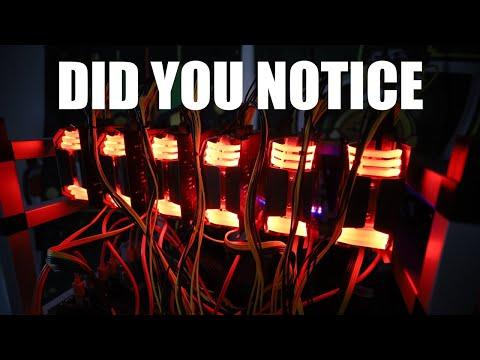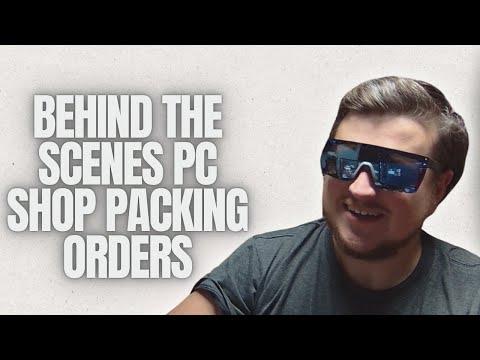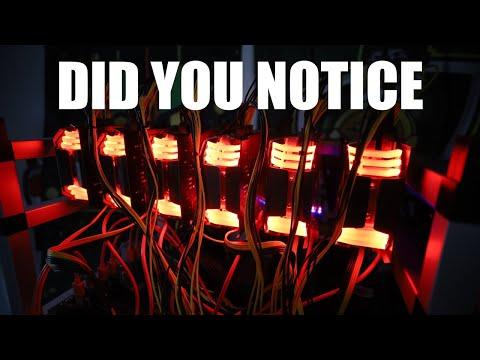what's up ladies and gentlemen welcome back to the brandoncoin YouTube channel if you're trying to do some CPU mining on nice hash and you're running into the failed to apply MSR mod hash rate will be low error um this should be the fix for you so let's jump right over here I apologize for the video quality um I'm using my laptop camera right now just to uh help some people out because apparently this is a common problem right now and by the way CPUs are still making really good money so let's jump on over here show you my desktop so the first thing you're going to want to do before you do anything is right click your nice hash minor shortcut you're going to go to show more options properties then go to compatibility and then check run this program as administrator apply hit okay you double click on nice hash make sure you close out of it fully double click on it then it'll have a popup that comes up do you want to run this as an administrator you click yes then you'll get to this point right here um you're going to go to the settings tab and then you're going to go to Advanced and scroll down until you see device monitoring disabled device status monitoring um so you won't get any temps or anything but apparently there's been a bug on the monitoring that'll throw a driver error depending on what driver you're on whatever it doesn't matter disable it um do run Hardware info 64 or another monitoring software to make sure you're not overheating but once you're good and do a good 30 minute burn in that's pretty much your temp is not going to change it's going to going to level off um now that you're at that point you're going to click Start mining you'll get this pop up and normally it'll see It'll say like failed to apply MSR right in here somewhere and that's fine we need this running and you're going to do control shift escape to open up task manager and you'll see XMR rig is the top one you're going to want to open that up and then right click on XMR or XM rig minor and click open file location and there's XM rig right there we can go ahead and pause all this stuff uh and now you can right click on XM rig and go to properties compatibility and click run this program as administrator hit apply now you can see my system wasn't failing to apply the MSR mod even though this one was not run as administrator some system do some systems don't uh my desktop that I just got up and running I had to change this one to administrator to apply the XM or the yeah the XMR hash or whatever it is so at that point then you can go ahead and load it back up and you'll get the registered values for Intel preset have been set successfully everything is good to go so huge Pages permission granted you want to see that then you you just let that bad boy eat so when it was not running the whatever the MSR mod sorry I was saying something differently earlier but the MSR mod I was only doing about 1,800 uh to 2,000 uh hashes now on this I'm doing 1.7 but I am streaming at the same time so I imagine when I turn it off I should see around 2100 hashes some people see anywhere from 10 to 20% uh in Jump by um getting that MSR mod applied successfully so it's almost doing the same amount of hash now as it was doing before while I'm streaming so I don't know how bad this stream is actually going to be uh when I actually go to process it but yeah so there we go look at that under four minutes ladies and gentlemen you are welcome let me know down below if that did fix it for you if it did not then um I can check into it and hopefully help you guys get up and running and making full money so yeah later guys