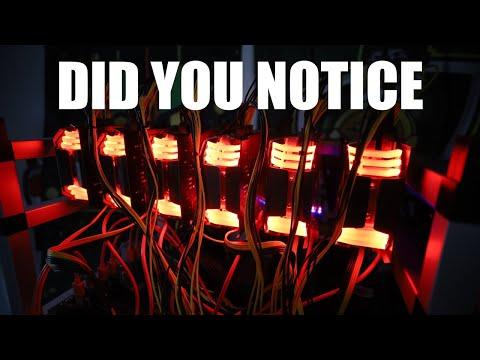what's up ladies and gentlemen welcome back to the Brandon coin YouTube channel I hope everybody's having a great day and this is a continuation of the CPU fomo series I don't know what episode we're on but I'm going to kind of like recap us up and jump us forward a few days cuz uh I was doing like daily um but then other stuff got in the way life you know how that happens uh so now we are mining on Dual channel on the the 5800 X and both of the 5900 X's um I have those pulled back a little bit in the Bios uh to save power I I want to do a Power draw test with uh my actual plug-in like kilowatt meter uh so I might be doing that here soon um but yeah so all of them are running on Dual Channel I'm getting right at about 12 Kash out of the 5900 X's um and before on single Channel they were only doing about eight 8 to 9 UM the 5800 X went from from 5 Kash or 5.5 up to a little over 7 Kash when it went from single channel to dual Channel RAM and I am just using anything and everything I have it's mismatched it's not like it's perfect the best Ram in the world probably could get a little bit more performance if I did that but just using what's available at the moment um now I still have the Zeon this is a 2670 V3 in my personal computer my personal desktop um it's mining it's actually on quad Channel and it has been averaging about about 5 K aash and I think I showed you guys a power draw uh test on that bad boy even in the full tower and everything it's only burning 180 Watts with a GPU and hard drives like actual spinner drives in there cuz I have all my storage from years of like YouTube videos but regardless um haven't haven't done any tweaking on those just cuz they're so finicky uh the Z on that are not not if you have like the the i7s and stuff from that generation but regardless um we are adding some more stuff to the farm not going to be able to get it up and running today but we can get it open and show you guys also I need to change my lighting setup I notice I'm getting like really weird lighting um I have the same light but I've started putting up um moving blankets all over the ceiling and the walls and and that's going to do two things that's going to muffle out and get rid of some some of the sound reverberation I was getting off of the plywood walls and more importantly uh it's going to hold heat in here just that little bit better uh because it was getting cold out here in the garage and even with a little space heater which I hate running an electric space heater cuz it's literally like wasting money um it was still hard to keep it warm in here the other night it got down to like mid high 20s outside inside of my actual garage out there um it was about 50 and inside of my little office area that I built inside my garage it was only about 55 so running a space heater and having 1 two three four rigs mining CPU mining um I was still only able to raise the Delta by 5 de so not great um already tonight I so I hung those up about an hour ago and uh we're at 59° in here and I'm curious to see what the garage is out there it is 52 in here so what we're working with like a that's a 7° Delta but I just hung those up and I still have a bunch of gaps and stuff um I got these for free some of them are a little old um I ran them through the wash just to make sure they weren't like super nasty or or nothing uh but hopefully I can find some more of them for like super cheap or basically free cuz there seem to be all over Marketplace but of course I reach out to people and then they're like I'm like is this still available or you have to type it out like something else because nobody likes the automated response anymore and nobody messages me back it's mind-blowing uh but I'd love to do all the way around with those blankets so that way in a perfect world my CPUs and then maybe if I bring some gpus in here or something would be able to put enough heat out to keep it nice and comfy in here so that way I don't have to run a space heater cuz like right now I'm burning 1,500 Watts below me to run this space heater we could be making money with that that wattage that is wasted power but oh well it is what it is so yeah let's go grab that box and get it open and check out some more CPU mining stuff all right so I got the box here we'll cover up the shipping label you guys don't need to see that stuff use my my dull kitchen knife there we go all right some good packing material ooh bubbles this is actually packed in there fairly nicely there's the motherboard and I imagine these are the coolers so love when I buy stuff and it comes with tons of packing material because then I can I can reuse it no need to waste not about that wasting thing and I just hate buying bubble wrap whenever you know I get tons of it so yeah I'm environmentally friendly environmentally environmentally where' I get that word from all right I guess we'll go ahead and open up the coolers first don't know if these are going to do the trick or not cuz these are like a server style cooler some people said like you have to have a ridiculous amount of air flow through them to be able to cool the CPUs and it's I have a IO plate not using that my Dull Knife is going to get me hurt goodness some good packing tape all right so I've already learned a lot by buying this and a bunch of people reaching out to me and telling me that I bought the wrong thing and that's okay you know what you live and you learn I definitely fom moded into buying um a V1 V2 setup for uh zons which apparently there's a big difference no there is a big difference between V1 V2 and V3 V4 E5 zons um basically it's like DDR3 to ddr4 huge jump in performance core count like IPC lots of things um but you know what I bought it it's here so you're along for the ride we're going to see what this bad boy is going to do uh so yep these are the coolers that it came with got some heat pipes in there look at that look at the look at the mounting face on it it's just straight up like a mired finish um we're going to try these and I was going to buy some of like the uh noctua I think makes them like 80 mm fan maybe stick one here stick one there don't know if that's going to pull enough air across them um actually don't think I need to buy any of those fans I think I have some of them have like a pack of them somewhere so we'll try that first before we go buy like aftermarket coolers but now it's time to open up the big mama so obviously I don't think it's any kind of standard ATX style motherboard which that's no big deal it's not a problem for me it's a um it is a super micro so apparently that is a good name brand for Server motherboards I had no idea cuz I'm I'm straight up green to all the server stuff all right trying to be easy on this bubble wrap that way we can reuse it never mind they definitely taped it up good but although if you bought something from me I try to tape my stuff up really good too so I I know where they're coming from oh my there we go big boy lots of bubble wrap yes um okay so there is our X9 d-f and let me pop this open this open pull her out of our anti-static bag so we can see all the glory of the Dual CPU socket motherboard that I didn't need to buy shouldn't have bought but I did oh my oh mama look at that so yeah I'm going be honest guys this is a uh I think this is a eatx that's what it is yeah it's not a standard ATX cuz like the mounting holes and like the io setup is straight up like like a normal ATX you screw there screw there screw there but it's just it's longer this way this way it's normal just longer that way uh so we do have our both of our these are oh man yeah they're E5 267s both of them E5 267s and they are v1s so that means they're only 8 core 16 thread um they're 2.6 GHz I don't know if that's the base clock on them or not um but we do have lots of ram slots to populate it does use a regular 24 pin right here some people are like oh my God it doesn't use a 24 pin I'm like yes it does this one does uses a 24 pin and then you need two uh 8 Pin CPU plugs technically like they're 4×4 two so you need four 4×4 CPU pin PL eight people call them eight pins I don't know um but you need two of those um I don't have any good power supplies that have dual eight pen off that aren't already like I have one that's installed in my current case but I'm not going to pull it out of there so um I'm going to buy an adapter most of the adapters you can get like you know adapt like a a PCI Express uh 6 plus 2 pin to a a CPU dual 8 um so I'm going to grab one of those uh I have Ram somewhere I bought some server Ram I've never been able to buy server Ram cuz I've never had a server setup let me go let me go track that down I think it was sitting on the table in there and then we have 1 2 3 four or no one one two we have three PCI Express 16 times Lanes 16 Lanes yeah so that's pretty cool could put a couple gpus up in this piece but um yeah so let me see how these coolers are going to sit on here like that that and then like that yeah these are I think these are definitely meant to be like blown through um in like a rack mounted setup with like a bunch of fans but I'm going to try to just stick a fan on one side maybe a fan in the middle and then a fan on the other side so I guess it'll all be in One Direction so one CPU is going to be getting the hot air from the other CPU um yeah cuz there's not really enough room cuz they're kind of they're almost in line cuz I was hoping I could like blow the hot air out of one and then blow the hot air out of the other maybe just one fan pulling and one fan pulling I'm not sure I'm not sure still going to I'm going to think about that one um but yeah let's go get this RAM and hopefully this cooler setup will end up working that's wild it's just like a straight up like alum chunk of aluminum for the uh CPU block and I think this is I'm going to end up putting it on maybe the third shelf over there I'm not sure not sure bear with me all right so I think I'm going to have her sit in something like that we'll probably set the uh Power Supply right there and then have the coolers on it and just that should be another good amount of of heating for my for my area so 5900 X 5900 X some dual zons 5800 X and then another Zeon over there H I'm thinking I almost need like a shelf setup over here so that way I can move some rigs up over here might end up taking this plastic thing down little rickety thing and build me something not sure I'm getting sidetracked let's go get that Ram all right so there it is in all its Glory I believe this is these are 2 gig sticks of PC3 10600 U which this stuff was super cheap cuz they are only 2 gig sticks and it is uh U udims I guess um so I don't think that'll work in a regular desktop uh but it said it was compatible with that motherboard so I did get eight sticks which uh I believe that'll let me run both of those in dual Channel yeah 48 yeah those so I can run both of them in dual Channel or no that would make it quad channel right 1 two 3 4 I can't math here 2 4 68 I think that I don't I don't really know that'd be two sticks on each side I don't know if that would run in Quad Channel or not uh it will run in dual Channel though I do know that um so I'm going to pop those bad boys in there if these work good uh I probably will buy another set of eight and compare and see if populating all the slots actually helps with hash rate or not because for some reason right now my mind can't compute dual and quad Channel I don't know it is late but um yeah so let's go ahead and let's pop these bad boys in there all right look at how pretty that is the ram all populated in there something about seeing like tons of sticks of ram oh yeah does it for me um but yeah so I'm thinking on these boards two sticks of RAM does dual channel so four sticks of ram per CPU that should be quad Channel um I'd like to run this setup and if it do that is going to be quad Channel yeah and then maybe pull two sticks out on each side and see how it Compares in in dual Channel but oh well oh for right now we'll run it like that so that's um 8 gigs 8 16 gigs of DDR3 nothing special um I believe does do we have video out on these I don't know if these have video out or not but um I'll get some video out and we'll get this bad boy up and running let's let's see if I can't find that adapter cool oh yeah there we go so um eight pin splitter don't know how safe that is but um yeah boom shakalaka so that will give us our both of our eight pins out here our eps's oh my sorry I just made you guys yawn um so that'll give us both of those and then I was looking at 80 sorry hold on let me add that the cart yeah 80 mm fans look at those little knock tuas man they'll be here today if I want little be quiets low noise cooling fan I don't know if this is going to push enough air five pack for $19 that's super cheap I'm not sure here um I'd love to hear you guys thoughts down below what should I get I don't want to spend a bunch of money on fans I thought I had some 80mm but I don't uh because I could just get some 2011 CPU coolers that's definitely one cuz it's got the screws uh see like this one I for Intel 2011 27 bucks I guess it's got some kind of adapter bracket oh this one's for 2011 also 24 bucks that one is not for 2011 2066 yeah see I I don't know I don't want to drop another like 40 plus dollars on on coolers when I'm I might be able to get these bad boys to work just with some fans so maybe maybe these won't work I'm not sure we'll find out though anyway I'm going to jump off here I hope you guys uh have had a good one we will see you on the next one and I guess uh before I get off uh I I keep forgetting to bring this up but over at BC pc.com so that's bc- pc.com uh that is the web store so I've been working on the categories I have it split up by AMD CPUs Intel CPUs um but the big thing is I wanted to make sure you guys are entered to win the uh the PC giveaway so we're giving away an i59400 6 core 16 gigs of ddr4 1 terb nvme with a 2060 um and all it takes to get entered is email and then you can like us follow us on Facebook uh subscribe to brandoncoin if you're already subscribed all you got to do is click on that link it'll take you over there uh and it'll give you that one entry and then you can get a free daily entry right now um and every 24 hours you can get another entry for free um oh my son's making some noise on that uh so you can get free entries no purchase necessary but you can also make a purchase and earn extra entries too so just uh letting you guys know there's 21 days left before it picks a winner and the and the big things are this is only available to the continental US um on this giveaway so like everything I'll be uh working on getting that International here soon but shipping a computer is not exactly cheap and it doesn't get any cheaper once it goes out of the US so yeah anyway guys thanks for watching I'll see youall on the next one adios