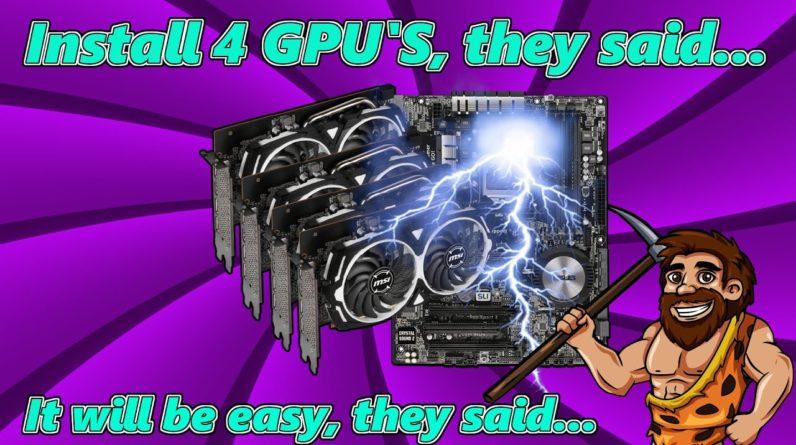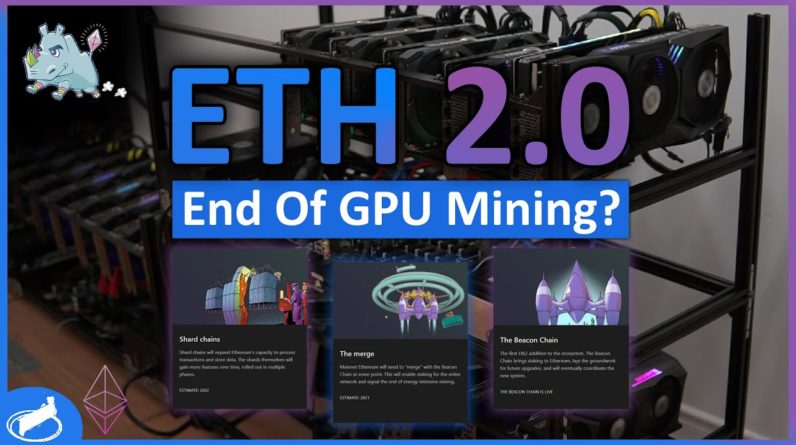hi guys my name is azeez today i'm going to
be teaching you how to fix a m2 pro miner so once you receive your m2 pro miner
after you unbox you're going to find this m2 pro bad boy you're going to find it there
so these are the things you find you actually you're going to find the manual on how to fix
everything is therefore i think i should put you through on how you can fix it in a much easier and
faster way to fast track your process basically so everything is here so first you need to
follow through with uh the antenna so the antennas they have their code they have their
numbers that you need to follow through so as you can see there's this code here
g-a-l-l so recently we don't have the our a antenna so you can see this one is blocked so
we have the l which is the low as you can see i can plug here or the other l doesn't matter
so you can plug the two health as you can see there's one hell yeah and there's one out you
can plug uh anyone either here or there okay so there's this last one which is the g as you can see so you need to
plug the g yeah so it's just as simple as that so now you complete the m2 pro as a whole
so you can you need to open this place so this is where the bad code is this is
where you will see the light at all this is where you put your intranet cable to
connect it to your uh to your modem later i'm going to show you the path so this is the part
where you scan the code and you can able to see your profitability and your minor health and
everything from your phone so let's move on to the next part which is fixing your m2 pro to
your power and fixing it to your internet cable so this is the first cable so this one is going
to go to the la one so you need to be careful here sometimes you might make the mistake to
interchange but i i think it doesn't matter for me but i think you should just follow the way
i show you and it's much easier you won't have any doubt if it's affecting your health or your
profitability so what i did is i'll plug this into the lower one so you make sure it's the longer
one so it can give you uh more of a flexibility in terms of if you are putting it in a long distance
location let's say my internet is there and i want to put it something like one meters away this uh
long um this long wire that comes with the m2 pro will allow you to be able to fix your empty even
from a long distance so this is why i use the long one for the lava so for the power point as you can
see there's another wire this one is the short one so you see the short one it goes to the poe so
the pog is the one i put directly into my miner because my miner is usually not far from the power
so let's put it down i plug it directly into the mining so once i plug it directly and you can
see what is that then it's left to the power and the last one which is this one the
last one that needs to go to the uh modem or the your internet
cable so let's move here so later i'm going to show you uh explain to you my home ball so before when i first got my force
miner i didn't get this ball so what i did is i just keeps it somewhere yeah and i just wish
it uh into my modem and uh so for today since i have the board i'm just going to fix this
as you can see since i created this board and later i'm going to talk about it in my next
video you can just put it inside these two oh so as you can see the power is there
everything is done so once i fix this i'm going to put this one as you can see put
it inside the power point so i have a lot of powerpoint here so i can just choose any one
so once i pull the power it's left to this one to go to the internet so as you can see my
internet i still have some empty empty spot so the reason why i have empty spot is because i
bought some extra cable points to you so later i'm going to talk about that in my next video but
let's just focus on this one just fixing the one m2 pro miner so you can fix this you can fix
it directly into your modem and once you fix it wait for the m2 pro to turn on so you can
see immediately i fix it the light is there as you can see the blue light
is blinking so after few minutes it's going to change color to yellow
as you can see it's changing its color so now it's yellow so later on we want to wait
till it's green so once once it's screened it means it's online so the next phase is
bringing your phone let me put this back so here is my phone first you need to download as you can see you need to download this update
at data dash app so once you can download the data dash app once i click then i can go to miner
so this is currently my mine and oh so i'll click add miner then i can click here then i can go
yeah has come so you can see immediately i scan it won't work because i already include this miner
as part of my miner so if you have a new miner and you want to include it into your data dash so
that you can see the profitability and everything then it's much easier for you so that is
all i believe that is what i did to fix my m2 pro miner my first mp4 miner this is yd
and this was very easy no problem no issue immediately i fix it it turns green then once it
starts to sunscreen as you can see nice screen so once you screen you start seeing everything
from your phone and you can explore everything from your data dash app so you don't need
to do anything basically you just check online so one more thing where i usually go
to see my daily profitability i will go to this setting so just we don't have to plug this so i'll go to this m2 pro this is my phone i'll go
here yeah and mxc 2021 then i'll choose how many decibel pdf then i export so from there i can see
what i'm making per day but i won't how many coin am i making on how long is the mining online so
you can see all the spam so later in my next video i'm going to show you more detail of my screen
so this is just to show you how to fix one m2 pro it's very easy and the price of the miner is
three thousand for those of you that know if you don't know it's three thousand that is the price i
bought this one m3 pro and it's as much as easy to um to fix as in as a first timer even if
you are new to mining this is very easy so one more thing i want to highlight now is that
soon we are going to be having the bitcoin mining by on the 30th of november so if you get this
you can get a discount uh for free shipping to your address and you can start mining bitcoin
you can start money dhs if you stick msc and you can start mining msc which is the original coin of
the matches and mc msc complete so that is it for this video thanks for watching and i'll see my
next video where i explain about my 10 minutes and how i fix them my profitability
and everything so thank you stay safe



![[8GPU Mining Case] 8 X 3060 GPUS with two CPU, ETH Mining Rig Case 3060 Best Mining Motherboard X79 3 rootF IMG 626ad36770423](https://cryptomarkethq.com/wp-content/uploads/2022/04/rootF_IMG_626ad36770423.jpg)