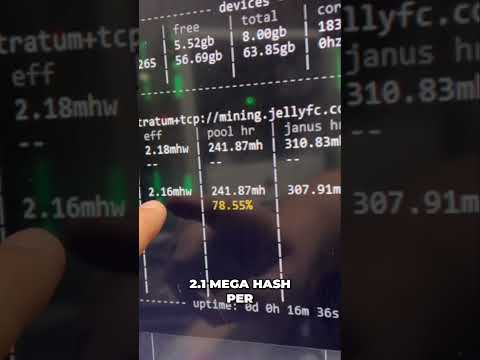Hey guys what is up redpa running here, hi guys i’ll, do and hope, y’all doing really well and having a really great day, i’m not having a great day, because i am continually getting just wrecked, trying to figure out how to get this 18. Gpu, like pcie motherboard, the msi b360f pro to get it to work with 18 gpus, and i was not able to get to work with 12 6600 xts and like six thirty sixties and also, i also tried six uh random gpus, like four 1660 ti’s and one 1660 super and then just a non lhr, rtx 3080, and it just it just wouldn’t work. It would not boot with even 13
It would boot with 12, but once i added 13 i was getting a pcie slot error. You guys probably saw that anyways anyways this video – it’s not about this 19 gp rig anymore. It’S about the octa miner case. So apparently there is a bios update for this guy that will work with the 12 6600 xts. Thank you to chile, mining. Who is another youtuber who told me in dms that there is a bios update for this octominer case? Okay, so apparently the octominer engineers were able to have an update for the bios, because they also had tons of people who reached out to them and said: oh 6600, xds, don’t work on their octominer case or the b250 chipset motherboard. So there is a bios update for the motherboard, we’re going to try that today in this video guys and also try out the 12 6600 xts, because that is what i have been trying to get it to work on different motherboards didn’t work in the mystic miner Case and but it did actually work on the msi b360f motherboard because i updated the bios here and that worked with 12. So that was all well and good, but i wanted it to work in the octa miner case, so we’re going to try that today, guys in this video all right, i need to move all these gpus off. It’S going to be a grueling task, i’m just going to move them on to the floor there, so you guys will see all that here in a sec here we go all right. That was not easy, trying to take the gpus off this 19 gpu mining frame. Oh man, i think i lost five years of my life, but it is now a gprizers.com riser graveyard on this mining frame. Anyways guys, i need to move the octaminer case on here now and obviously move this off. Okay, let’s do it! Okay, it’s all here. Optimizer case is plugged in the power and yeah, so i need to update the bios on this thing now, because you guys have hopefully saw that video, where i could only get 10 to boot. Up on the octa miner case, and once i did 11 or 12, nothing would come up on the screen. Nothing would boot anyway. So let’s go to the computer, i want to show you guys: the octa miner x12 ultra bios, flash guide, okay and i’ll. Have this linked down below just in case anybody else has an octa miner, x12. Okay, specifically for the octa miner, x12 ultra, so um, i’ve already pretty much done it, but i’m just gon na read through here real quick. It says here follow the link and download the latest version of rufus, which i already did and uh going along connect the usb device, 32 gig or less, which we did with a 32 gig run. Rufus select the inserted usb drive and choose free dos from the boot selection, sub menu, click start and wait for the process to finish so, this will come up once you install rufus and i selected freedos, and then i hit start and then it did it in. Like good 10 seconds, it was really fast and then it says here open the root directory of the newly created usb device and unzip the provided efi.zip to the drive c folder screenshot for reference. Okay. So i have it actually right here: here’s the 32 gig and i already extracted efi and it has its own folder right here. Okay, so hopefully that is the bios update and the last part here. It says, after copying, the files to usb drive plug it into the x12 ultra boot from the system, while repeatedly tapping f11 on the keyboard select your usb device from the boot menu. The flashing will start automatically wait until the process finishes and system reboots. Remove the usb after reboot, okay, so we’re going to eject the usb and we’re going to take it out of the pc here: space goat’s, pc, okay, now we’re gon na go to the octa miner case and plug this into uh. The back. I guess on the i o, where the usb is and we’re gon na go right into this one right here. Did i plug that in yeah? I did okay and i realized i didn’t have any network or anything so i’m gon na plug that in as well and there’s the network and oh i don’t have the hdmi the monitor or keyboard. So it looks like we’re gon na need that as well. Okay, so man, i hope this bios update – will work. I don’t see why it wouldn’t – because this is straight from octo miner, well straight from chile mining who sent this to me. So he said this should be okay, so all right guys, let’s go ahead and uh. Let’S turn it on, so i’m gon na go like this. Okay. Now this should be coming up. I’M gon na hit f11 on the keyboard. I forgot to press the uh power button uh to turn on the motherboard okay, so that should work now. I believe yes, there we go octa miner x12 ultra, so we’re gon na have to hit f11 to go to the boot menu, because that’s what we want to see on the usb stick? Okay, so there we go all right. So we want to do the uh. Okay well looks like the usb stick, doesn’t even show up huh, that’s not cool uh. Maybe i’m gon na try another usb slot or something yeah that i’m gon na put in the usb 3. One see if that works. Okay, i’m gon na restart it one more time: [, Music, ] and f11. Let’S do it again there we go all right that worked sandisk uh, let’s just do sandisk and now will it start updating the bios? Oh i i think it just turned off. I’M not quite sure, all right. Well that was way too fast. I don’t think that bios updated, but i’m gon na go to the bios and check it out yep that works. I believe it says we got a bios from may 7th, or is that july 5th? I’M not quite sure of 2021 so that i think that’s a new bios uh that that should be pretty good. Okay, guys, i’m gon na shut her down and let’s put in 12 6600 xt’s guys. Let’S do it! I’M excited alright. So let’s populate it right now. Okay: let’s do it guys moment of truth, let’s see if the 12 will boot up all right. Let’S do this. Let me hit the power on button on the pdu. Here we go three two one: okay, yeah the first ten turned on. I need to hit the power button made that mistake before. Okay, please work, please 12 66. Hundreds, let’s go come on. Octominer said that it would boot with 12
No [ Music ], maybe so i okay, what’s going on, i have reason to believe the bios update, didn’t actually work or go through. Let’S try again, let’s try the bios update again. Okay, i took two out just so i can get it to boot. We’Re gon na plug the usb stick into the front usb, let’s see if that works, and let’s turn it on. Okay, i’m gon na turn on the front here. Okay, there we go now i want to hit f11. Oh there we go f11 uh we’re gon na. Go sandisk like how do i know if the bios has updated or not? That’S that’s the weird thing. I don’t even know if it worked. Okay, it turned off, so maybe it did bios update. Maybe is it gon na turn back on yeah? It did so. I’M gon na take it out and now we’re going to go back into the bios make sure. Maybe the bios number has changed the date or anything like that. I’M not quite sure. Let’S see what happens, let’s see what happens yeah. Okay, uh! No! I don’t think it changed uh the build date is the same. What we had before, okay, guys, give me a while i’m gon na just figure out, what’s going on, give me a sec. Okay. So apparently we’re supposed to be on btc pxe09, and if we go back to the octominer, it shows that we are on btc uh. Let’S see here pxe08, so the bios update on the usb did not take effect at all, not quite sure. Why? So let me figure out this thing: okay, it’s working! It’S working after this i’ll, explain to you guys on the pc. What i did i also clicked on uefi instead of the sandisk in the boot option. I guess that worked after i copy the folder i’ll show you guys what i mean later: [ Music ], going to the bios okay, yes, btc pxe09! We are on the latest version. Okay, that makes sense now september 15th of 2021. So it looks like they just updated the bios for the 6600xt. Okay, let me show you what i did on the usb guys. I feel like the instructions on the pdf from octa. Miner could have been better okay, so i have the usb plugged in and what i did. I i had the zip file in here. I just deleted it after i extracted it, so it went into here, and this is normally what it had efi and the mac os x. So what i did i copied this boot folder? Okay, i just simply copied it and i moved it to the open over here – the next folder over, because it’s apparently there’s two efi folders, i’m not sure if that made any difference or not, but i also copied whatever the contents was in this boot folder and I moved it to the open on the on the usb stick just straight in the open there, as you guys can see right here. I want to just quickly show you guys before we plug in the other two gpus, let’s uh, let’s just do a control alt delete and i just wanted to show you guys the f11 thing. Okay. So once i did those changes on the usb stick, then i was able to do the uefi uh boot option. Okay, so uh there was this the s there was the sandisk option earlier. You guys saw, but now there’s the uefi one and that’s the one that worked after. I did those changes. Okay, so just a little disclaimer. That’S how you guys get it working all right, guys, let’s go ahead, let’s go and plug in the other two gpus we’re gon na see if this bios will actually work with 12 6600 xts be right back all right, i’m very positive and hopeful this time. Let’S do it guys, let’s turn this on okay, and now we hit the power button on the octa miner. Okay, now moment of truth, is it gon na boot and i forgot to plug in my ssd with high voice on it i’ll i’ll? Do it again i’ll? Do it again, is it gon na boot come on? No, yes, it works. Oh man! Oh my god! Oh jesus! Oh i’m! So happy right! Now, i’m so happy! Okay! There there we go guys! 12 s! Oh wait! Why did it turn off? That’S weird! Okay! Uh! Okay, it just turned back on i’m gon na. Let that go. I i still need to plug in my ssd. Okay, all right! So that’s a good sign all right. Let me just turn it off. Let me plug in my ssd one sec, guys. Let’S just do this in real time here i just i just want to make sure you guys see what i’m doing here and uh [ Music ] there. We go all right that goes right into there. Okay, now, let’s turn it on real time. Guys, no editing here we go pressing the power button, all right, okay, good sign! We are able to get 12 of them to at least boot. That was the biggest issue with the octa miner and the and the mystic miner uh yeah, we’re not able to get 12 to boot essentially, but looks like this is going to behave much better until i see actually the number 12 in hive os. Okay, oh man, this this has been definitely a track. You guys trying to get these 6600 xt’s, oh the bane of my exit. Okay, it just turned off. Why? What does that mean? Okay, let’s turn it back on. I’M hopeful, i’m hopeful that this is gon na work. I’M hopeful it’s gon na go in the hive, os. Okay, i think i i spoke too soon, i’m not hopeful anymore. Please don’t! Oh man! It turned off like 10, okay, what it turned off like three times. You guys saw that right. It turned off like three times or restarted or something three times so, okay, it’s going in the hive os now and are we gon na see 12. The number 12 is what i want to see. Yes, yes, it shows 12 amd cards amd drivers, 12 gpu. That is the greatest sign ever oh man, okay, all right that. I think i think we’re good until i’m going to get this mining of course. So we can see you know generally what the power consumption is for this whole rig there we go so 12 booted into hive os just fine. This is looking good boys. We’Re gon na try and see how much power this whole rig is gon na. Take at the wall alright, so let me do the hive os web gui stuff got ta, set the overclocks under volts flight sheet. All that stuff, so uh yeah looks good, looks like we can see: 12 yeah 0 to 11
All right perfect be right: back: okay, it’s mining and yeah similar to the msi b360f pro motherboard, where i put these 12 gpus on i’m having definitely a silicon lottery issue with one of them, the gpu number seven, it seems to be. I just uh let hold on. Let me refresh this. I believe i can’t i can’t get any higher than like 27.85 or something all the other gpus. I can get 32 31 mega hash, no problem, it’s uh! It’S just this one gpu, which i also had a similar issue with on the msi board: gpu 7. yeah, i’m trying all different overclocks, but it’s just behaving so weird. I think something is physically wrong or maybe a memory pad or something is not on it or something maybe potentially overheating – i’m not quite sure, but let’s go to the wall guys. Let’S see the power consumption for 370, 380 mega hash and the software shows 566 watts in the software, but, as we know at the wall, it’s going to be a lot more than that. Definitely definitely, okay, all right, we’re showing 978 watts. Actually, the monitor is on so that’ll knock off. Another 30 40 watts there we go 943 watts at the wall for this whole octa miner case now i remember that the 19 gpu frame when i had the 12 6600 xt’s on it it was taking about. I think 840 or 860 watts, but this is taking like another 100 watts more, and i know exactly why that is it’s because of these. These huge 140 mil delta fans that take about i’m guessing another 100 watts for all of these fans combined. Okay and i’m guessing, maybe some other things that this octa miner case is taking power for the controller uh the screen – probably not much anyway, but that is why i guess uh. If people are wondering about the efficiency, yeah 940 watts at the wall, i think we’re getting like 8, 40 or 850 before i’ll bring up the screen here against the msib 360f motherboard. When we headed on there, okay guys. Well, that’s it it’s working. I am so glad that octa miner was able to get this out a latest bios update for their b250 motherboard, and also thank you to chile, mining for uh speaking to them and getting the bios for us for this okay. So i guess this will help for people that have the octa miner. Specifically, i’m guessing there’s gon na be some people thinking like maybe the bios update will work for their motherboard and no it’s strictly for the octa miner, x12, ultra okay, guys so don’t be persuaded or wanting to try it on your like other b250 motherboards. Okay. So just just be wary: it only works on this, i’m gon na assume, but anyways. I’M happy that it’s working just fine yeah that one gpu kind of irks me i’m gon na figure that out why i can’t get to 30 mega hash on that. It’S getting like 27 right now. Maybe i had a thought actually if i could use that bios update on the mystic miner, because it kind of similarly has the same bios. So maybe you guys can, let me know, may i don’t know, i don’t want to brick that, but it looks like i may have to apply the update on my other octo miner cases as well. Well, not really because the nvidia cards seem to work just fine. I got 30 90s and i got 12 30 60s on the bottom one so that that seems to work no problem. But i’m happy for i’m happy about this guys and you guys know what i’m actually not going to keep the 6600 xt’s in this server case. Here in this octa miner case, i’m actually gon na take these out and split them up into two different six card rigs, and the reason for that is because i don’t want to waste like this octa miner case, for these smaller power capacity. Gpus, like these take literally no power at all, so i would rather put these in like six gpu mining frames and yeah that’s gon na be in another video. I feel like it’s kind of a waste to put 12 of these 1660 xt’s in a server case. Like this, that has like power capacity for 3600 watts and i’m only utilizing like 900, almost a thousand watts right now. So you guys may call me crazy, but that’s just what i want to do. I’M gon na split them up in the two rigs anyway. So anyways that was a really wow that was uh really fun. I think we got a lot of things figured out and i guess a bios update the micro code or something needed to be updated for the 6600 xts and i’m gon na, like email, asrock, i’m gon na email, biostar and maybe some other msi right notice, notably Msi that maybe that we need to have like another bios revision for those mining, specific motherboards, asus right, the asus mining excerpt motherboards that may need to have a bios update for these new gpus, okay, so yeah, i i’m gon na i’m gon na email. These guys, as rock as well the h110 pro the notorious one and uh see if that may fix, maybe some other people’s issues out there. That are wondering i can’t get my 6600 xt’s to work or multiple 6000 series gpus, because i’ve seen a bunch of your guys’s comments, saying like i couldn’t get. You know: seven sixty seven hundreds to work or ten sixty eight hundreds to work and one rig. I think a lot of people are having issues with the new 6000 series gpus when you do like more than six or more than 10 or something you guys know the issues that i had i’ve been pulling my hair this past week. I have so many videos. I’Ve been trying to test this all out. So, okay guys, that’s it! Thank you guys so much for watching. Let me know your thoughts of what we just did today and thank you octo miner. Thank you, chile, mining for the bios update. Okay, i appreciate you all have a good one and peace out: [, Music, ], [, Music ], you
Forex Online Trading Is for Anyone
As the majority of you might or may not recognize, investors trade currency pairs in this market. However why, you most likely ask yourself, do institutions and individuals profession a lot on the FOREX if a lot of them really lose in the lengthy run? The solution is easy: it’s easy to make use of, you can trade with too much leverage and it’s very liquid.
Why Should Brokers Pay More Interest to Forex Social Network Websites?
Social media’s influence on businesses has come to be an extremely gone over topic, however lots of businesspeople and also financiers are still looking for some information: OK, you have a Facebook account, however how does it help you? Exactly how are you, as a professional, investor, broker or any type of sort of company person handling to turn these brand-new devices right into your benefit?
Why to Become a Signal Provider And What Are the Steps You Should Follow?
As the information readily available on the web is usually suggested for signal fans to completely understand how this procedure takes location and what their advantages are, this presentation is generally matched for traders that have an interest in becoming service providers. Just what does a trader need to do to come to be a signal provider and just how skilled should he remain in order to be approved? What are his benefits, dangers as well as obligations once he begins trading in other individuals’s accounts?
How to Choose a Good Signal Provider and Keep a Long-Term Collaboration
Signal followers desiring to have trades immediately replicated in their trading accounts remain in general unskilled investors who intend to obtain favorable results without a large amount of time as well as power financial investment. Although signal companies are professional traders with real accounts investing real cash as well as a successful trading background, it is not constantly enough simply to choose any type of carrier from a checklist.
Live Activity Stream – One Very Important Step Forward In Forex Social Networking
There are really few chances that Mark Zuckerberg really believed that he would certainly transform the world seven years earlier when he launched Facebook. However he did it. Social networking changed people’s schedules, life behaviors, taking in preferences as well as it showed it can also demolish tyrannies.
How To Trade Forex Using News
A Forex trader have to understand the important information of the Foreign exchange market. Why costs change as well as just how to benefit from this volatility as well as rate adjustments impulses? A good financier requires an excellent degree of experience, approval of threat, working expertise of the marketplace, background, techniques and also trends. Related information is the among the most essential source for accomplishing over pointed out objectives.
The 3 Main Forex Trading Styles Revealed
When you are new to Foreign exchange Trading, you can feel overwhelmed by all the offered methods. It can be tough to pick or to develop a trading strategy that satisfies your requirements and lifestyle. In this short article I will offer you an overview of the 3 major trading designs.
The Best Forex Made Easy Software
Foreign exchange made simple software program is based on modern technology utilized by expert traders in the past which would cover spaces in their busy trading schedules to ensure that they would not lose cash if the marketplace transformed from their support in the center of the evening. At some point, the lucrative ramifications of expanding on this innovation to cover the complete 24 hr routine of the marketplace came to be evident as well as this technology was broadened upon and branded for the casual at-home forex trader. In this short article were mosting likely to have a look at the extremely ideal foreign exchange made easy software program available today.
14 Questions That Will Help You to Choose Your Roadmap to Forex Trading Effectively
This short article provides you with a functional tool to help you to discover the trading style that fits your character, way of living as well as risk profile. A good as well as well taken into consideration option of a method is de foundation of your trading success. It is extremely vital that you really feel comfy with your chosen path in order to be able to trade in a self-displined as well as controlled method.
The Essentials of a MetaTrader Expert Advisor
The majority of Forex traders have actually read about MetaTrader Specialist Advisors, and also numerous have an interest in utilizing them in their very own trading. But numerous traders simply starting out don’t actually understand what a MetaTrader Professional Consultant is. This write-up describes what is vital that you find out about Specialist Advisors, prior to utilizing them to trade Forex.