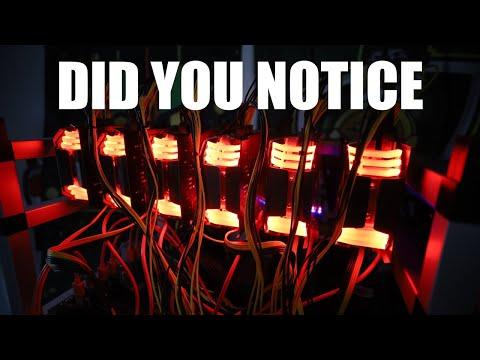what's up ladies and gentlemen welcome back to the Brandon coin YouTube channel I hope everybody's having a great day and today we're taking another look at this weirdo RTX 2070 LP which is not for low profile I was told it's for low power because it's definitely not a lowprofile card unfortunately it looks like a bunch of people came looking for a low profile 2070 regardless uh everybody was wondering what was the actual power readout uh from the wall because on software it said it was burning right at 70 W so let me flip it around then we'll go and see what it's pulling from the wall all right so on here is the RTX 2070 and it still has the zero power limits it's at 203 mahash on Capal at 69 watts in software the CPU is not doing anything it's just this one graphics card mining we don't have anything else running so what I'm going to do right now is I'm going to stop the miner minor actions we're going to stop the minor and we're going to see what our power draw is from the wall just with the the system sitting there idle and then we're going to start the minor see what the power draw is with the system sitting there idle and then I want to pull the graphics card boot the system back up and see what it is Idle uh with no graphics card in there so we have three data points right there so let's get a old Refresh on this and it says we're doing 30 2 watts and we are no longer mining let me turn my flashlight on so we can see it down there all right so we are pulling 97 95 watts to run this system 96 we'll just say 97 Watts right now and if I enable The Miner I'm going to enable The Miner while it's looking at it so minor actions start minor and let's see what this fires up too so live action watch it happen not a whole lot going on the only thing plugged into the system right now is a uh single fan RGB Tower cooler we went from 97 to 170 230 234 lots of Watts being pulled right now I think we've leveled off 234 Watts coming from 97 so and this says we're doing 68 so just a little bit of little bit of calculator math here we got 20 34 234 and we're going to take away our 97 Watts so from idle to ramped up it's burning 137 Watts on top of its idle power that is unfortunate to say the least um now our 97 Watts was the system with just the the card sitting in their idle so now let me power the system down pull the card out fire it back up and see what the system's burning with no card in it just sitting there idling all right so the system just fired back up we have no graphics card currently plugged into it and I'm going to give it a second to get booted up and level off and then we'll see what it's pulling all right so I got the system back running and I've let it run here for a while it's just sitting in Hive doing nothing and we're right around 57 58 sometimes it even hits 59 or 60 watts we'll call it 60 watts even so that means from our 97 idle to 60 it's idling at 30 7 Watts so if we take our 137 uh uh plus our 37 this card is burning 174 Watts it's burning 100 additional Watts over what it's reporting in software that's probably no surprise to any of you guys um but yeah so buyer beware on these I am not I I'm I did not put an order in for them and I don't think I am going to be putting an order in cuz the price is not right and the performance is it ain't there either um I am going to try to do a little bit of overclocking but I don't know how well that's going to go so uh wish me luck cross my fingers and we'll be right back all right so I got it down to 20 basically 220 Watts so not much that I could do for pulling it back but you'll see the hash rate also is dropping back um you can't put any power limits on it or they won't apply and you'll get this error right here um GPU driver error no temps and I can't click on it because it's an old one but anyway it won't apply because this card has no power limit and like I guess programmed into it or however that works uh so all you can do is pull the core back the only issue is that ends up hurting the hash rate so we're not getting 20 mahash anymore we're getting [Applause] 17.86% at more so yeah yeah that is unfortunate I really really wanted to make this one be a good buy but it is not ladies and gentlemen so if anybody uh approaches you or shows you a RTX 2070 low power Edition especially if it's got those two display uh one display output and one HDMI that's a dead giveaway um these cards are not very flexible now some people were asking me what about if I put them in Windows blah blah blah blah well in my opinion this card is what I would consider a Workhorse card so I'm going to be using it on Linux And Hive for mining more than on Windows I don't know if it has any more flexibility on Windows or not I'm just going to chalk this one up to a don't recommend um just go with a a bigname brand and go with a actual card not some cut up Frankenstein card even though they've figured out how to make the regular drivers work on them so with that being said ladies and gentlemen I'll see you on the next one peace