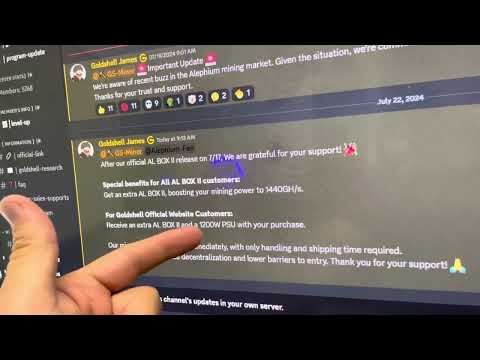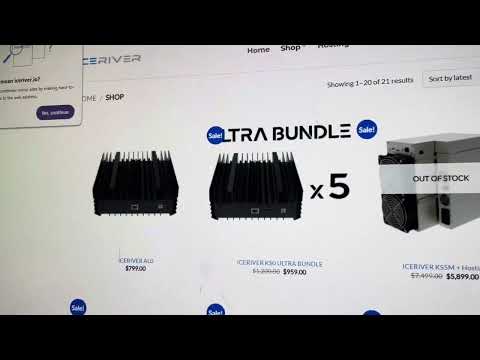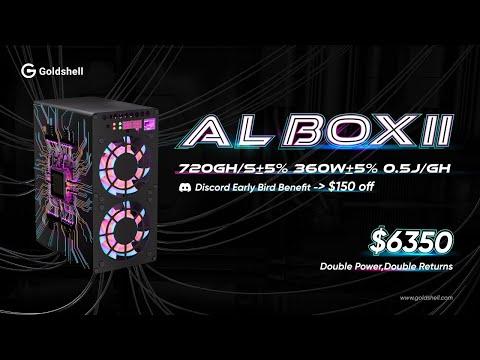what is up ladies and gentlemen welcome back to Brandon coin's YouTube channel or yeah so we're back in the computer shop today and I just had a customer drop off a computer that I actually put together for him long time ago it's been I think like four or five years now and uh he said he's been using it a bunch and then all of a sudden within the last couple months it started acting up and now it won't stay running that is his diagnosis so this was pretty much a budget build back then and I I told him it probably doesn't hold up very well with today's like modern games but he doesn't play a lot of crazy stuff on it and he's like I just want to get it back up and running and I'm like well we can take a look at that and we can do it so let me flip my camera around and see what we're working with o it already looks a little a little saggy to GPU saging all right so it is an Intel motherboard looks like it's got two sticks of RAM and what we working with um two 4 gig sticks of DDR3 so yeah I had a feeling this was an older Intel board I think this has probably got like an older I5 or something in it cuz that was really really popular about three or four years ago four or five years ago now when I built this one um it's got a 570 that looks like it's got a serious amount of flex wonder if that's wonder if it's getting uh any issues from that that's that's a lot of flex like I don't know anyway um it's really dirty took the uh side side glass off it's one of those old Raid Max cases that have like light up fans behind this black tinted screen okay well let's get down to business let's get this bad boy plugged in start off with HDM my now we need power it's hard to do with one hand leave that off plug that in turn it on all right so it's powering up it's a good sign we have display he says he he plays it for a while and then it just cuts off so wondering if we're having a like a GPU issue we're losing losing monitor if he's having a Windows problem well I will let this load and I'll be back because this might take a while all right so I ended up giving him a call because I was just like what is going on with this system and I also need your password if you want me to log into your windows and like check it out and he was like okay here's my password and here's how you get it to have a problem he was like go ahead and launch Call of Duty and I'm like okay so I go in I click on Call of Duty and then it blue screens I'm like uh so that's that's it just cutting off and he's like yeah just blue screens and then I got to cut it off and I'm like okay um I'm going be I'm going start off with a Windows reflash and then go from there because you haven't like reinstalled windows in what four or 5 years and there's no telling if drivers are happy or all kinds of stuff and that's just the easiest like quickest way to get you back back up and going is there anything that you care about on this Windows install he's like nope as long as I can reinstall um all my games and stuff and I was like do you know you're login he's like oh yeah yeah yeah I'm like okay well then you're good let me go ahead and wipe this thing put a new copy of Windows on it I'll run some some binge marks you know some cin bench maybe put Heaven on it um and just make sure everything's happy put the drivers on and then you should be good to go so right now I am in the Bios and come to find out I was wrong this is not a third gen or a fourth gen I was thinking it was like a 3440 or 3470 or something I5 this is a second gen I5 2500 and I'm actually surprised that he's playing Call of Duty on it and I asked him I was like how does this thing play and he's like it does pretty good like I can hold about like 60 FPS and I'm like on a RX 570 4 gig and he's like yeah but I have all the settings cranked down and I'm like okay well you know what if you're happy I'm happy let this let's get this thing back back up and running for you um so yeah I'm about to boot it from the USB and hopefully that'll that'll be it so just stay tuned be right back uh fun fact on some of these older Intel boards they have something called USB optimization if that is enabled your USB devices will not work while it's posting and booting they will only work after post so that's a little annoying because how do you get into booting from a USB or even using a USB keyboard to get into BIOS so what I did to get into BIOS is I unplugged the boot drive so that way I could get into BIOS and turn off USB optimization and then you can then turn USB boot on so this isn't only an older um bios thing like that like newer stuff doesn't have this but yeah USB optimization if enabled USD USB devices keyboards and drives will not be available until after OS boot but bios will boot faster this feature does not affect USB capabilities after OS boot this is like a horrible horrible optimization in my opinion uh but yeah so if you've ever ever had an older system that you can't get into BIOS like it's like oh press f2 or delete to get into BIOS you you're smacking your keyboard that might be why so figured I would let you guys know about that anyway let's get this bad boy running all right now is the following day um I ran R15 cin bench an older cab bench on it um updated all the drivers and I let it run overnight cuz he told me that even just sitting at the desktop it would not run for longer than like 30 to 45 minutes so I just gave him a call I was like well I think it's ready for you to pick up go ahead and install your games and see how it runs so I'm going to clean up some of this this Gunk and crud and get the side panel back on and hopefully we have a a happy a happy fixed customer I told him whenever he's ready we can upgrade him because this I5 2500 and this 574 gig is definitely lacking but he said that it was still working fine for him up until it started doing the randomly cutting off thing or blue screening so yeah I guess that is what it is at that point but anyway guys I will see you on the next one and if you enjoy this kind of stuff just let me know Down Below in the comments cuz uh we get a little bit of it all right later