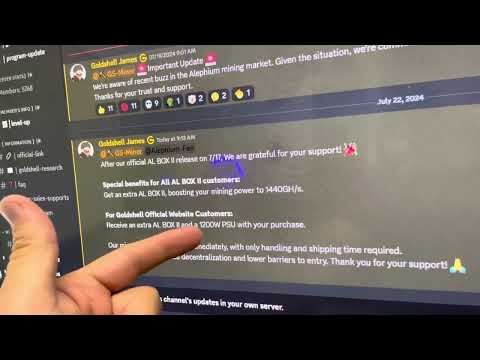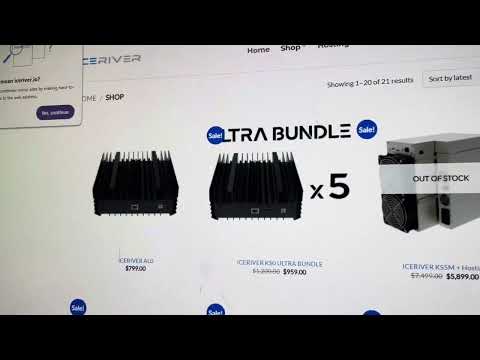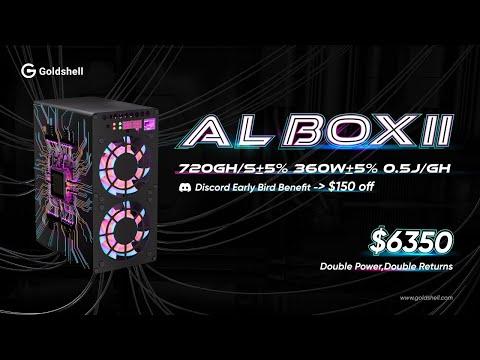what is up ladies and gentlemen welcome back to the brandoncoin YouTube channel let me set my camera down right here so one of the most common things that I see all the time or is like especially if you're using hiveos or any any mining software uh that's running on Linux and um you just don't want to deal with the extra setup with a let me pull that down there um with setting up Wi-Fi is how do I get my ethernet oh I don't have ethernet what do I do um well some people don't have the option of having a physical plug maybe there's only Wi-Fi in they building and they're using shared Wi-Fi all that kind of stuff regardless you can use a Wi-Fi repeater so you need to look up I'll I'll put a link for this one down below in the the description I've used these before it's nothing special this one's only 300 megabits you don't need a ton of speed for a mining rig uh you just need a good stable connection these seem to be okay I use them at my house I have them here at the office um and this is the prime example at my office um we have included free Wi-Fi well the Wi-Fi does not mean we we just Wi-Fi we have no actual ethernet plugs in each of the offices so there's no hard line so to get ethernet in here use a Wi-Fi repeater that has an Ethernet plug on it so let me show you this one and how I have it plugged in and they're super cost effective they're anywhere from like 15 to 30 bucks this one's plugged in right here has ethernet coming out of the top and it's got some little antennas on the side and they're super easy to set up um your mileage will vary depending on what model you buy if you buy the model that I'm going to link down below which you definitely don't have to um it comes with instructions and it tells you just to go onto your phone and connect to the Wi-Fi that it is outputting I think it was like DC Pro or or something you'll notice it's just a random unsecured Wi-Fi uh that pops up and then it will give you instructions of the IP address to navigate to and this is what's tripped up a bunch of people and they're like where do I put this IP address in you literally just open up Google Chrome or I I would assume Safari would do it on iPhones uh and you type in that IP address you know 192.168.1.1 or whatever IP address uh that the directions tell you to on that particular one some of the fancier ones will have like you know setup Wi-Fi dot blah blah blah and it's basically just a local you know website that's hosted on the little device regardless I don't know all the technical terms you put that in and then it'll go through a setup process on your phone and you select the Wi-Fi that you want your repeater to connect to um and then you can create also create a new Wi-Fi name and password for the Wi-Fi it's going to transmit because it's basically like it's repeating it um so it's taking Wi-Fi in and it's sending out a new signal essentially boosting it farther um and that's great too but the most important thing is you get that Ethernet plug coming out then coming out of that you can run a uh unmanage switch and you can have multiple plugs from there so you don't have to go buy these expensive repeaters that have multiple plugs already on them um because they get kind of pricey I've seen ones that have four six uh basically has an unmanaged switch built into it you don't need all that you can just run a cheap little unmanaged switch externally and you won't have any problems you don't have to worry about any networking issues there um but yeah so I figured I would just make this video because uh it gets asked to me a lot on my hive OS videos uh because people don't have a way to plug their ethernet in and they don't want to to deal with setting up the Wi-Fi and in my opinion even being on ethernet over a Wi-Fi [Music] repeater I wouldn't say it Nets it's not as good as being hard lined um but it it's it's better than having like a little cheap USB Wi-Fi dongle plugged in I don't know why but um yeah seems to be doing better that's like at my house in my office I use a Wi-Fi repeater in there and I have it hard lined from there to a switch and then to my actual desktop computer and um I don't get a lot of invalid shares I actually it does really good and my latency is not bad either so I don't know if maybe these repeaters actually do a better job of talking with a Wi-Fi I have no idea maybe it's all Placebo but regardless that's a way for you to get ethernet to your device without having wires running through your house and I know you guys are out there the ones that have the 100 foot long Ethernet cord snaking through the house or taped off to the sides of the the doorways and stuff and I definitely have done that in the past and it I mean it gets the job done but sometimes moms and dads don't always be appreciating that you know what I'm saying so anyway I'm going to jump off here I hope youall have a good one I'll see you on the next one adios