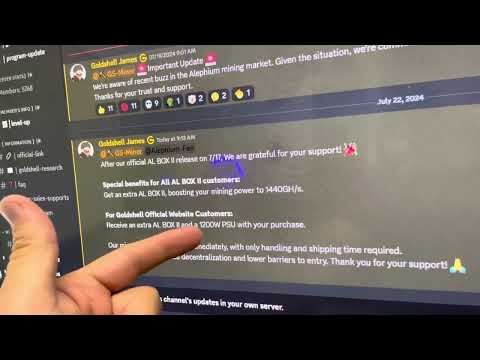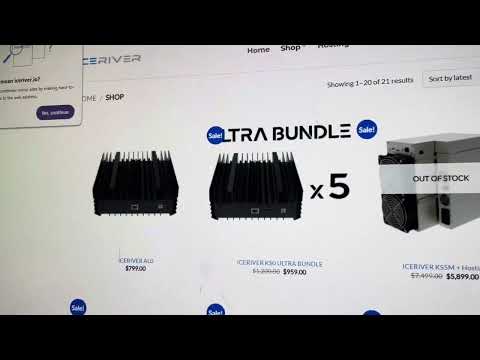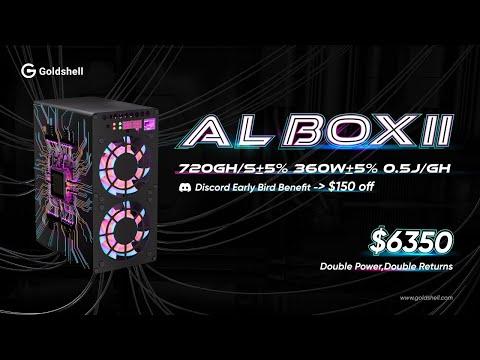thank you hey guys RPM here I'll be doing well having a really great day this video I am gonna overclock my ice River ks0 there has been some new Headway here that has come about I've just learned on the Caspa Discord and so if anyone else is gonna try to attempt this there's a lot of disclaimers okay a lot of disclaimers before you do this yourself I'm gonna read that in a second but the one of the biggest things is is that you are going to want to upgrade your power supply first because it's going to take more than the 90 Watts on the stock power supply that it comes with this will not be sufficient enough for your ks0 because it's going to go from like I think 100 gigahash to 160 potentially okay silicon Lottery and so the power consumption will go up to I think around 110 to 120 watts I will show that true at the wall later on once I get this going but I just found a 230 watt laptop power brick which was able to plug in uh just fine into my ks0 it's on right now and I took out the stock 90 watt laptop power brick here because that will definitely not work from what I've been reading on the how to on how to overclock your ks0 alright so it's on GitHub here and you know what I'm gonna go in the computer right now guys we're gonna attempt it I'll see you there let's do it okay so here is the GitHub for the ice River overclocking on how to do it here I'll have this all linked down below you guys can see this as well um but I do want to read the disclaimer first okay for this overclocking of the ice server ks0 or potentially even the ks3l or maybe ks3 ones I'm not quite sure um they might come up with other versions later but let me just read through all this as this is very important okay so General warning overclocking your Asic involves pushing the hardware Beyond its factory set limits this can result in increased performance but it could come with inherent risks potential risks are overclocking can lead to reduced lifespan of the minor permanent damage to the miner increased power consumption increased heat output which can damage the minor and surrounding components voiding the manufacturer's warranty unstable mining performance or system crashes alright number three here says no guarantee keys while overclocking might increase hashing power and potential earnings there is no guarantee of performance Improvement in some cases overclocking might degrade performance all right so avoids warranty number four number five responsibility you are solely responsible for any damage or any loss caused by overclocking including but not limited to the hardware damage data lost reduced minor lifespan and increased electricity costs neither the manufacturer seller nor third parties will be held liable for any adverse effects resulting from overclocking okay that's very important here number six is Cooling and ventilation ensure that the miner has adequate Cooling and ventilation overclocking will generate additional heat and failure to provide proper cooling can lead to Hardware failure number seven here monitoring regularly monitor the miners temperature performance and stability if you notice any irregularities it is advisable to revert to the original settings or seek expert advice expertise piece if you are unsure about overclocking process or its implications seek advice from experts or Professionals in the field overclocking May without proper knowledge can lead to severe consequences like we read above backup before making any changes ensure you have backup any critical data overclocking can lead to system instability which might result in data loss consent by proceeding with overclocking you acknowledge that you have read understood and agreed to this disclaimer and accept all risks associated with the overclocking process okay guys just before you do this all right read this again all right it's very important we are going to be going and making the hash rate go from 100 to I think 150 to 160 gigahash so it's quite of a big jump all right so here's my ks0 and also there was a how-to thank you to t-swift on my Discord uh he says here uh there's some steps you put it all and one thing here you guys can read this as well but it says it's now made public make sure you have the latest ks0 firmware here first okay so on the ice River website okay I'm gonna have to do this because I have actually never firmware updated updated my ks0 yet okay my ks0 as you guys can see I'm on uh this version here okay um I've never updated it I know that they just came out with a firmware update uh download here uh so I've never done that so I'm gonna go ahead and do that right now so there's the download 20230916 just verifying I don't think I have yeah that doesn't say the numbers here but let's see if that changes I'm gonna download this okay that's downloaded we're gonna go to the firmware upgrade tab here select file now what we just downloaded says please unzip before upgrading so we're gonna unzip it I'm gonna use 7-Zip here extract okay gonna go into the folder and now it says please verify before upgrading now we're just gonna hit the click the update file here okay I'm gonna yeah sure keep all my settings hit update all right so I'm gonna let that go and it should take a couple minutes okay actually no that took maybe less than 10 seconds operation succeeded so I'm gonna press ok I'm gonna go to home now it looks like oh yeah definitely these numbers have changed okay so we are on now a newer firmware version on this ks0 okay so I am ready to go ahead and uh let's do this okay so on the GitHub again information linked down below we're gonna download and install Eclipse okay they have a link to download uh this Eclipse Java uh which I've already done I have it in my downloads folder here I'm gonna right click it I'm going to use 7-Zip I'm going to extract it to folder like so okay I'm gonna go into the folder go into here it says need to start Eclipse okay so here's the application I'm going to start it Eclipse IDE 2023.09 now I'm just going to hit launch okay next step is going to be it says here to go to help and install new software okay so let's go back to here so I'm now in Eclipse here the software we're gonna go to help and then install new software then it says in number four here in the work field enter this link okay so I'm gonna copy this I'm going to go back to here and in the work with field here we're just going to paste that in okay we're going to click add that's step number five it says number six give it a name okay I'm just going to call it Eclipse sure one I'm gonna uh give it a name click add and step number seven okay there we go okay and then step eight it says select Target communication framework and TCF Target Explorer so it looks like there's a there's a check box here we're gonna collect both of those make sure that's like that numbers nine click next and agree to the license and click finish okay so we're gonna go uh next yeah it looks like it's calculating requirements dependencies installing this may take a bit okay I'm just gonna hit next here next again all right agree to the license and right here check box and hit finish okay now it says number 10 restart Eclipse when prompt ah there it is okay number ten here restart Eclipse when prompted yeah I got that message maybe a good minute or two after okay so just wait for this message to come up we're gonna restart now okay when Eclipse restarts along the top bar there should be a new Option called for new connection okay uh you might get a Windows Firewall I'm just gonna hit yes on that allow okay and it should come up here okay all right now yes let's go to step number 11.
Uh should be a new option for new connections so here is the new connection uh click new connection select generic connection okay uh next for the number 14 for connection name click browse okay um the IP of the miner should appear as the TCF agent so I'm gonna add that in myself here add uh the I address let's see can I just type it in oh yeah there we go 10.40 0.174 you guys will have to find the IP of your uh ice River okay from your router or use Advanced ip scanner or something like that all right so let's go back here okay gonna hit okay all right hit okay all right there it is tsf engines right there all right looks good I'm gonna press OK there all right and uh the IP of the Mind should appear as a TCF agent select the IP I did that click okay all right uh and then click finish okay finish all right now it says number 19 proceed to the next section okay 19a if you're using a k of zero go to ks0 overclocking okay so this next page here is this part here okay all right so ice River overclocking before proceeding please read the disclaimer which I did already with you guys then going down once inside Eclipse IDE that's successfully connected head over to the file system tab below navigate to uh VAR slash update and delete the minor dot bgz okay so we're gonna click on this you're gonna go open connection details all right then you're going to see a file system uh tab here okay I'm gonna maximize this just a little bit more and you guys can see here all right the file system Explorer okay so in this case we're gonna navigate to VAR and then update okay update yep and we want to delete Miner dot b g z okay so here minor dot BG's and we're going to delete this file right here I can right click it simply right click it and delete I'm going to hit yes okay so it looks like that's gone I'm gonna go back to this here upload by dragging and dropping the modified uh miner.bgz provided into the Evar folder so we're just going to move it back uh that we have to download this okay let's just review it and we're gonna download it it looks like I already downloaded it save yes okay let's go back here and continue on we're going to transfer the file okay just by dragging and dropping okay so if we open up the eclipse software here open up your downloads folder all right the miner.bgz here we're just gonna simply drag it drop into the folder okay so that's the newly downloaded one into there okay so that's that once transfer is complete reboot via SSH web GUI or the good old-fashioned unplug replug method okay so let's uh let's reboot then our I server okay so we can simply do that by going to restart press ok operation succeeded okay so it's rebooting now let me just make sure we've finished the essence after two to five minutes the web GUI should be accessible again minor hash rate will range between 140 to 160 gigahash depending on Silicon Lottery okay all right as an additional warning to use this overclock and show you the proper power supply to handle the increased power draw some of the stock psus provided the ks0 is not capable of handling the increased power draw it is recommended to have at least very a very least 120 watt power supply so in my case I'm using a 230 watt so I better be okay all right so this is rebooting I will come back here in a second we'll see if we are getting higher hash rate in the web GUI and also at the pool as well the right back okay so after about six to seven minutes it has now showed up on the web GUI here and I can see I have 156 gigahash uh five minute hash rate of course only but the biggest concern I have actually right now is the temperature so temp one 47 degrees Celsius temp two says 64.
So that is it's it's it's getting high that's that's pretty high um I'm not quite sure what the max temp is supposed to be uh or could be that these things could go at but um I am going to turn this off I'm gonna put this on a power meter to see how much power it's actually taking uh at the wall uh even with my new 230 watt power brick so I'll be right back I'll see you guys down there okay look at that 111 112 Watts now for the ice River ks0 I have it here on my workbench as you guys can see and I am utilizing the thicker uh bigger power supply so this is a 230 watt capable laptop brick here so yes definitely recommended you need to get a higher than 90 Watts the stock PSU because we're now taking more than 90 Watts we're taking 112.
Okay ambient temps here around 73 Fahrenheit all right and just to show you at the pool okay we are seeing much higher result here okay so of course we were getting normally you know like 100 gigahash at the pool I'm on castle pool now it's showing 164. gigahash okay that's a pretty big jump but we've also gone up in power consumption as well okay and in the web GUI here okay just to show you guys it says 156 gigahash here 156 okay it's been running for the past pretty much the past one hour here okay successfully and yeah temps it shows 45 temp one and then 61 for temp two and my ambient temperatures right now around 73 Fahrenheit okay so make sure you guys check your temps okay very important it's finding accepted shares all that good stuff no problem 150 160 gigahash and as at the pool I showed you guys here that is the case so it looks like this is this is working thus far this is pretty cool we'll see how long it lasts though okay like in the disclaimer that we talked about in the beginning uh you know we are running this at much more power consumption so this is not rated normally and uh you know I decided to put on its side it's definitely running much cooler when I have it on its side I do have another fan 120 mil fan just blowing at it USB fan connected uh to the ice over ks0 and yeah it's it's it's working good guys I yeah we'll see how long this this list lasts depends on the environment I guess and uh hopefully it doesn't burn out anything okay guys that's it let me know if this helped you guys and let me know if you guys are gonna attempt this or not I do have a ks1 and a ks2 I'm thinking of trying um but uh I'm gonna let this sit for a bit and uh just keep just see what other people are uh what their results are gonna be let me know down below if you guys are gonna attempt this or not but it does require an investment into a bigger power supply okay laptop brick of some sort uh like this okay so links down below to everything hopefully that helped you guys out for those that want to achieve a bit more hash rate obviously if everyone does this then the network hash rate forecast is going to climb uh considerably so but do this at your own risk okay guys I feel like the next week or something I'll be like well my ks0 died because it I don't know got too hot and it's it's getting hot it's it's getting pretty hot now so beware okay beware of doing it all right peace out Bros have a good one peace out [Music]