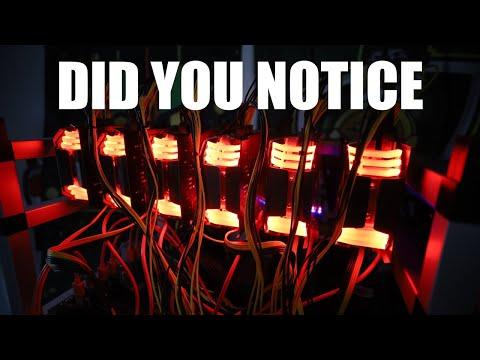what's up ladies and gentlemen welcome back to the Brandon coin YouTube channel I hope everybody's having a swell day uh and today I'm going to be mining on hive and show you guys how to use a hive USB drive to plug into your main desktop and then boot to the USB drive so that way you don't have to jump through the Hoops of trying to mine on Windows uh because some people do have issues with that a lot of a lot of you know first timers and newcomers to Windows uh and there's also a little bit of like security factor that goes along with like mining on Windows and potentially having like a bad Miner or a a uh a miner that has something bad in it it's happened in the past but regardless this is just an easy way to shut your system down out of Windows start it back up and then just set it to boot to the USB um so that way you can boot straight into Hive and then mine away just as as happy as could be now the subject for today is this system that I got in on uh a trade deal or actually it wasn't a trade deal I I bought out a bunch of other stuff and this came along with it and it kind of sweetened the deal on it I don't know exactly what's in here I know there's a 1080 uh for the win 2 Edition but I figured we'll go ahead and open it up and then I'll show you guys booting into Hive on a normal desktop it's definitely not hard to do it looks like it's got some Corsair um some Corsair Ram in there 1080 for the wind two 750 W power splots got a Elgato um oh it's actually got a Elgato stream card that's actually that's really cool um for storage I see two ssds but I don't see any any solid state so this thing must have been feeling like turtle slow if the the boot Drive is one of these these uh so one tbte and I can get this thing out of here oh it's probably held up by the cables in the back I forgot it's still plugged in uh but yeah it's got two spinning rusts in there and then at for the CPU we're going to have to pop this bad boy loose and clean off that thermal paste I just got a new tube of thermal paste in though so not a not an issue we'll just repaste it back up oh no it did the classic I should have Twisted it before I I pulled it out you know am am4 life well let me uh put this camera down and get this CPU off of there all right so the CPU came off looks like we did know not do any damage to the pins it just came straight out of there that was a rookie mistake on my end but you know it happens a lot of times people will be like oh you know fire up the system or shimmy the the cooler side to side before you pull it off and um that is that is a good practice firing up the system puts a little bit bit of heat on on the chip and like this thermal paste that's on here is like Rock Solid hard it's probably been on there for a minute that's for sure all right and it looks like we have a ryzen 7 1700x so not a bad little chip definitely not not a Powerhouse like a 59 or a 3900 X but um for back in the day that was that was really 1700x was a really good CPU so let me reinstall this get her lined up we'll put some new thermal paste on there make sure there's no dust in there oh yeah this goes in nice and perfect um yeah I need to clean that block off this cooler block is O dirty there we go okay uh thermal paste for today we're using I just got in a new a new little thing of it oh there we go um noctua the nth1 it's good all around thermop paste non-conductive so you don't have to worry about if you get it in places that it ain't supposed to be not that we're going to be doing that but just in case um so oh yeah that's what I'm talking about I bought me the old big mama here let me show you guys this if I can get it out there oh yeah check that out that's a uh 10 G in there so definitely can at least goober this on for quite some time those little tubes just they just don't last but any anyway my camera's about to die so I'm going to thermal paste this up um and then grab the yeah the hive USB drive we're going to grab that and I'm going to show you how to boot in and set something to boot to your hive USB drive all right now that we want to actually set up to boot to a hive install if you haven't already watched the how to set up a uh a hive rig this is kind of a basic little overview once you get to your farm if you already have some workers created you can just click on a worker and then go to settings or we can just create a new worker we can click on ADD worker it's going to be a rig um we're going to connect an [Music] existing and we're not going to do this ID password we're going to download the rig.
Config right here that's going to download I have a lot of them so I have to take away that where it says 38 we're going to copy that and go over to our Hive Drive which we if we go to my computer or this PC you'll see Hive right there and you'll see rig config example so you just paste your rig config in there and you make sure if you have multiple you'll have to rename it and it's just rig. NF and it's already got all your uhoh my son's crying it's already got all your login credentials and everything that you need to in there let me go see what he's up to and I'll be right back all right all is well with my son he just wanted a bottle um let me flip this around and show you guys what we got going on here so I have the hive USB plugged in we have ethernet plugged in and I just fired this computer up and I went directly into BIOS so on most motherboards it's F2 or delete you just slam those right away as soon as you turn your computer on and then this is an Asus board all bioses are a little bit different but they're all a little bit same on these it's super super nice it's got your boot priority right here so right at the top you'll see Windows boot manager that means right now it'll go into windows with the boot manager um but we want it to boot off of the SATA sandis Ultra 960g that's the uh no that's not it um yeah that's the one we want General udisk no maybe that's not it let's go into our boot menu let's see here um udisk 5 7,000 Plex store okay so it's going to be one of these general udisks I'm not sure which one it is so um we're just going to try one we're going to drag that up to the top and then we're going to hit f F10 which is save and exit and if it's successful it will boot straight into your actual USB drive um some motherboards you can go straight to a boot menu some don't have a quick boot menu so that's going to your mileage will vary with that like see this one's delete or F2 to enter Bios and yep okay so so yeah we are now booting into the hive USB drive and not booting into the SSD for Windows or the hard drive for Windows sorry so we'll give it a second this bad boy is blinking away and I'll be right back once uh she's live action all right so we have the system up and Mining on the CPU right now I have not done any tweaking so it's stock out of the box it's doing 3.7 Kash on a random X and let me pull up our Hive screen over here I don't have the GPU currently doing anything but we are just mining on the CPU I noticed it's getting a little warm in there so uh I need to go probably pull the voltage back and and crank the fans up because 79 it's creeping up slowly yeah see it's 80 right there and we're losing a little bit of hash rate as that temperature goes up that hash will keep keep coming off um but luckily with ryzen chips even even first gen ryzen you can pull the power back and save a lot of temperature and end up getting more efficiency by being able to cool these things off and push them a little bit harder it's kind of it's kind counterintuitive but it works it really does so anyway that's how you plug in a USB drive and then you can let it mine and run while you're not there and then when you're done to boot back into Windows all you do is turn the rig off unplug the USB drive turn the rig back on and your next boot priority will then shift up which since the USB drive won't be there it'll be your Windows boot manager so it'll just fire right back into windows it's not exactly um the most seamless or easy way to do it but if you're having a lot of issues or you don't want to have any like compromised stuff running on your windows not saying that any of this is compromised but it could be um there has been issues with certain thirdparty miners in the past but that's not what we're talking about today uh this is just another option for being able to to run your your system and um do some mining with it in a more stable platform I definitely think that running on Hive in Linux for mining is significantly more stable than Windows hands down every day of the week so yeah let me flip this around so I just wanted to thank you guys for coming out we're going to be doing a lot of these videos like how-tos and stuff basically refreshing everybody up so I know I'm not speaking to a lot of you ogs or people that have already done it but there is going to be an influx of new people to the channel so um just you know bear with them and give them a little bit of slack along the way so uh lots of lots of updates coming for 2024 um and who knows you might learn something maybe but um anyway uh I'm going to get this system cleaned up I'm going to pull those hard drives out of there I'm going to pull that Elgato out of there and then I'm probably going to CL uh put a SSD in it and and get it ready for um putting on the web store so if you're looking for ryzen 1700 with 16 gigs of RAM and it's got a 1080 in it now I don't know if I'm going to leave a 1080 in it I might end up putting like a 1070 or something else in there and then just yeah sending her on her way so um adding a bunch of stuff to the web store uh bc-pc do.com www.
Bc-pc doc super simple to get there and um yeah tons of inventory to go through tons of stuff to add all that kind of stuff um also big little bit of a sorry to you guys or I apologize which I'm going to make it up to you guys uh the Zeon motherboards are running behind we just got a few more in right here um but I had a big package or a big shipment of them coming in and it got delayed so it looks like that's going to be another few days on that it stinks but but um I'm going to be sending everybody that's been waiting on one for any amount of time uh y'all are going to get a discount code and it's going to get some money off your next order so just a a little little PRI not prize but a little thank you and sorry all at the same time anyway I'm getting off here it's super late you have a good night bye