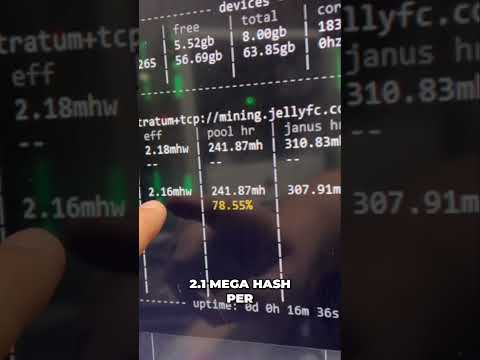[Music] no freaking way that is so sick and then there's an eco mode ooh eco mode let me try that it's getting quite toasty now we are on super mode mind you and yeah I think the utility of this thing is great for being a heater I actually want to do a weekl long hash rate giveaway hey guys rpim here hope you're doing well having a really great day this video I just received the Avalon Mini 3 this is a new product from Canan and I am going to do a simple unboxing today essentially of a new Bitcoin mining heater which does 37.5 terahash at around 800 watts and I will verify that at the wall using 120 volt we will try that later on in this video thank you Canan for sending me the mini3 here they also sent me the new Avalon Nano 3s which I will unbox in another video I know these things have been very popular but we'll do that in another video okay real quick I just want to showcase the box so in the front this is what it looks like Avalon Mini 3 on the side of the box it looks like we got some specifications here showing the name Dimensions also the weight as you guys can see and then here is the back okay so it's just essentially a picture of the Mini 3 which basically looks like a baseboard heater all right let me just quickly unbox it for you all you'll see it on the table right now okay it came in another box actually wow this is actually pretty nice just to show you guys the box that it came in like this and then it's now wrapped in another box it's like opening up an Apple product okay just switching it around here yeah it's the same stuff on the back of the box okay let's just unbox it now and see what this thing looks like in the flesh here okay so first thing oh looks like we have guessing this is the manual and such okay and there's there's nothing in here that's okay nothing on that side we got something here called Wi-Fi receiver okay I'm assuming looks like I can just peel this is that is the W oh yeah the Wi-Fi receiver is right here it's a little USB yes USB Wi-Fi adapter that is cool okay I'm going to place that right here for now okay let's take out the top part here and this side of the foam here really nice presentation here by uh Canan here for the mini 3 really nice packaging I have to say okay here's the unit itself and first thing I noticed is oh it's pretty heavy okay I'm going to need two hands for this okay let me uh take it out of the box okay here it is there it is guys look at this the Avalon Mini 3 wow this thing definitely looks like a baseboard heater and is this like a soft touch power button we'll see in a second I did see the power cable inside at the bottom okay so underneath the Avalon Mini 3 there is a power cable box take that out here and what kind of power cable does this thing use of course it looks like one of these MacBook Apple power cable color that looks really cool typical 120 volt power cable okay let's just inspect around this thing here okay so this side nothing here no IO or anything on this side okay let's swap it around this thing's actually decently heavy it's pretty hefty on the back here there's no I/O I wonder if this is another Soft Touch button here we'll see in a second but there's nothing on the back here let's look on this side and there is nothing on here okay so now let's look at the top it's nice and covered here so all the Bitcoin mining heat is coming from this part here which pretty much mimics a baseboard heater okay let me just uh put it like this and we'll see what this thing looks like underneath okay so we have the looks like a fan filter here this is where the air is going to come through through the bottom and then over here yes this is where we got some of the I/O here so I do see a USB port right there that I think that's where we're going to put the USB Wi-Fi adapter and then looks like we have a power button right here and also the input for the power cable and looks like there's a locking mechanism for the uh power cable as well which is pretty cool so that's a nice touch okay looks like we have a uh there is there's a button here I'm assuming that is a reset button it's kind of recessed inside looks like we need a paperclip for that but yeah USB okay Power that's it that's all the io that this mini 3 has okay well without further Ado let's plug this thing in okay let me get the power cable here and this is an angled power cable so that it goes the cable goes throughout the back which is a nice touch okay and I'm assuming this I can go like this is this what it a locking yeah there you go it locks in like that that's pretty nice then there's the USB which uh I'm going to plug in right away and apparently you can use a ethernet to uh USB adapter so I'm going to try that out for sure and see if that works but otherwise power's in okay I'm going to put this thing back up right and we're going to see uh how this thing turns on so it looks like I can rub the power cable yeah there's a hole at the bottom here I can put it right through there then let's plug her in into 120 volt okay I just heard a click and oh that's a screen oh uh wait no it's not a oh is that a screen no it's like a LED kind of like a screen it's making some symbols here okay that is pretty cool now I do feel some air flow all right some air is coming out of here now yep there is some suction of air so it looks like uh it's going to be starting up here that's really cool yeah otherwise yeah there is a heat a Hot symbol at the top here cuz obviously the heat is going to rise okay I'm going to get my phone I'm probably have to use just like the Avalon Nano 3s I have to use my phone to connect to this wi-fi SSID in order to set up let me get my phone I decided to move to my office here where I edit my videos and such you guys probably haven't seen this room for a while but yeah I decided to move it here because I'm actually going to be replacing that baseboard heater well I'm just going to probably just sit it right in front and it's going to heat my legs underneath this table here which is going to be it's going to be glorious my new 490 computer for gaming it's going to be great anyways you guys just saw the decibel reading it's extremely quiet yeah look at that and yeah you can see my temperature right now around this area 67 fenit and then I have a 120 volt power meter here it's 110 Watts right now okay but I haven't hooked up my Bitcoin mining pool or address or anything yet so I have to use the Canan Avalon uh app okay Avalon Family app I believe it's called so I need to add this mini3 so I'm going to scan new devices okay I haven't hooked up to the Wi-Fi or anything of this yet okay so I think it's just using the app and then uh it says please approach your device okay hit search oh fine okay I found it right away so I'm just going to click mini3 and it says please confirm that the machine is about to be connected okay well yeah it's on and hit connect okay okay now it asked me to set up my Wi-Fi so let me do that real quick okay it's saving okay Wi-Fi just finish adding now I see the device oh it says 40.39 terahash okay so 40.39 terahash at 89 9 Watts wow that's pretty good okay so looks like we can connect to it just like my other Avalon Nano 3s around my house uh well actually majority of them off or I gave them away I can see my other devices on this list so that's really cool but now if I click on the mini 3 okay looks like I can see oh it's got a okay I think it's on super mode right now and then there's an eco mode o eco mode let me try that is that going to bring down the power let's see oh yeah wow it's going to bring it down all 590 okay it's still coming all right I'm going to let that I'm going to let that climb down but then I'm curious what the hash rate will be so we'll let that go let's just keep looking here mining night what is this timer display okay you can set a timer for Mining and oh I can hear I can hear this thing now I think it's just must be rebooting there's a little bit of fan noise I think it must be just rebooting right now but yeah back to the app or maybe it's cuz I hit night so maybe it turned off let me turn it back to heater okay okay now it turned on okay interesting because I selected night it turned off okay that makes sense let's go back to that's go back to Eco I want to see what this thing does on eco mode so there's timer display let's click on display so there's on or off for the display okay so if I press the power button it says buy okay turn back on okay and it turns back on and it's the time so yeah that's just okay I can hit time or it Scrolls the time I kind of like the static time and then there's brightness here okay okay oh wow that is that is bright okay that's too bright I'm going to I'm going to put it back down let let's turn it back down there you go yeah that's good okay then uh custom what's custom oh I can select an image oh let me put the RPM logo no freaking way that is so sick okay this is my new favorite minor ever okay that look at that actually the screen here is to you can put your own logo on this that's actually amazing oh and stay tuned I do want to try this ethernet to uh USB adapter because I believe there is some latency obviously there's going to be latency from using Wi-Fi especially if I'm going to I didn't even connect it to my own mining pool yet so actually next step let's see if I can connect to my own Bitcoin stratum solo pool locally here man and that's actually really cool it's not really detailed it's like pixel art logo for like a screen so interesting okay I didn't quite finish showing you guys like the settings here uh there's one last page settings can change the password the pool config okay which we need to do there's a filter clear ah you can actually clean the filter or it lets you know when to clear the filter that's pretty cool warranty sync time alarm record okay so that's pretty cool all right let me change the pool config here with my solo pool and here it is mining management okay so we can put in the pool number one 2 and three so let me do that now okay I put in my pool information and such so I believe it is mining now it says 27.5 4 terahash on eco mode so the power consumption there is 525 wats so that's pretty good seriously I love the RPM logo on there that's actually hilarious okay so yeah it's Ely putting out a good amount of heat but one thing I just want to uh touch note on is the efficiency so initially okay the Avalon Nano 3 advertised is supposed to do 27 or 37.5 at 800 watts and so that's a 2133 watt per hash okay so that pretty much Stacks up against like an s19 XP Hydro uh maybe uh maybe like an s9k Pro or s19 jxp what's minor M60 but with this e eco mode okay at 27.5 terahash at 520 Watts this gives us a 18.8 watt per hash so that is I'd say pretty efficient that Stacks up I'd say close to their Canan Avalon a15 okay which they also just released so it must be similar chips I'm assuming and also maybe Stacks up against a bitmain t21 also maybe the S21 from bitmain okay so pretty close and efficiency regarding these models of course they're are newer like new bitmain S21 Pros that can do you know 14.7 14.8 watt per hash so a lot more efficient but I think the benefit here is that this thing is pretty quiet for what it does the utility of this thing is to provide heat as well so for money that you know I was going to spend on well actually I never turned this on my wife though in our bedroom turns this on because she doesn't like the like light fan noises that you know these types of miners put out now this one though is really really light so I don't think it's going to bother her so in another video I'm going to get her reaction and see if she likes this in the bedroom or not okay so looks like the ter has has just went up on the Eco Mode here we're at 28.67 trash now at 537 so let me input those numbers okay looks like the efficiency went up just a little bit more so I think as this thing is heating up chips are getting a little bit hotter cuz I just turned it on looks like it is uh getting a bit more efficient now so that's pretty cool for this type of minor okay I want to try super mode and I'm going to leave it there okay and yeah I just want to see this thing go but actually one thing I want to try as well is the ethernet okay you know what let me try that in another video I think this video is long enough I'm going to have multiple videos on this thing but uh yeah guys I think this is pretty cool my room is now starting to heat up so we are ramping up in temperature in here which is great power consumption is rising up but my friends that's it it's providing heat for my office here and I have to say yeah this thing for money that I was going to spend or you know for people that are thinking about buying this this is a great replacement for your baseboard heater and actually if anyone wants this kind of information so looks like we are at the hottest point is about 70° C okay so this thing is it's getting quite toasty now we are on super mode mind you okay I'm probably going to put it back to eco mode but yeah this thing's definitely putting out a good amount of heat now and it shows that we are at uh 704 Watts not at the 800 as advertised so I think this thing let's see here it's on uh super okay and let me change the mining okay all right now I do hear something okay I do hear the fans change on it okay now this thing shows 925 Watts okay that might be the Super mode but yeah let me know your guys' thoughts about this if you think this is cool and yeah I think the utility of this thing is great for being a heater as well if you guys are interested in purchasing one of these I'll have many Affiliated stores linked down below with coupons if you guys are interested in this unit but otherwise I will be doing more videos on this doing some more testing especially with the ethernet and uh yeah let me know your guys's question down below I actually want to do a weekl long hash rate giveaway from this thing so comment down below just your guys' thoughts and I'll choose the winner after 24 hours get your comments in hope you guys enjoyed this video smash that like as well I'll see you all in the next video have a good one peace out peace out oh yeah hash rate's going up now