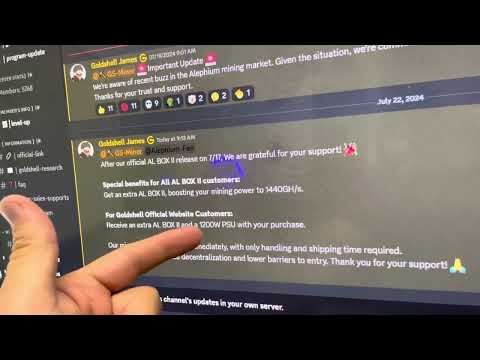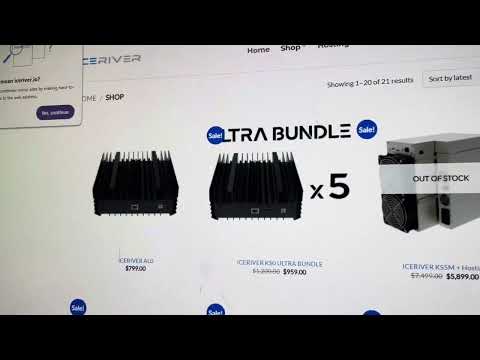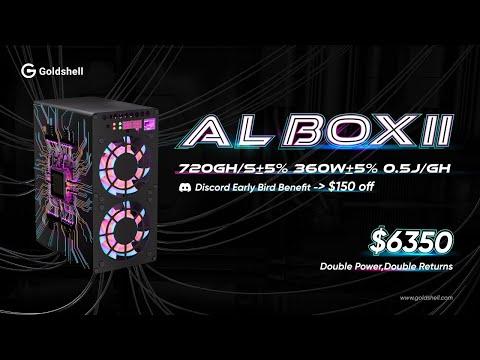what is up ladies and gentlemen so um CPU mining has been doing pretty good lately uh and I had a couple people reach out to me and they're like even on my Intel chips it's making some pretty good profits so right now I am on my laptop it is a 10750 uh let's see here yeah 10750h low power chip and it's doing about almost it's bouncing off of 2,000 hashes uh 1.7 cuz I'm starting to like wiggle the mouse and stuff it drops down really fast but um about 34 cents right now it's 32 cents cuz I'm actually using the computer it drop this thing drops down fast this is a six core um no nothing special CPU and it's making 30 cents a day for reference the i7 10750 power usage a power consumption it's got a power limit of 45 Watts so that's the max it can use if we break out our calculator here 45 * 24 divided by 1,000 that's like right at 1 kilowatt a day times our we're a little over almost 12 cents we're a little over 11 cents a day so we'll just say 12 cents so it's burning almost 13 cents a day and with all this stuff open I was looking at a whole all kinds of stuff it is still profiting you know 20 something cents a day now does this mean you need to run out and go buy you a bunch of laptops to mine with absolutely not but if you have some desktops which I have some zons I have some amds uh it might not be a bad idea to just flip them on and and actually like see them running so if you go to the nice hash profitability calculator and a lot of people are like oh my God don't use nice hash but you know what sometimes we just want the Bitcoin we don't want to deal with the altcoins if we go to device here inner manually and we type in like I have some 5900 X's that I had brought to the computer store um but hadn't had a whole lot of people hitting on them for the money those bad boys are doing $2.50 a day mining Monero you know I have two of those I'm going to turn those on those that's $5 a day um so yeah I got to clean up the office and make me a little spot for those two machines that's that's crazy um that's that's really good money $30 a month on one of them that's 60 bucks a month for two of them and the power usage on those was about 25 cents a day I don't know where they get these numbers at but um I'll check those and double check those when I get them back in now as for uh some like cheaper stuff like for example if you have like a 5700 X or just a sorry 5700 G very very popular CPU you that bad boy is doing 37 cents a day okay so she it's 49 cents before power so 50 cents a day that one's definitely not as profitable uh 5800 X I think I had one of those I had a 3800x that's my bad $1.74 a day $1.99 before power so certain CPUs are just chewing this up what about 5800 X 3D those do pretty good oh my $3.50 a day $3.31 cents a day before power CPU mining there's a lot of fomo right now my best advice hold on let me flip this around so my best advice is don't run out and go buy a bunch of CPUs because I don't this this is not going to last it doesn't last uh it never has it's all it it goes up and it goes down um all I'm telling you is right now it's it's it's pretty good it's pretty up so uh take those profits put those CPUs on on mining um as for reliability I I know you may not have been a CPU Miner in the past or you haven't mined with like your main system uh the big thing is you just need to make sure your temperatures are in check um Intel chips especially some of the newer ones those bad boys get pretty hot um AMD chips do as well uh so there's there's lots of different monitoring software that you can use I think actually nice has has built-in temperature monitoring um maybe they did yeah temperature and load but you can also open up like HW I think I have HW info 64 on here yeah let's let's see what HW I like HW info runs sensors [Music] only all righty and let's see what our CPUs at where we at here CPU core temperature CPU package core Max so right now my Max on everything is about 67 or 68° C 67° Celsius so she's running in my opinion cool um I have no problem running my chips up into the 70 range uh I don't really I don't really like running them into the 80s um I've seen where especially laptops they'll you know jump up into the '90s but if you want to know like what the safe limit or sorry what you should be under you can look up like your um for example 10750 um CPU throttling or what's it throttle at and the 10750 thring point uh it throttles at 91° C apparently so I definitely want to be under 90° C I don't really even like them to be in 80° C even though I mean it's hard to kill an Intel chip it's even hard to kill an AMD chip but um cool is your friend cool that cool is cool is smooth smooth is fast fast is money so anyway keeping it short and sweet I hope yall are having a good one I'm going to sign off here um big shout out to all the Black Friday guys that are coming through uh the computer the web store is getting absolutely all kinds of love I know the nvme drive sold out like instantly um added some other things like some people were asking about the uh the ram holders SSD holders the little um the GPU displays that kind of stuff still have some more shirts pre-orders uh before those get in so Black Friday deal 20% I'm going to let it go and till I guess midnight tonight um code is Black Friday and you just enter it in at the checkout so guys thank y'all peace out I'll see you on the next one adios