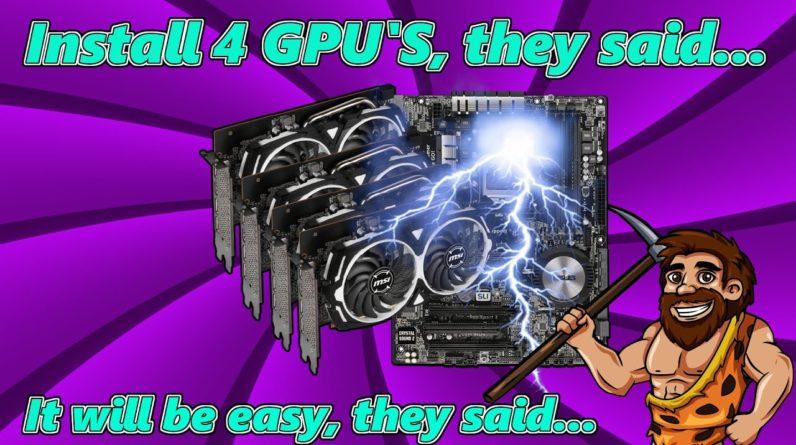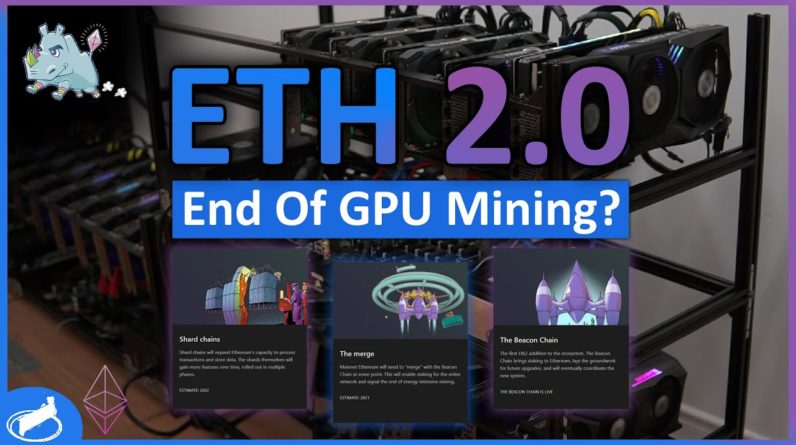hey what's up it's Jerad with state of tech
and we have one of our first episodes of the will at fortnight we have a mining
rig and this is straight out of my small little mining rig setup that I had I
turned off some of my mining rigs because it's just getting too expensive
electricity wise to keep these things cool and run in the weather that we have
here in central California with it being 100-plus degrees all the time and the
difficulty of mining and everything I just decided to only run a couple of my
rigs and to turn some of them off so I thought let's try and see if we could
actually play fortnight on this that we have the rig here you can see I did
remove most of the GPUs we just have a gtx 1060 this is an EVGA we've got the
asus motherboard we've got a Celeron processor it's basically just two cores
two threads so it's I don't even know if this is gonna work
I left the heat I let the GPU connected to the riser which I wouldn't even think
that that would work but we're gonna see what happens we've got the 1300 watt PSU
here which of course is way overkill for this but it's what I needed to run six
GPUs on this mining rig we also have four gigabytes of RAM which probably
isn't gonna be enough let me just show you here the system settings or the
system information we've got the seller on G thirty nine thirty the 2.9
gigahertz actually I guess that is ain't gigs of RAM I thought we had four gigs
of RAM in there but that is an eight gig stick apparently or at least it's being
recognized as an eight gig stick and so we're running Windows 10 of course I did
have to go into task manager and just shut some stuff off CPU was running at
like 75 percent just with the base stuff required to idle which I had to go and
shut a couple of things down I think it had to do with maybe some asus related
drivers that were installed when I went and just installed all of them I
probably didn't need them so right now I've got a little bit of my resources
back I don't how this is gonna go so let's go ahead
and open up the epic games launcher this is gonna be really interesting to see
whether or not it worked now the first time and I already launched this once
just to get it installed and run the updates you know fortnight will run its
its test to see what kind of settings it should apply for your your settings in
the game and it went and actually set them all to epic level 60 fps and
sitting in like the lobby not having yet joined a game or connected for a match
it was actually showing me pinged out 60 frames per second which was a little
weird a little confusing to me and then of course once I went and and tried to
kind of you know do anything I was having problems so it'll be interesting
to see how quickly things load here now that I've kind of went and tried to
least optimize the system a little bit so that we could at least give it a fair
chance I mean we're underpowered on the CPU for sure the GPU is fine a gtx 1060
should do us really well but the the lag here the bottleneck is gonna be of
course the cpu eight gigabytes of ram is okay but you know you might want 16 to
get better performance where we also do have an SSD and here 100 and I think 120
gig SSD so we're all right as far as the hard drive goes so this will be
interesting I don't know if we're gonna be able to get much performance out of
the GPU being connected to a technically like a gen one riser for mining that's
my concern I may actually have to take the GPU off and put it on the
motherboard but it wouldn't be a true test of will it for tonight if we took
that off and put it into a Gen 3 slot so let's see what happens here looks like
my FPS just is kind of hovering around 30 to 40 we've got the gosh 26
milliseconds that's quite that's quite a delay so it'll be interesting let's go
into battle royale and I'm gonna I'm gonna make some adjustments to
display settings this is a oh boy I'm starting to see some numbers that I'm
concerned with so we're gonna invite boom Jim here to play with us I'm gonna
go into my settings real quick 60 frames per second I think I'm gonna set it to
30 just to see I'm gonna set view distance I'm gonna put everything on
high just I think that that's probably fair
now we're pinged out at 30 but they obviously the delay is pretty crazy
should I go 60 let's just leave it at 60 and see what happens I don't know it's
not gonna happen we're gonna leave it at 30 I just don't want it to crash guys
that's basically my main concern I do want to see if we could actually game at
Full HD I don't know if we're gonna be able to do that so I'm gonna put on my
headphones we're going to start a duo match and see what happens at least this
time I'm actually hearing sound and I think I could probably hear boom Jim
boom Jim or either oh yeah so we've got everything working the way that it
should be so I'm going to go ahead and start our game and let's see what
happens hopefully I can get through this without too much lag and of course
boom Jim will be able to carry me because he's way more of an experienced
Fortnight player than me and so this will be interesting
right now we're hovering at about thirty that delay is pretty crazy though and
I've seen some weird number dips and so it'll be interesting just to see where
things go as we play so definitely you'll want to pay attention – boom Jim
he's pretty decent his that's his handle on fortnight and then of course – dad
bought I oh it's just a handle that I use when I play on games online with my
kids so oh this is pretty laggy guys we are are we're staying around 30 frames
per second but I mean you can give me 30 frames per second that that's that lag
that lag we were experiencing are you gonna drop a pin boom
so far I mean though it's there's some lag there it's not too terrible it's
still a little laggy it's like I'm playing with a headache that's kind of
how I feel right yeah oh that's definitely a different experience for me
I've been not that I play a whole lot of fortnight but I mean this this is I'm
not used to this kind of lag this isn't too bad
like I'm not you know I'm not hating this but I mean if I got caught in a
firefight I would be done just because of the lag
like right now it's not horrible actually pretty impressed with this so
far considering the specs it's definitely got to be that 10 60 that's
carrying this system but I'm really surprised being that it's connected to
that that gen one riser I mean I'm impressed so that wasn't half bad I mean
I seriously thought in the middle of this video I was gonna have to power the
system down and move that GPU down to an actual gen 3 slot to get the kind of
performance we were looking at and for all I know maybe that would give us a
little bit better performance but it does play fortnight I mean that is the
question here is with this system play fortnight now a couple things I had to
do it of course make this work better the BIOS settings that had to be
configured for mining I had to wipe those and kind of go back to more
default settings I did make sure that Windows 10 was a little more up to date
I hadn't updated it in a while but as you can see I mean this system does
fortnight so actually pretty cool I'll put a specs list down in the description
for you so you can see everything there and the estimate cost of building a
system like this it does fortnight and this would be pretty inexpensive system
if you didn't have such a high end PSU and of course you know a reasonable case
things actually wouldn't be too expensive so with that let me know what
you think down in the comments section below what's something that you would
like to see us try in fortnight let us know in the comments also check us out
over on Instagram we'll be posting some stuff over there we're doing some stuff
with IG TV as well so make sure to check it out until next
time thanks for checking out this video click that subscribe click that like
take care



![[8GPU Mining Case] 8 X 3060 GPUS with two CPU, ETH Mining Rig Case 3060 Best Mining Motherboard X79 3 rootF IMG 626ad36770423](https://cryptomarkethq.com/wp-content/uploads/2022/04/rootF_IMG_626ad36770423.jpg)